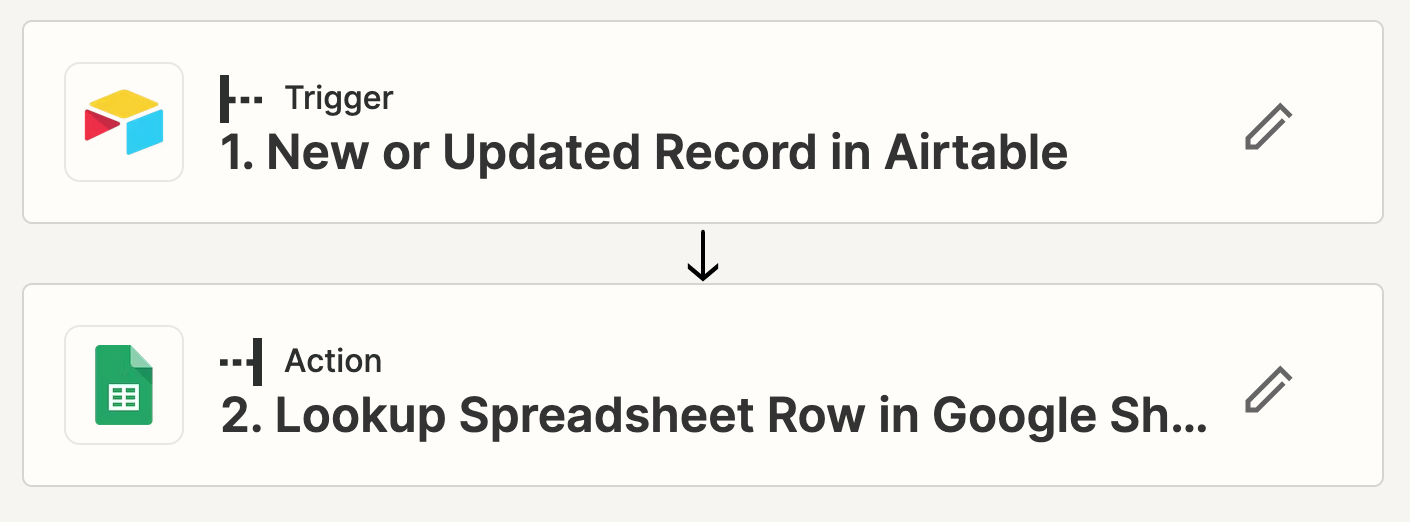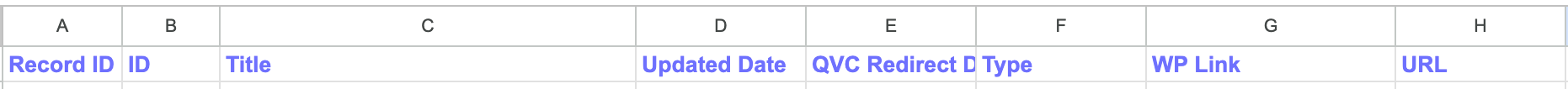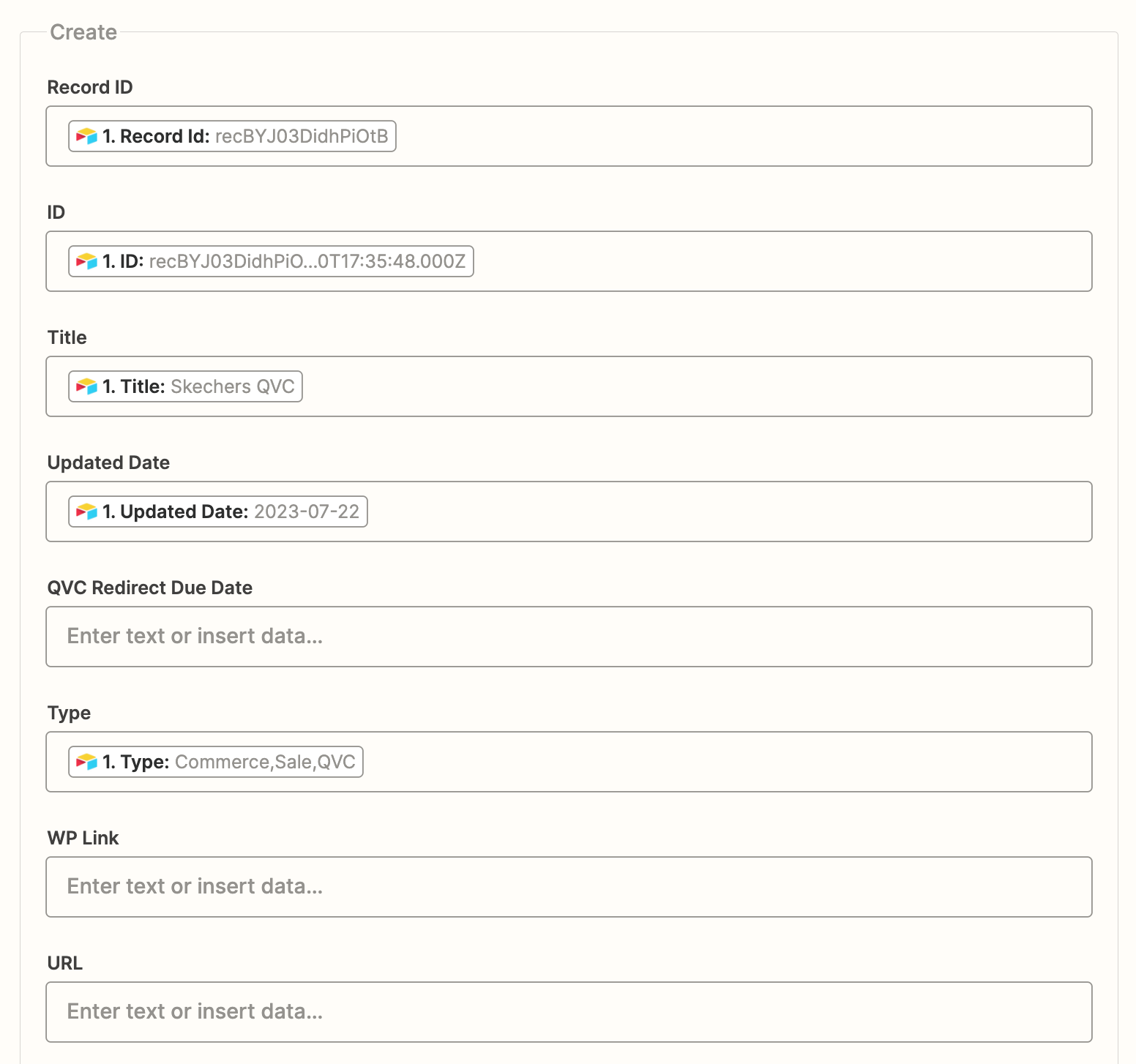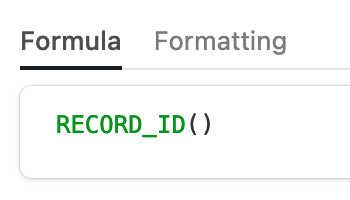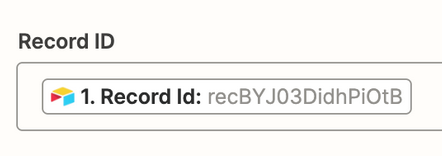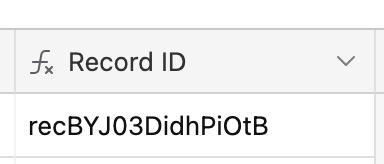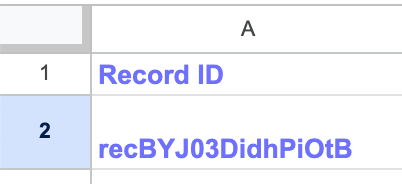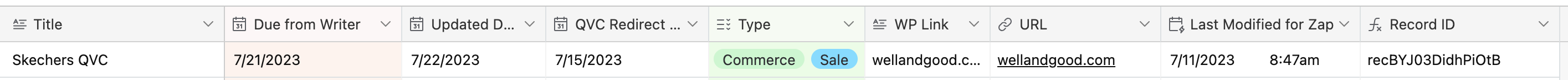I am trying to update a Google sheet when I add or update a record in AirTable; however when I go through the mapping process when setting up the action, some of my fields (two URL fields and 1 date field) do not show up as options to map. These cells have contents in AirTable. I have also tried to update the zap, refresh the fields, completely recreate the zap, and attempt both with empty AT cells and filled AT cells. Nothing is working. Any advice?