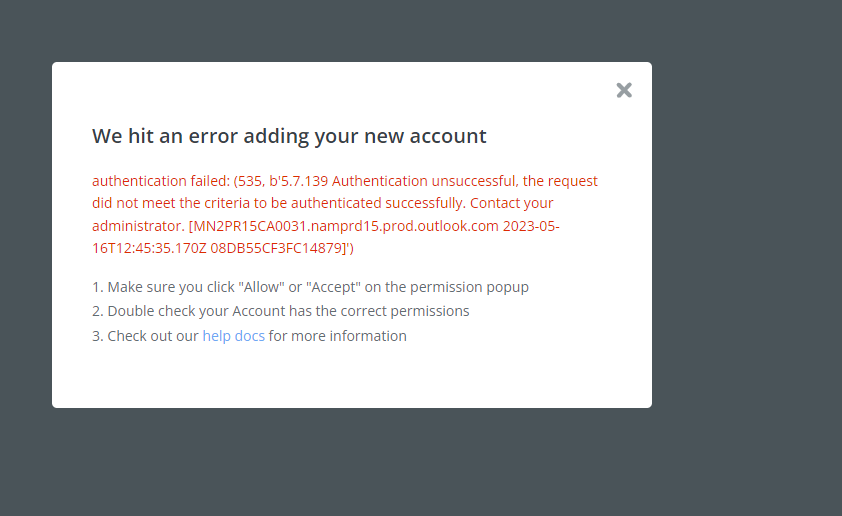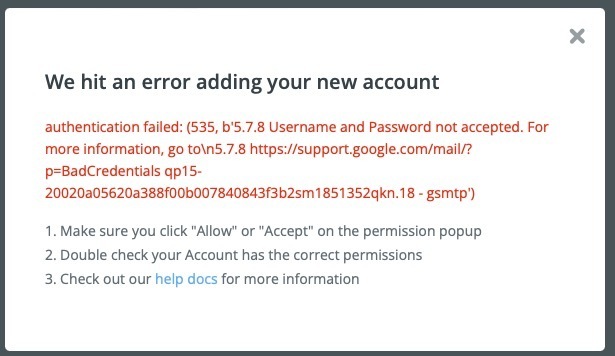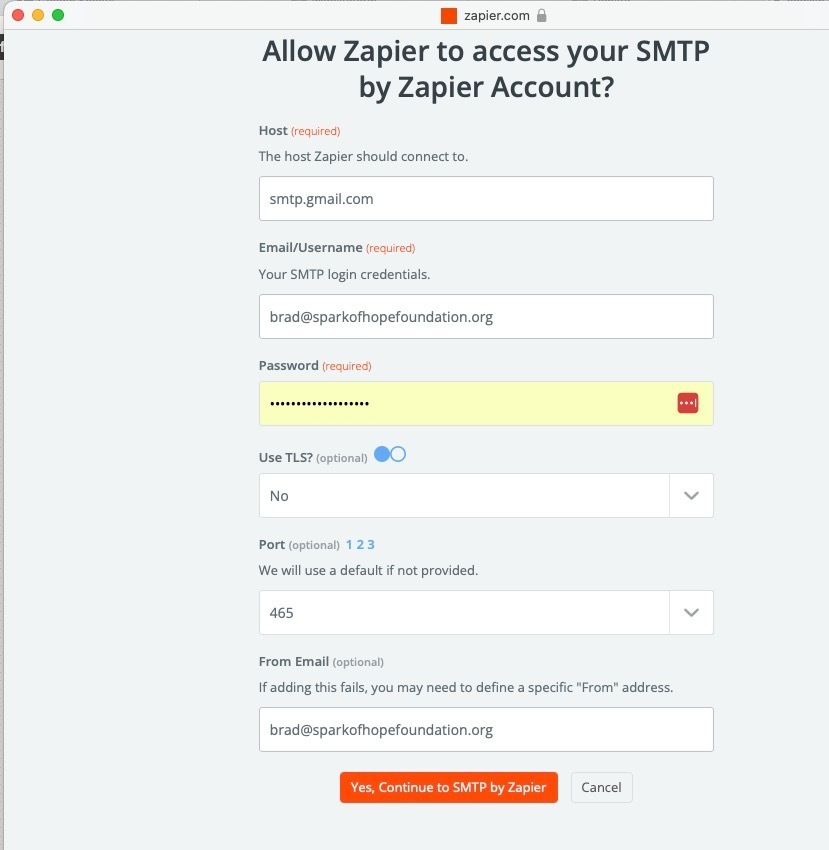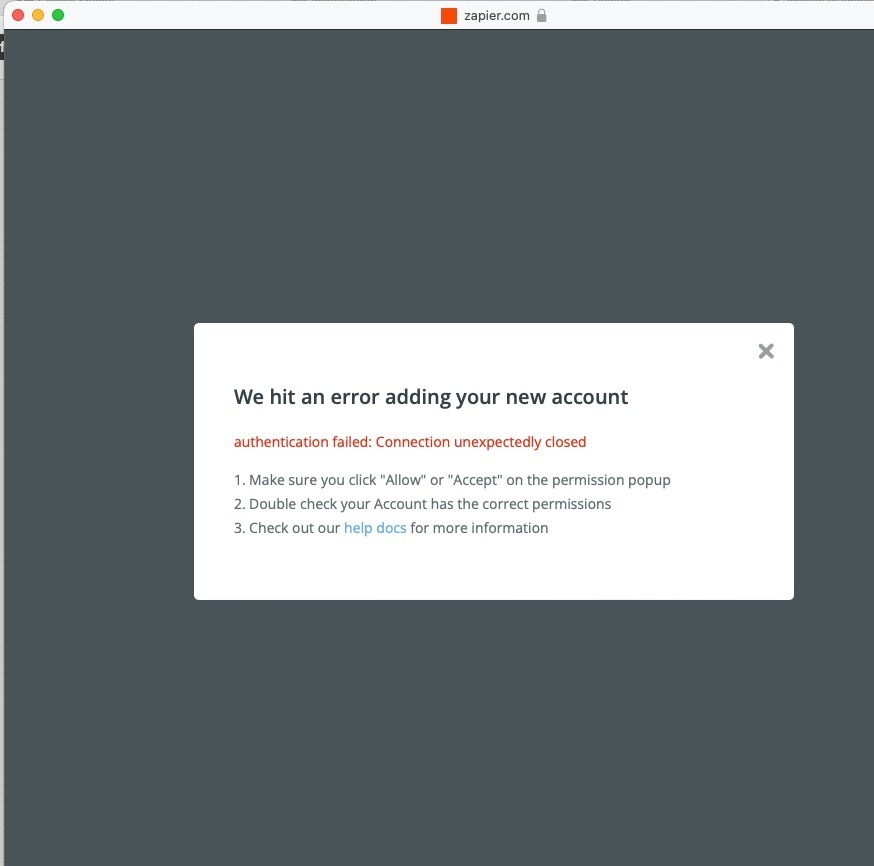Hi there @bradman,
Before we dig deeper into this, could you please try these troubleshooting steps for me:
1 - Check SMTP details and try creating a new connection
As first steps in troubleshooting, please can you check and make 100% sure that the following details are being correctly entered into the connection window, as per the instructions here: https://zapier.com/help/create/email-and-text-messages/send-emails-in-zaps#send-emails-with-smtp-by-zapier
- Host: This will be the URL for your SMTP server. For example, Gmail's is smtp.gmail.com.
- Username: This is typically the username and/or email address you use to log in to your email account
- Password: This is the password you use to log in to your email account
- Use TLS: This is a Yes/No dropdown that determines whether we connect to your account using TLS/SSL. Consult your email provider's SMTP instructions if you aren't sure which you need.
- Port: We let you choose between Port 25(default), 587, 110, 465, or 2525. Consult your email provider's SMTP instructions if you aren't sure which you need.
- From Email: If you try connecting and run into problems, try filling in this field with the email address for your SMTP account.
Please note: if you haven't already tried entering a value in the "From Email" field, please could you make sure the email address of your SMTP account is entered.
2 - If you're using Google/Gmail - Try turning on "Allow Access to Less Secure Apps"
If checking and re-entering those details into a new connection doesn't fix the error and you are trying to connect to a Google/Gmail email server, you may need to try turning on the "Allow Access to Less Secure Apps", as per Google's help page here: https://support.google.com/mail/?p=BadCredentials&hl=jp

Link to full-size image (shown above)
Once you've turned on "Allow Access to Less Secure Apps", please could you try creating a new SMTP connection on Zapier to see if that works successfully?
3 - Next Steps
If the steps above don't fix the error, please could you send across a full-page screenshot that shows all the values that are being entered into the connection window when you try to connect:

Link to full-size image (shown above)
Please would you give this a try and let me know how that goes? If that doesn't work as expected, please let me know and I'll jump right back in to continue helping out.