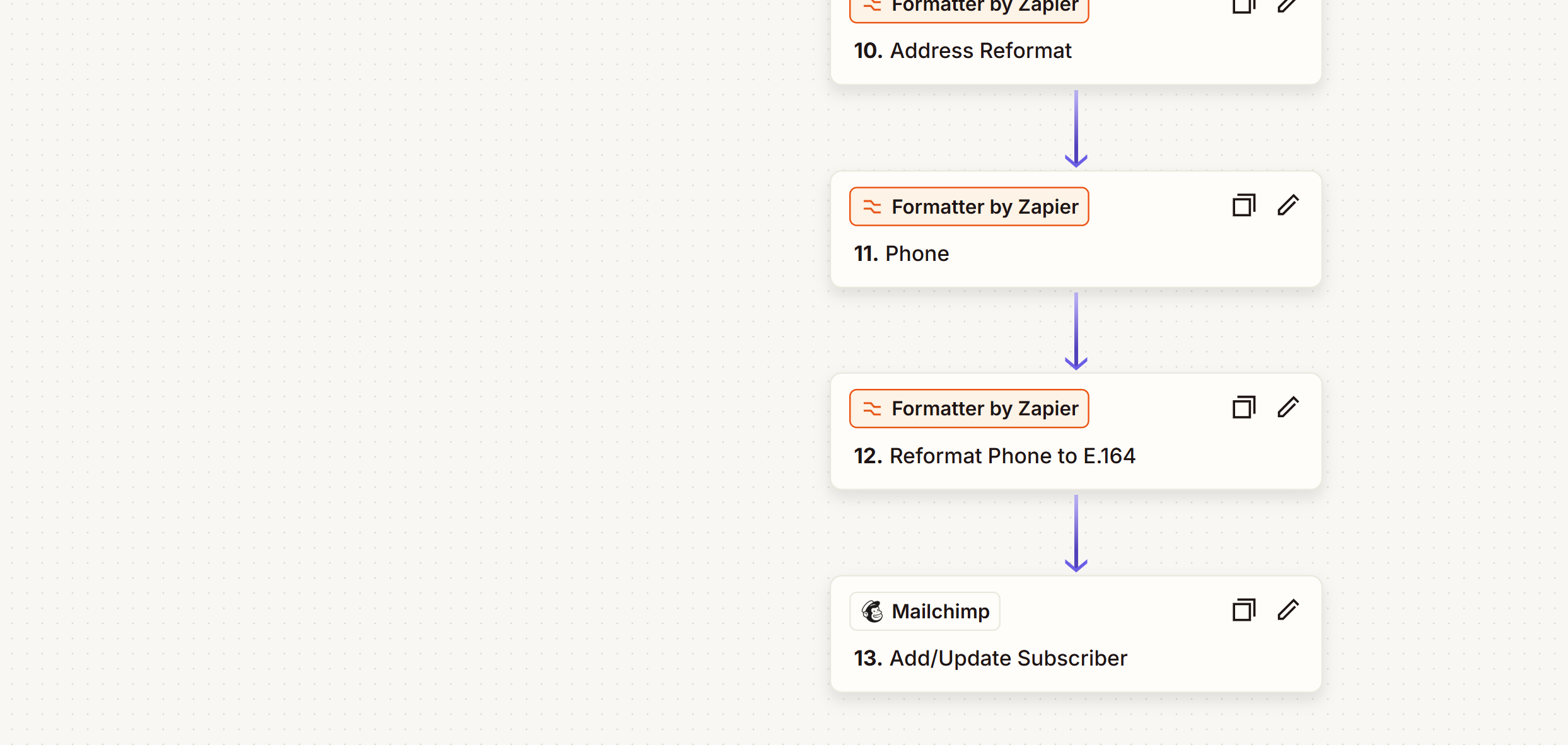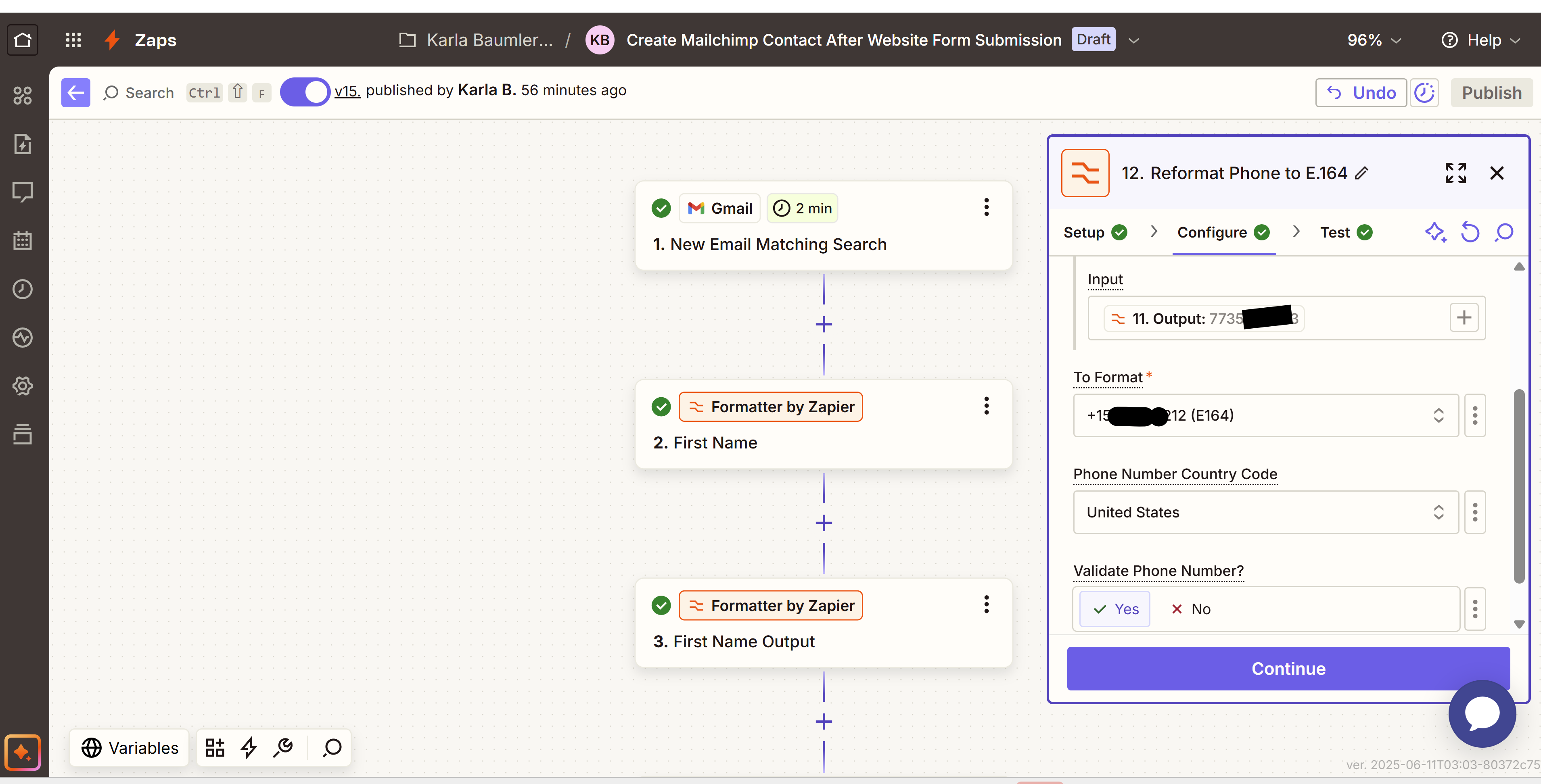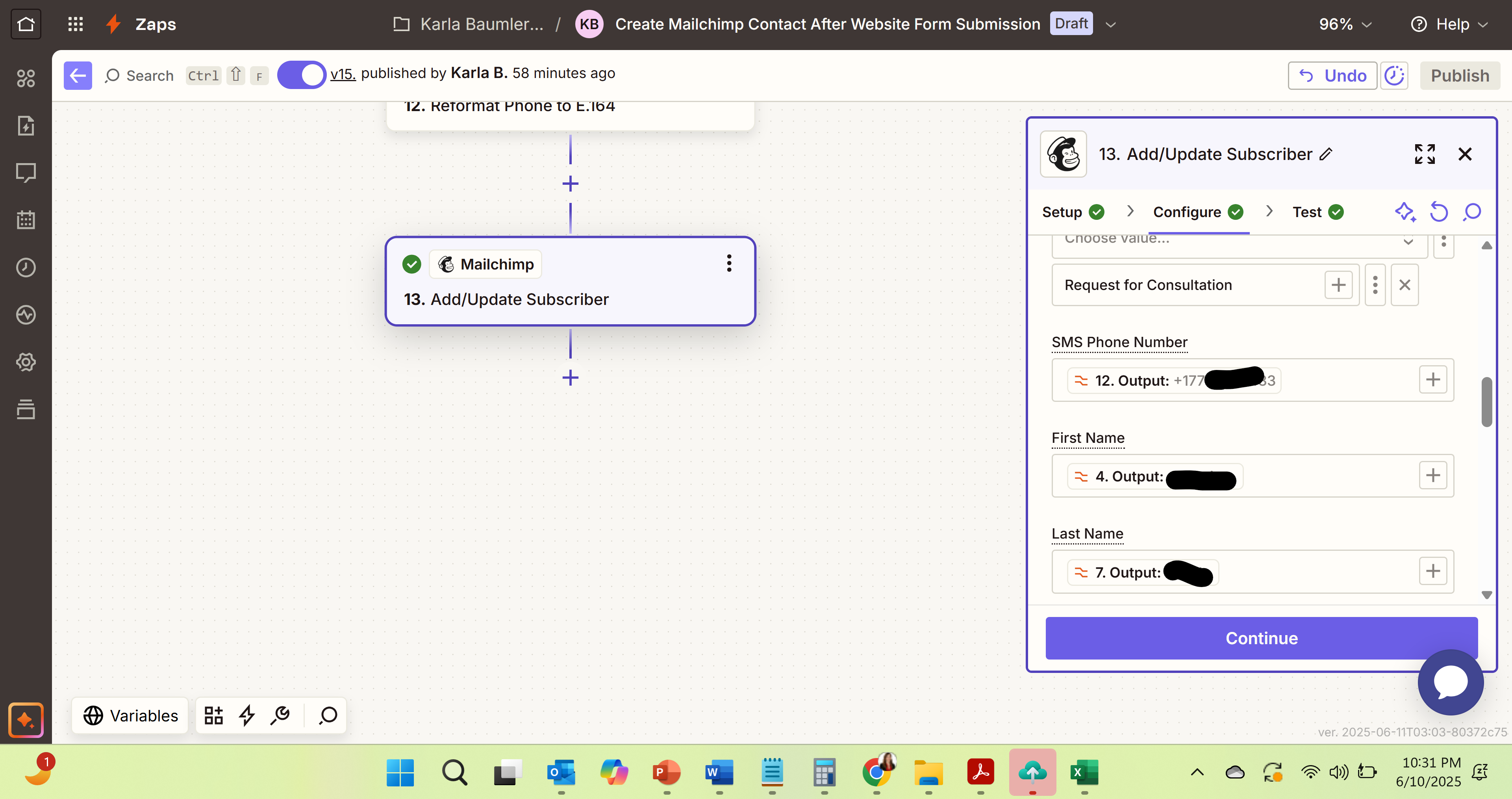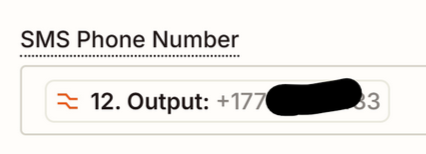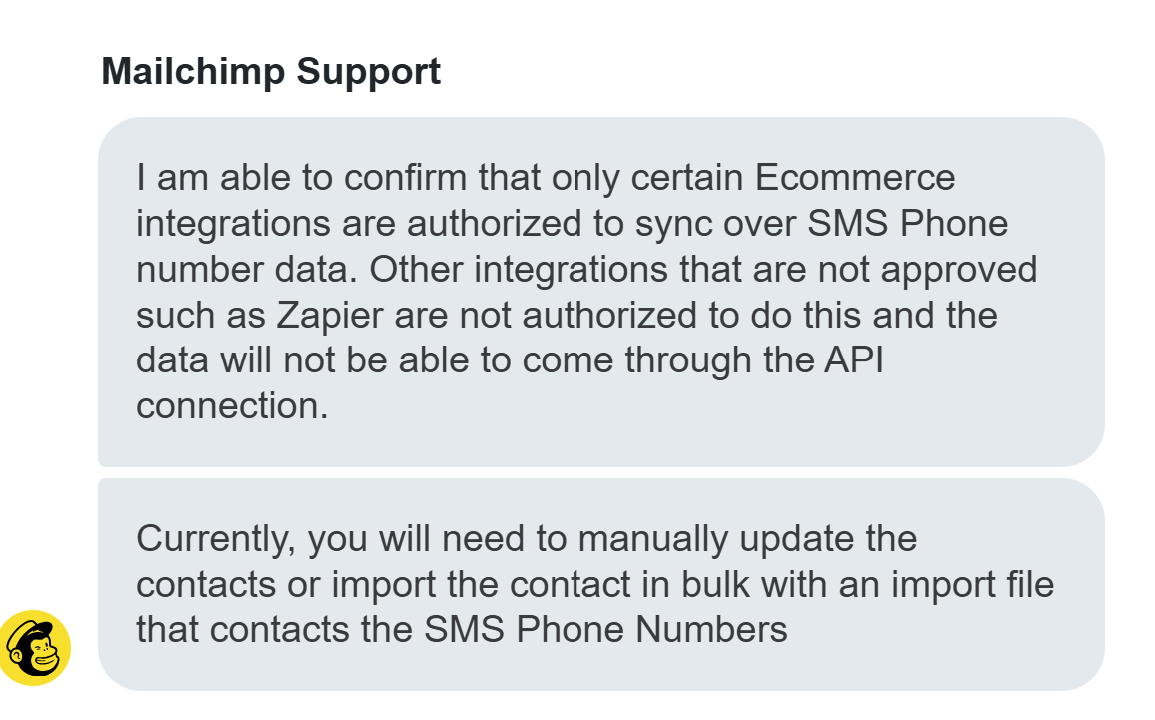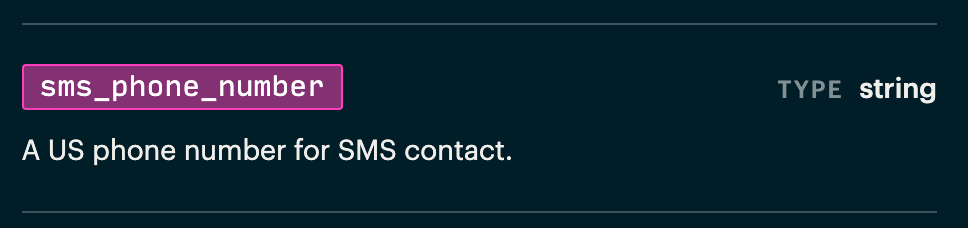I have created a Zap that pulls data/text from a Google Email and formats (if needed) to update a MailChimp contact. However, for some reason the SMS field won’t populate. I have reformatted the number so that it is a “E.164 format.” Everything outside of SMS populates correctly or as intended. What am I doing wrong?
Part of the Journey: