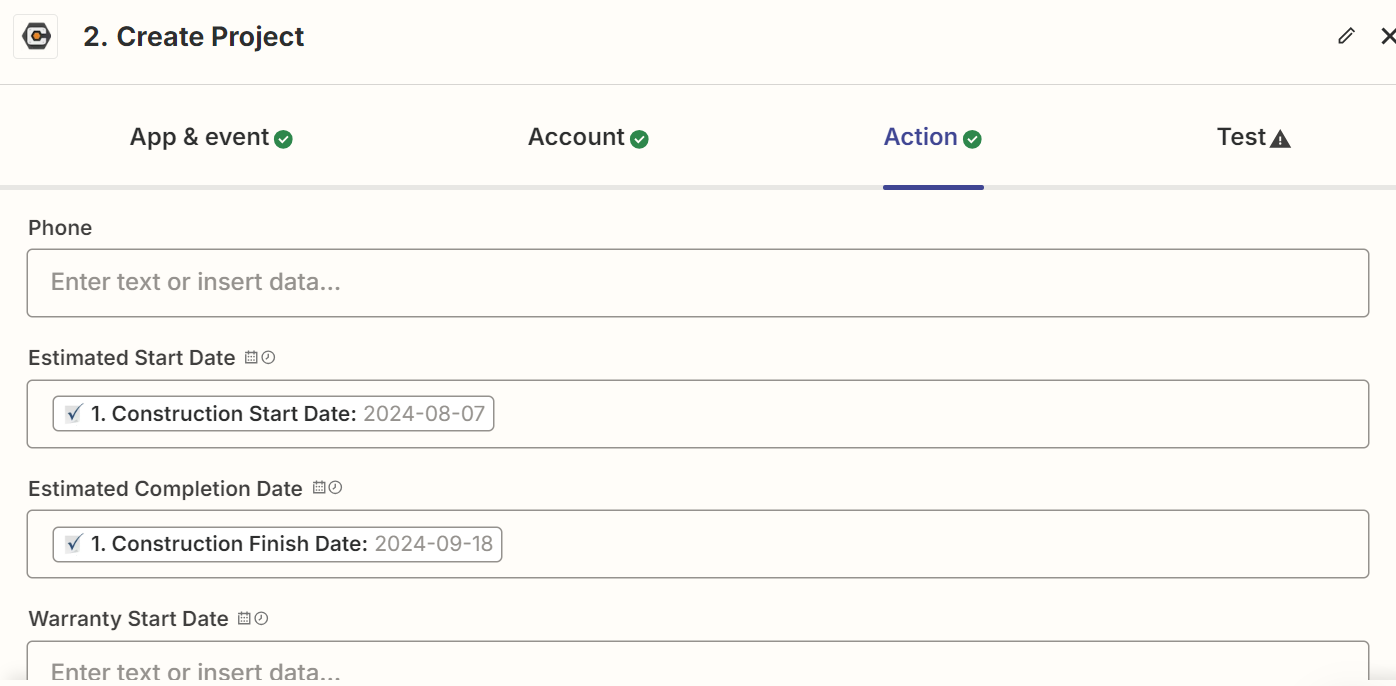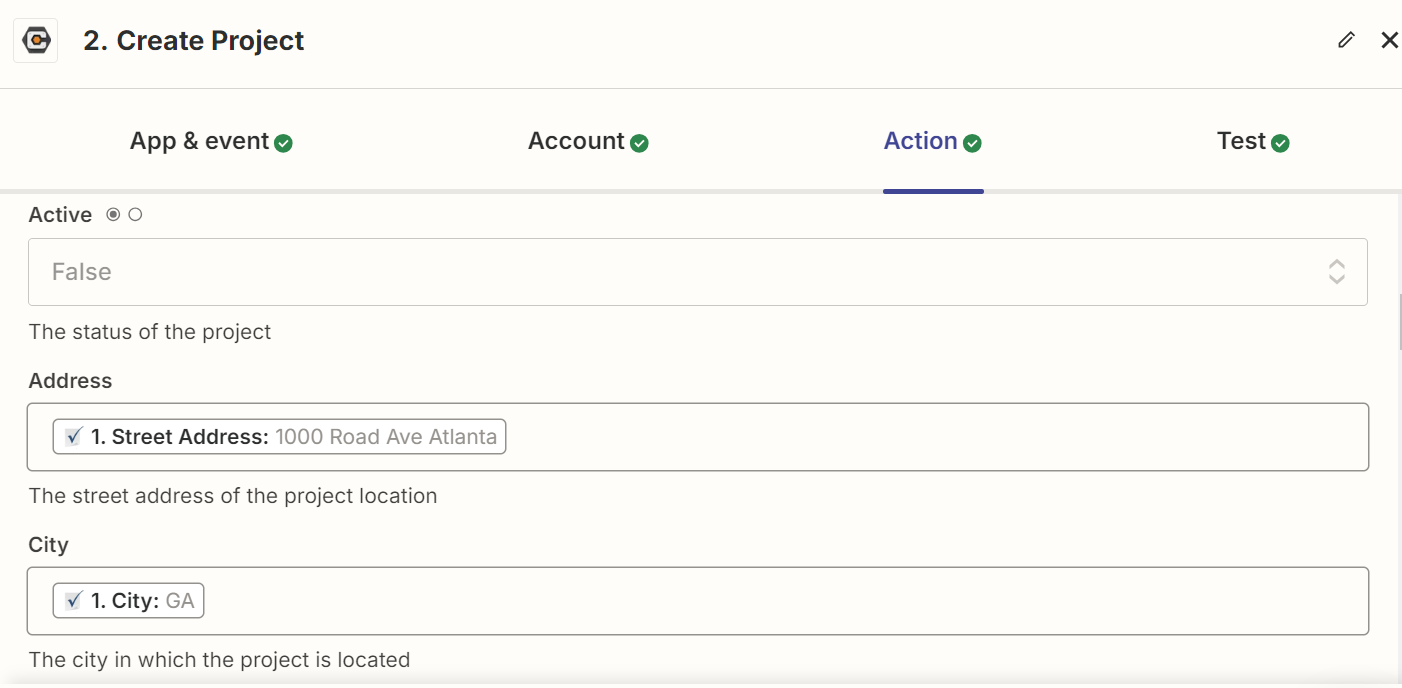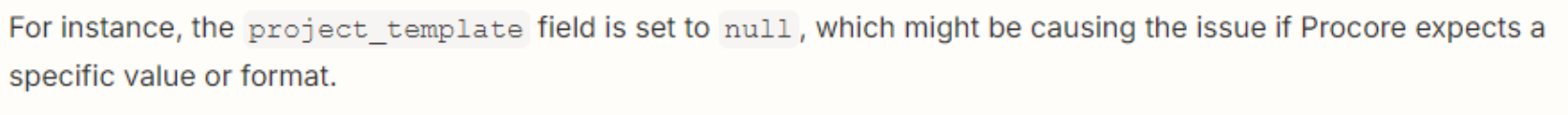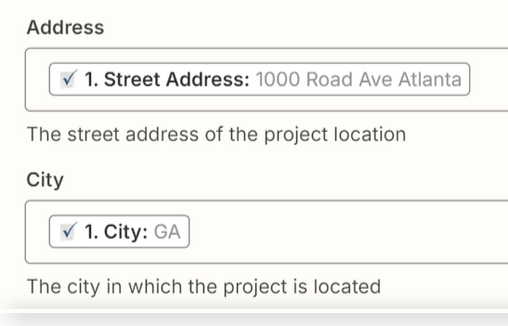I’m trying to connect Smartsheet to Procore using Zapier, but having issues.
The zap is triggered by a new row being created in Smartsheet. The action should then create a new Procore project using the information from the new row. The data comes over from Smartsheet and seemingly connects to Procore and allows me to map the data over without issue, but the Test fails each time, giving me the “0 Y” error. I’ve attached a screenshot of the error for reference. I’m an admin on both Smartsheet and Procore, so that shouldn’t be a problem.
Has anyone else encountered this problem or something similar?