I am having issues with Smartsheet not pulling in row ids. I manually put the row ID and its returning empty as its not pulling columns either so there are no input fields. I have tried resetting my connections on both Zapier and Smartsheet.
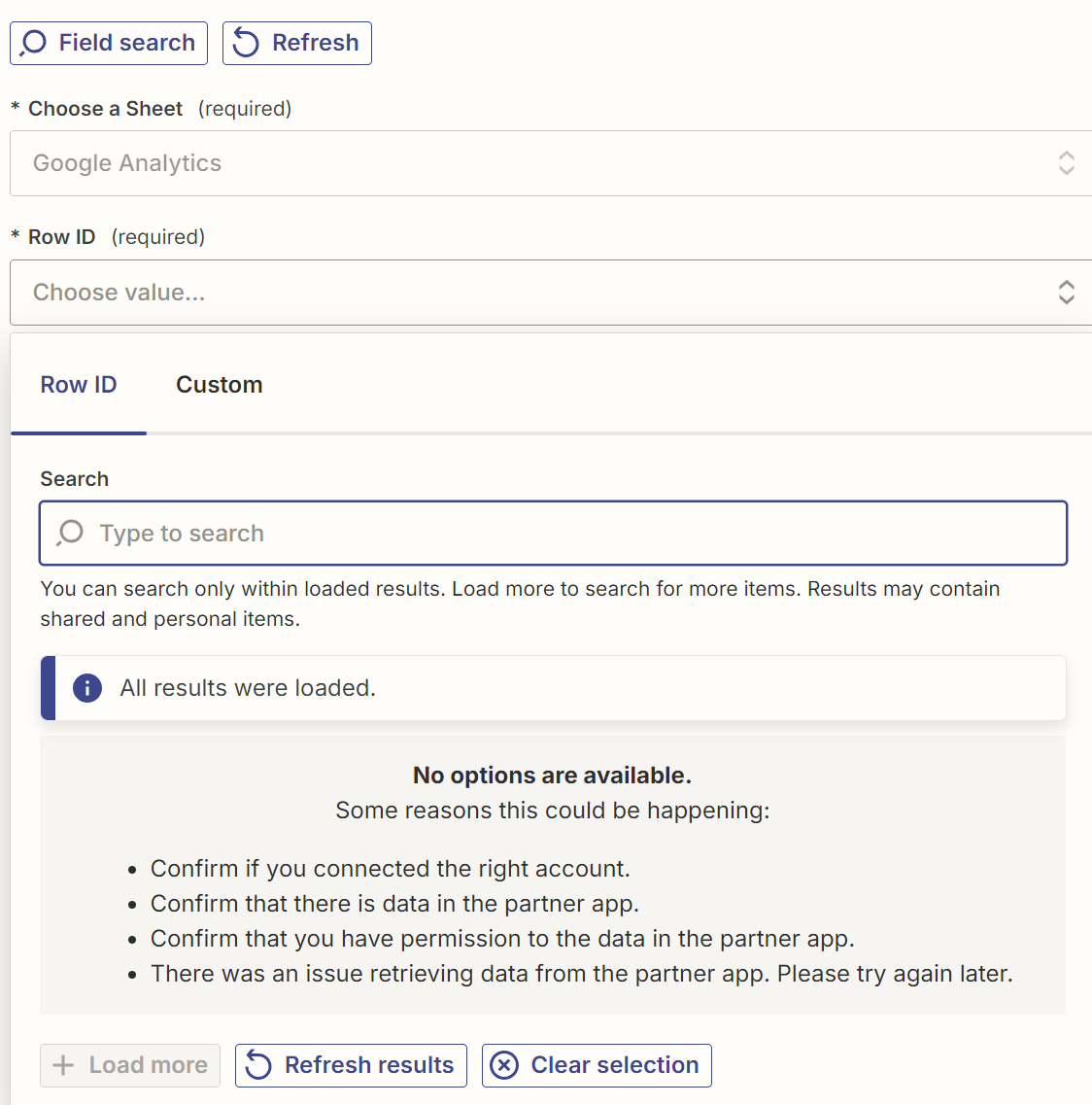
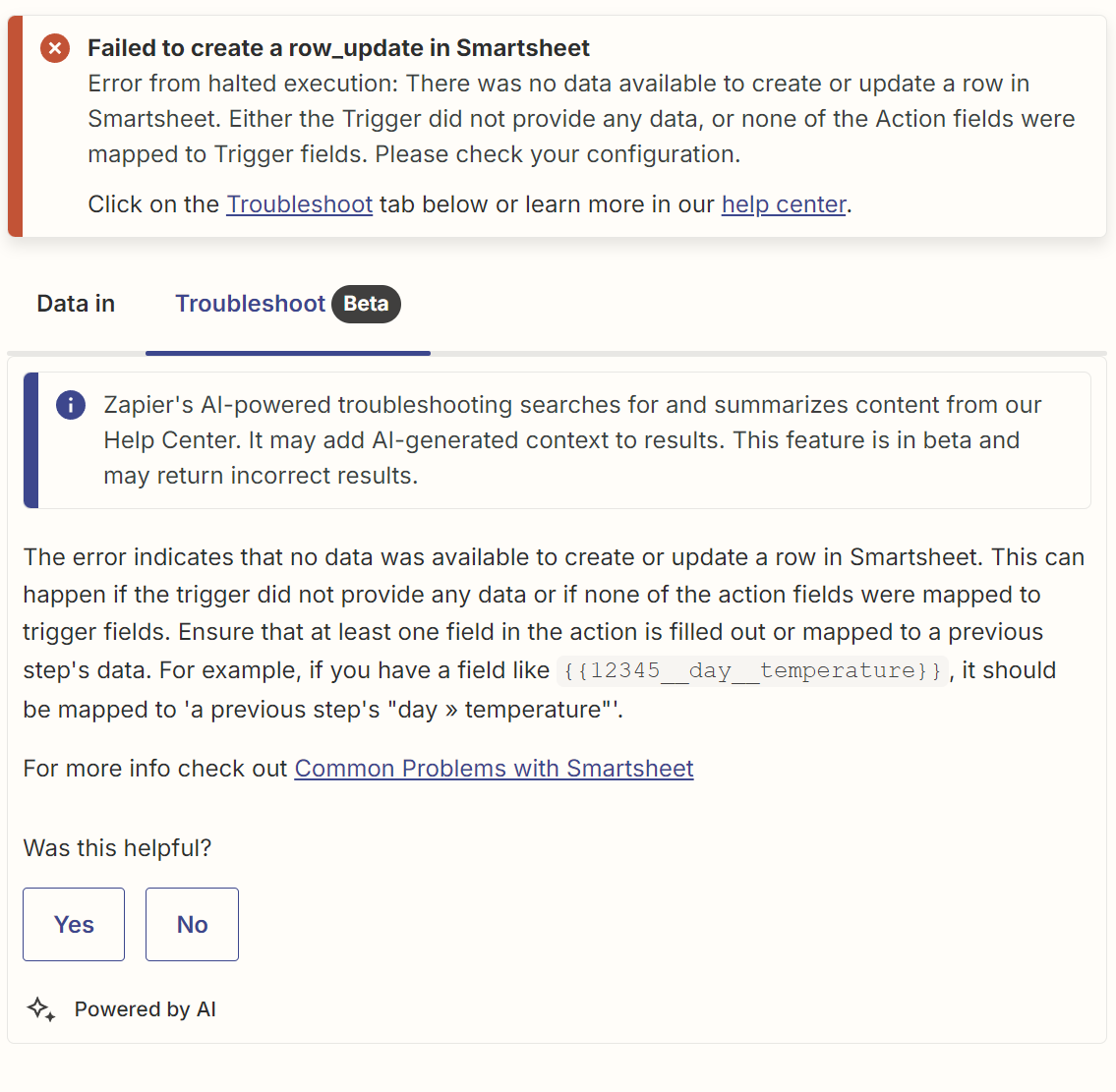
I am having issues with Smartsheet not pulling in row ids. I manually put the row ID and its returning empty as its not pulling columns either so there are no input fields. I have tried resetting my connections on both Zapier and Smartsheet.
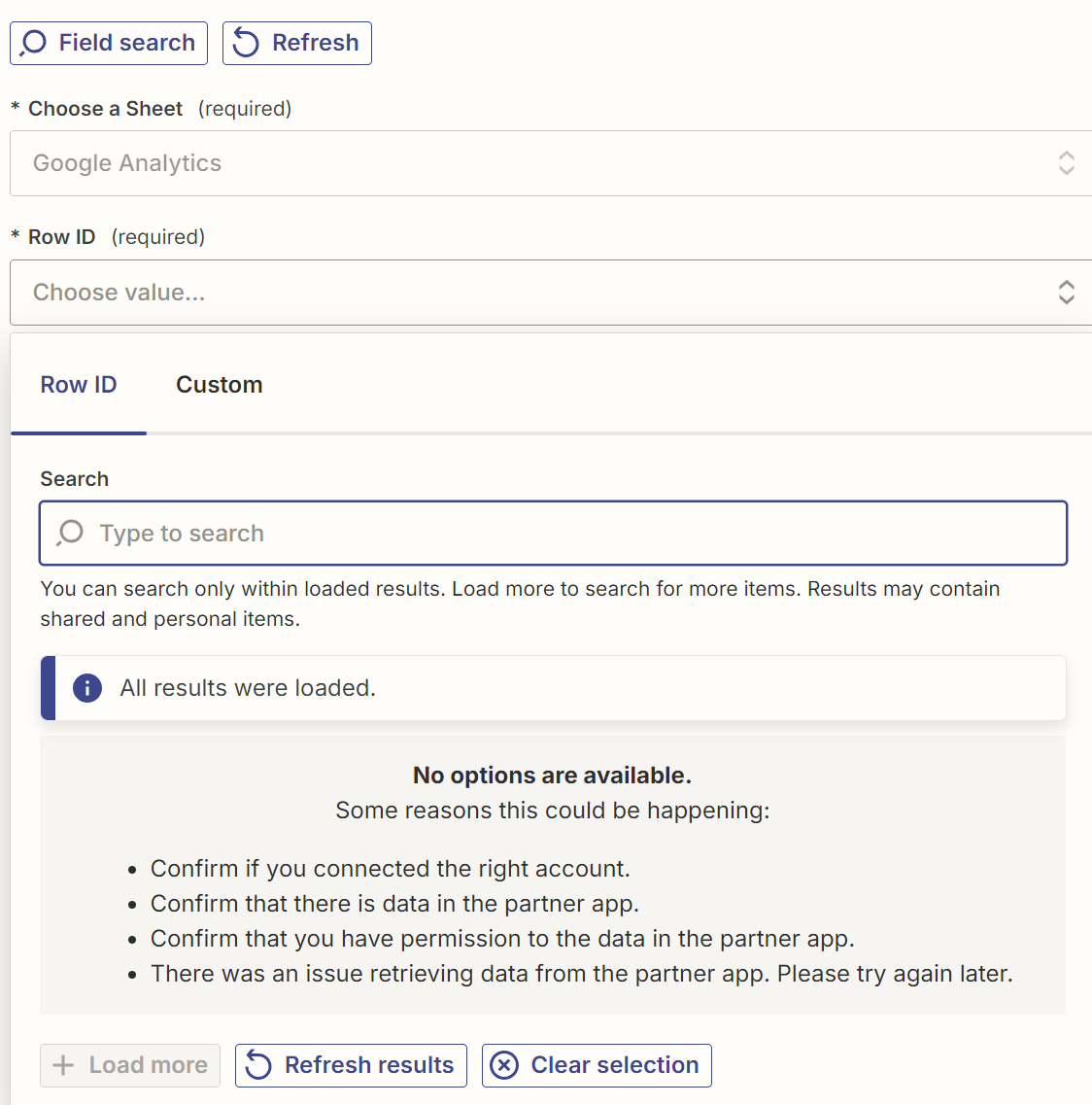
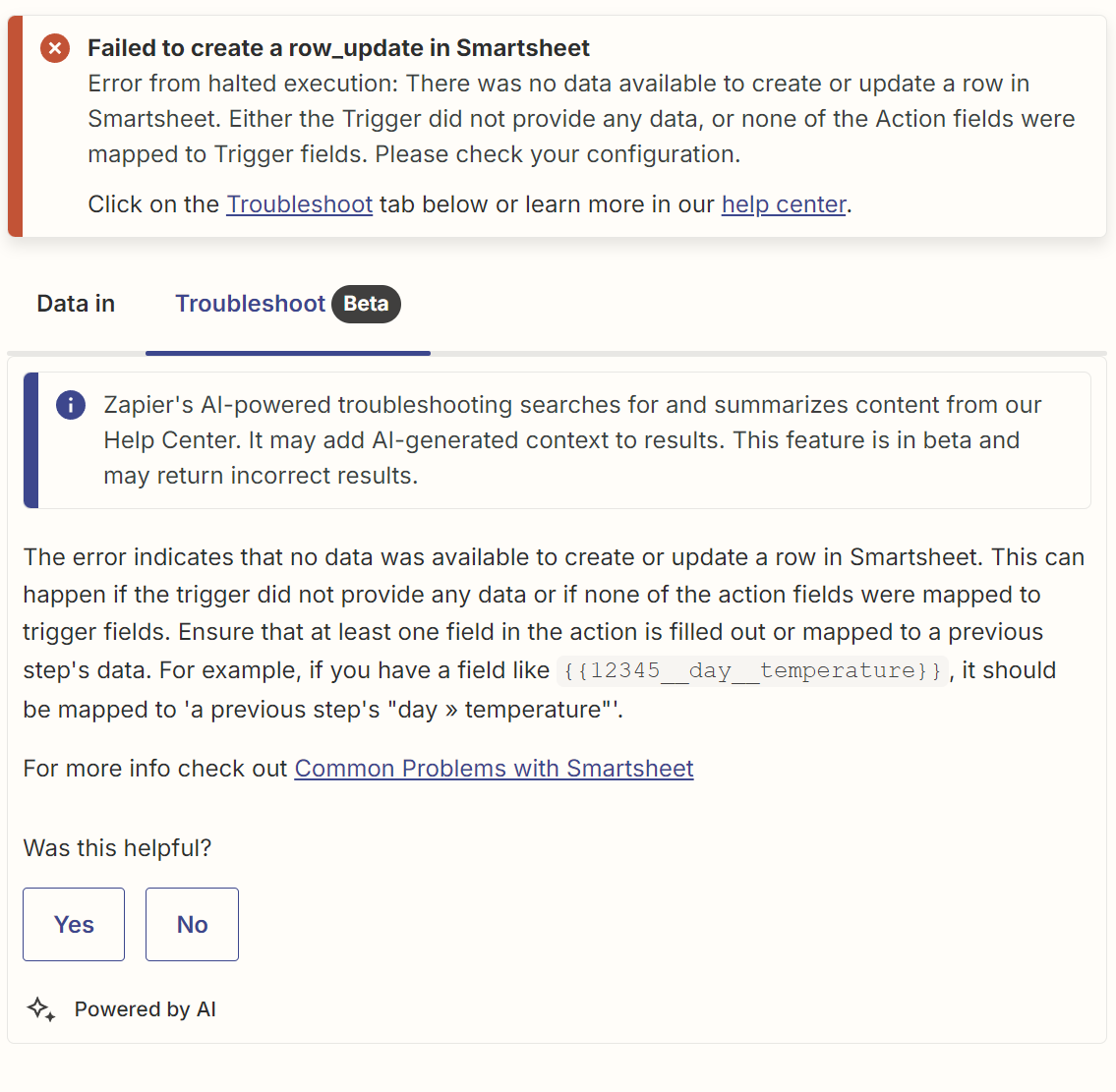
Hi there
Welcome to the Community! 
Before we dig deeper into this, could you please let me know the Smartsheet action you’re using?
I'll be keeping an eye out for your response!
Manually putting in the row
Unlinking the account in both Zapier and Smartsheet
Different rowID formatting but according to the documentation I should be doing it correctly
Any insights or more information I can provide let me know.
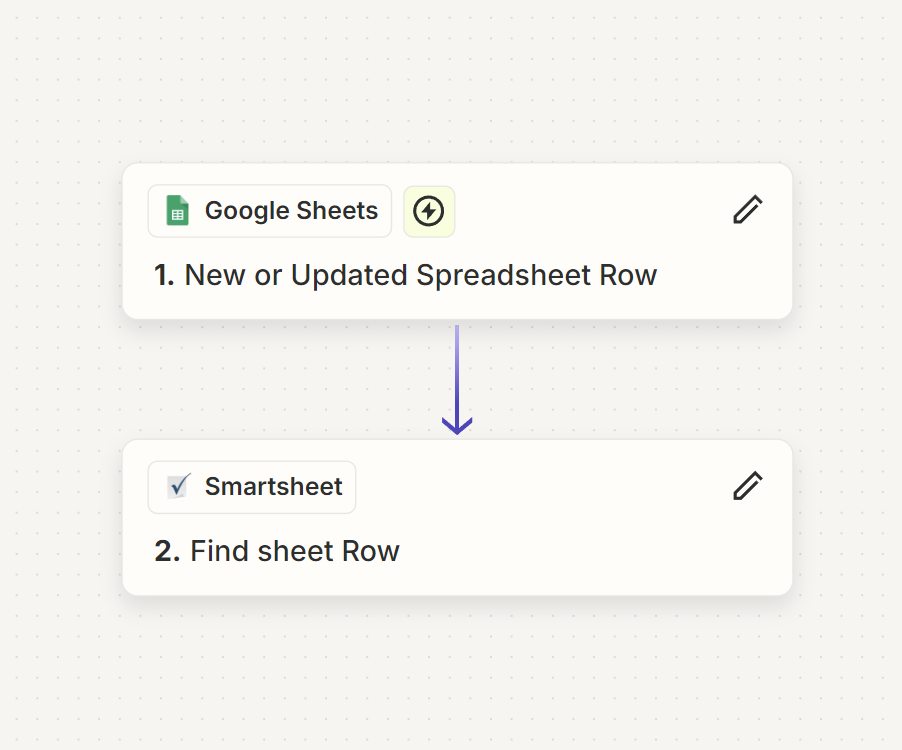
Hi
Thanks for the additional information here.
I did some digging into this, and it seems like you’re running into a known bug where the “New Row Update” action can't find any rows to assign a row ID to update. Our team is aware of the issue and we're working with Smartsheet on a fix. I've added your email address as another affected user. That does a few things:
Unfortunately, I do not have an ETA, but I’ve added you to the list of users affected by this issue so we can let you know as soon as we have any updates.
I appreciate your patience and understanding.
Hi
Thank you for bringing this to our attention. I have added you to the open bug report. While we can’t provide an ETA for the bug’s fix. We will keep you updated via email or in this thread once the bug has been fixed.
I appreciate your patience and understanding.
Hi
I have added you to the list of affected users. We will keep you updated via email once the bug has been fixed.
I appreciate your patience and understanding.
Enter your E-mail address. We'll send you an e-mail with instructions to reset your password.