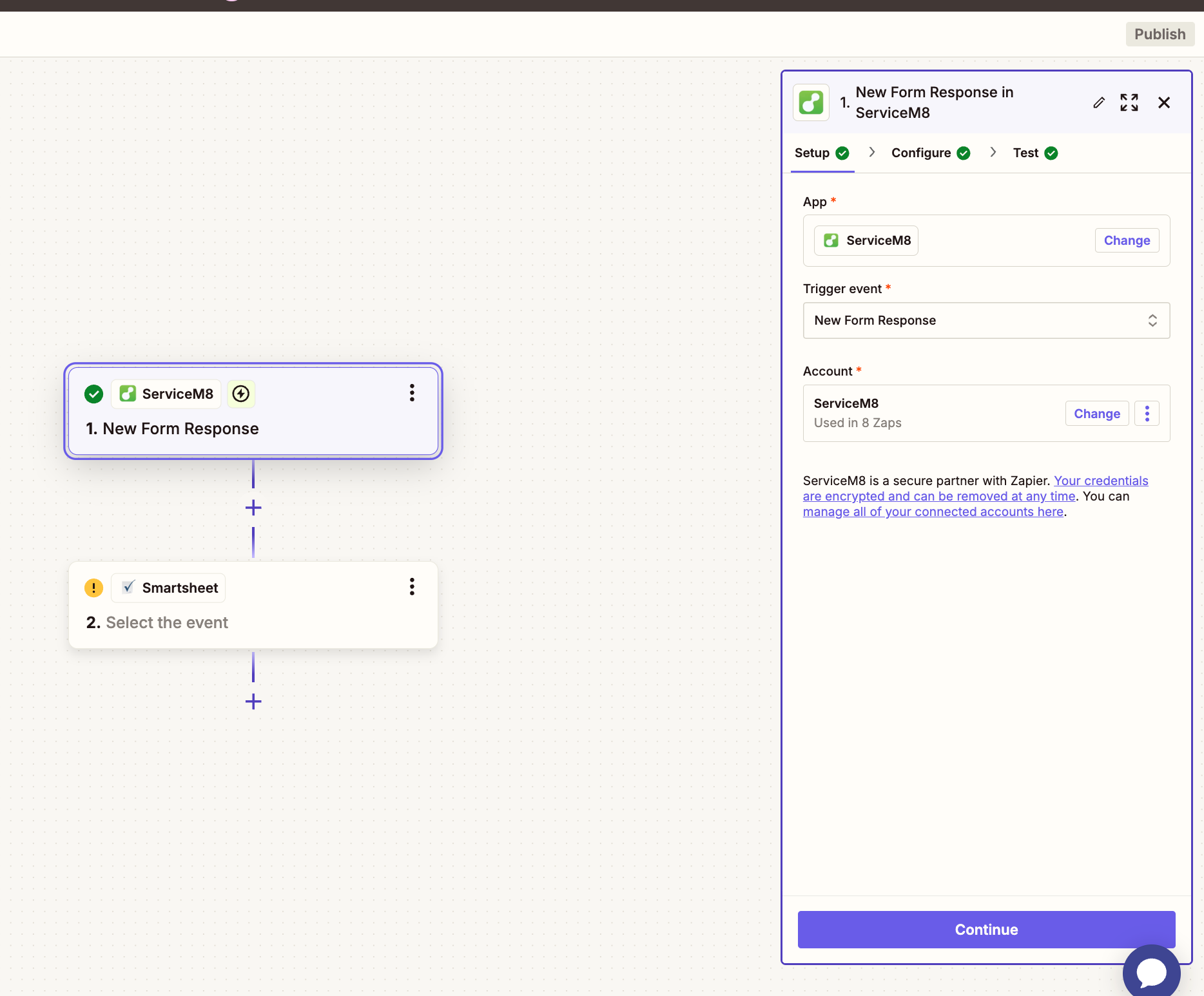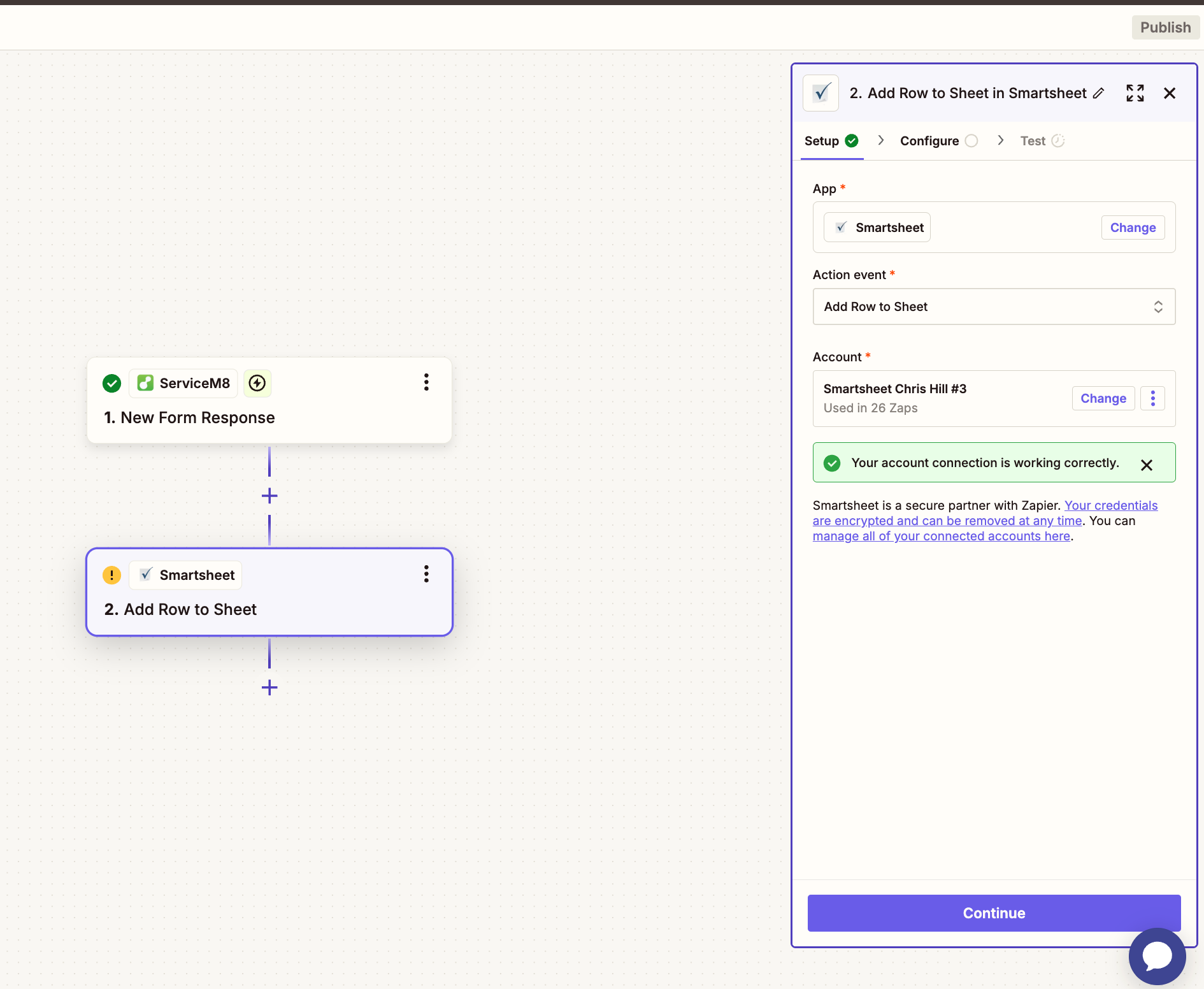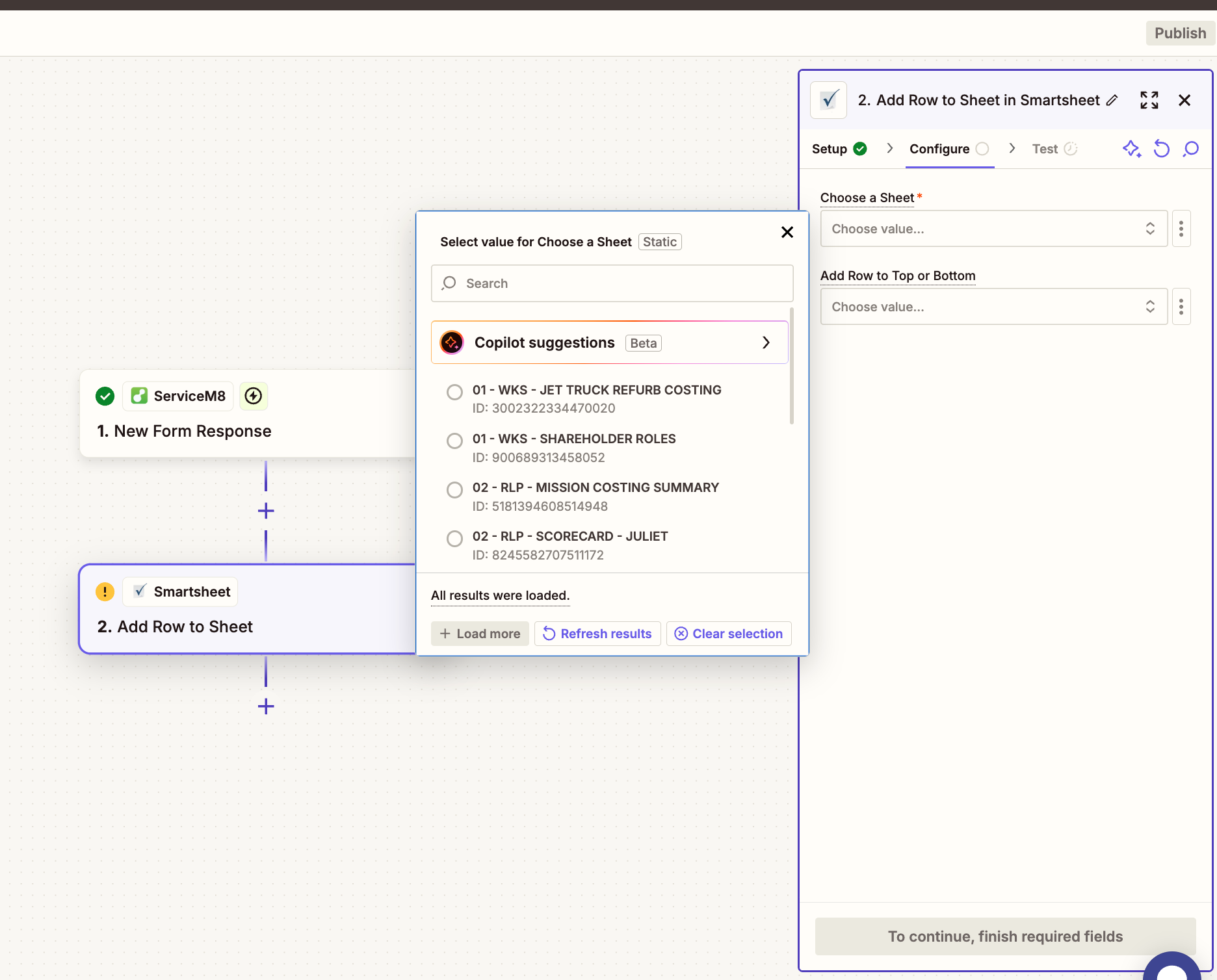Hi there, I would really appreciate some help with this issue, I’ve been using Zapier for years, especially for simple workflows, ie: creating a new row in smartsheet when a form is completed in Service M8.
I am really struggling with my latest Zap whereby the new smartsheet I created for the form response is not displaying when trying to link it in the zap creation process - see screenshots.
I’ve deleted the zaps and recreated them, deleted the smartsheets and recreated them, tested the connections and everything is working properly - I just can’t find the sheet. The third screenshot shows the window where I have the option to select the appropriate sheet but alas, not there.
Thank you in advance for any input or advice.