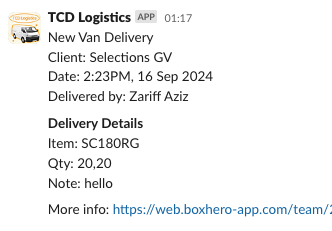
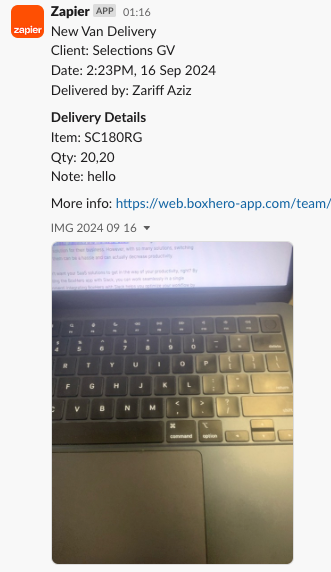
This is a critical issue for my team’s experience. Please tell me how I can fix this?
Thanks.
Zariff
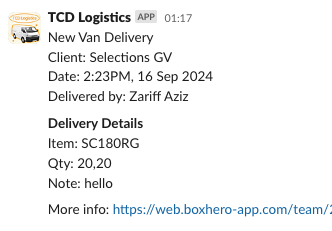
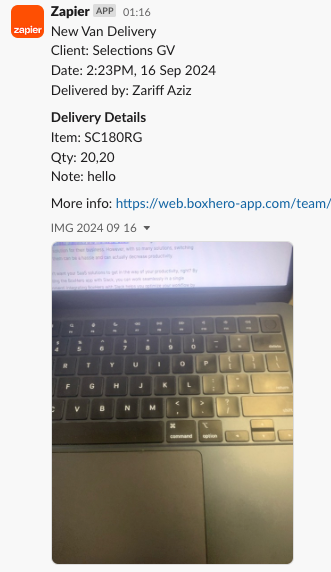
This is a critical issue for my team’s experience. Please tell me how I can fix this?
Thanks.
Zariff
Enter your E-mail address. We'll send you an e-mail with instructions to reset your password.