I’m trying to send a message to slack and then capture the permalink in an airtable record, but the message permalink is sending me to a “the requested file cannot be found”
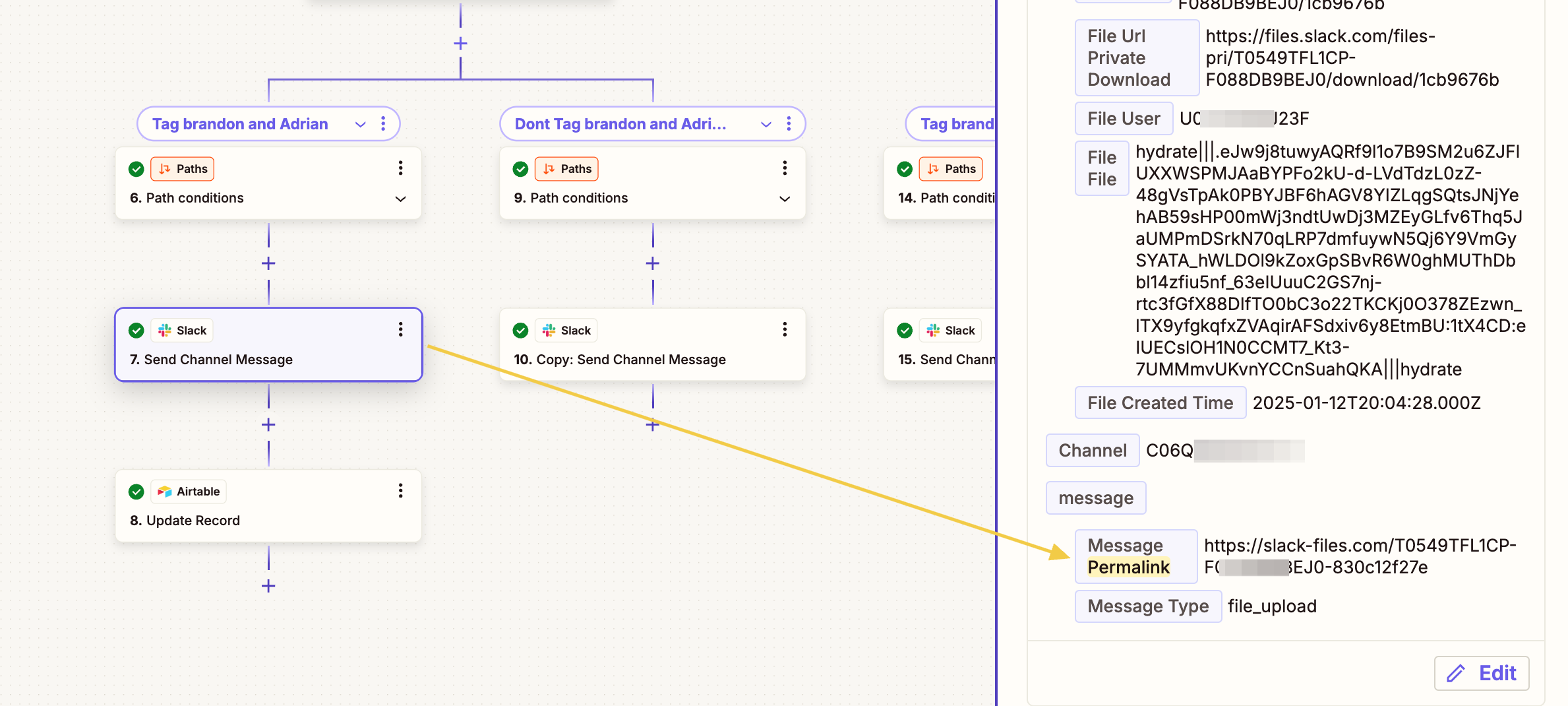
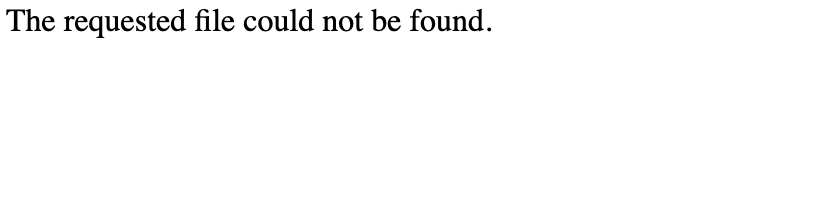
I’m trying to send a message to slack and then capture the permalink in an airtable record, but the message permalink is sending me to a “the requested file cannot be found”
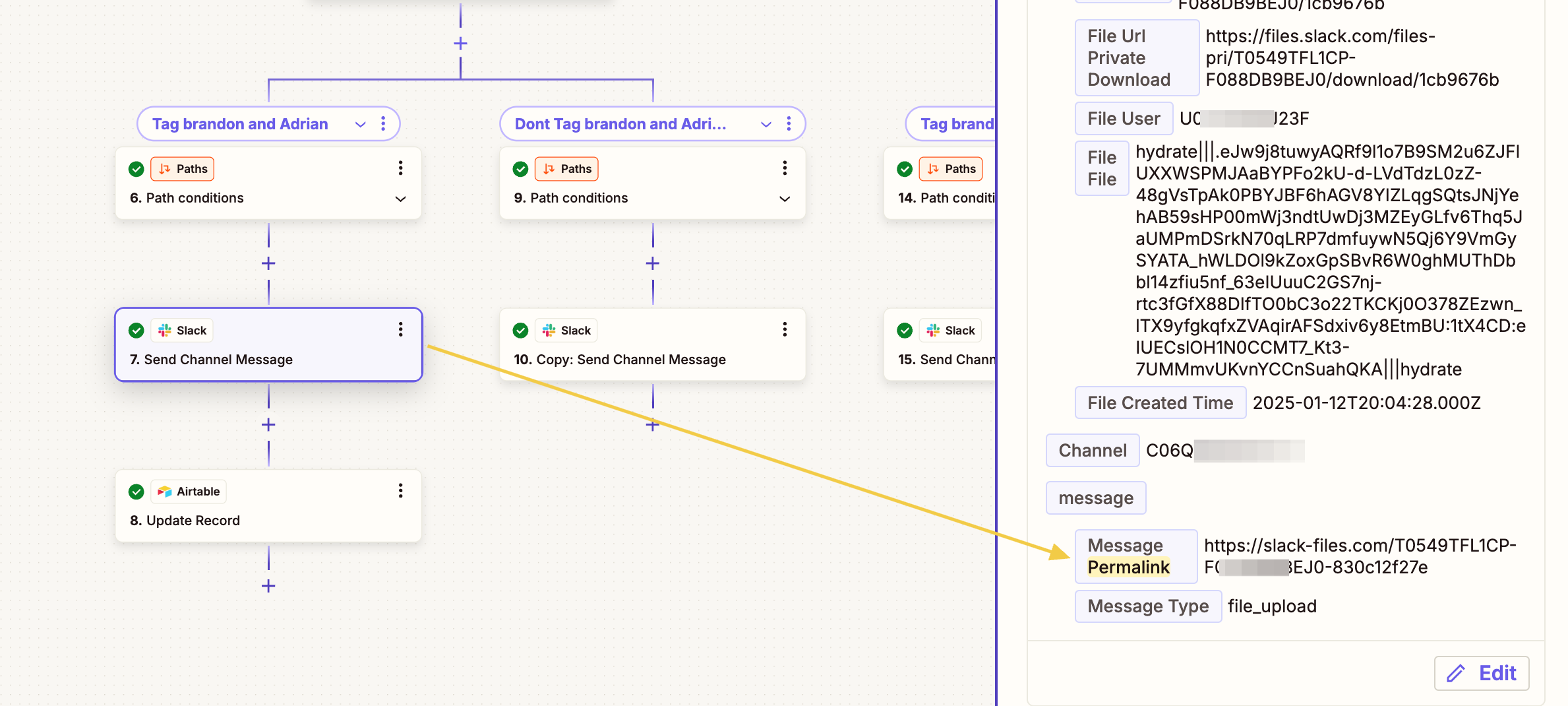
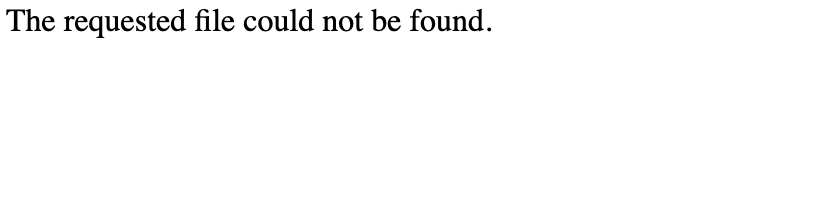
Best answer by Troy Tessalone
You can try testing without a file attachment to see if you get a different response behavior.
Some Zap steps are actually a combo of underlying API requests.
e.g. Send message + attach file to message
In your case, it may be returning the last API request response.
You may need to send a message, then send another message as a thread reply to include the file, and adjust your Zap steps accordingly.
Enter your E-mail address. We'll send you an e-mail with instructions to reset your password.