Greetings, playing almost whole day with it and can’t figure out how to fix it. When you upload first time a file in slack it won’t provide you channel ID but if you do it second time it will. Anyone knows how to fix it? Thanks!
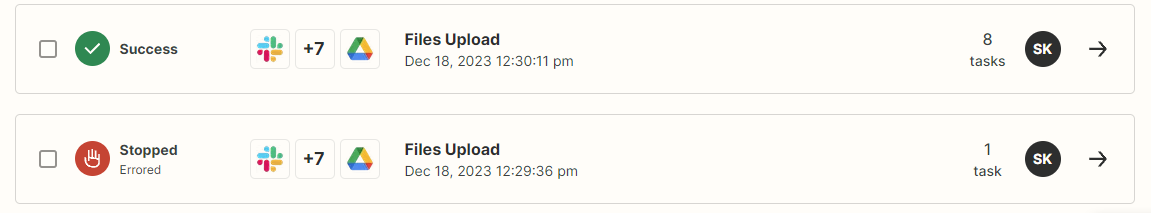
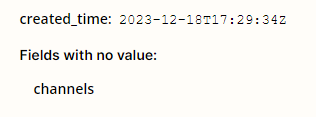
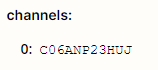
Greetings, playing almost whole day with it and can’t figure out how to fix it. When you upload first time a file in slack it won’t provide you channel ID but if you do it second time it will. Anyone knows how to fix it? Thanks!
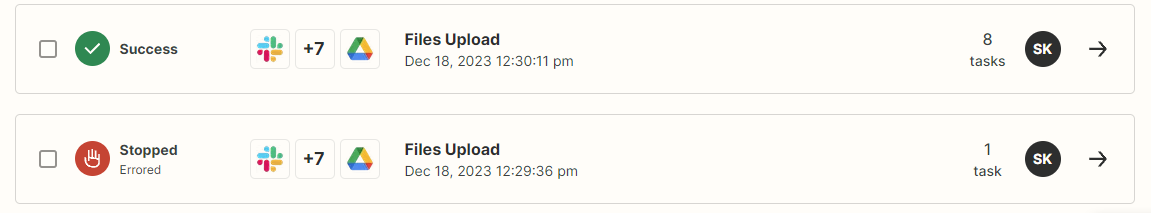
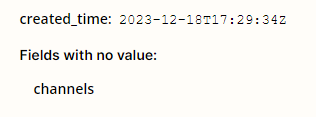
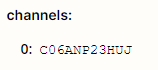
Enter your E-mail address. We'll send you an e-mail with instructions to reset your password.