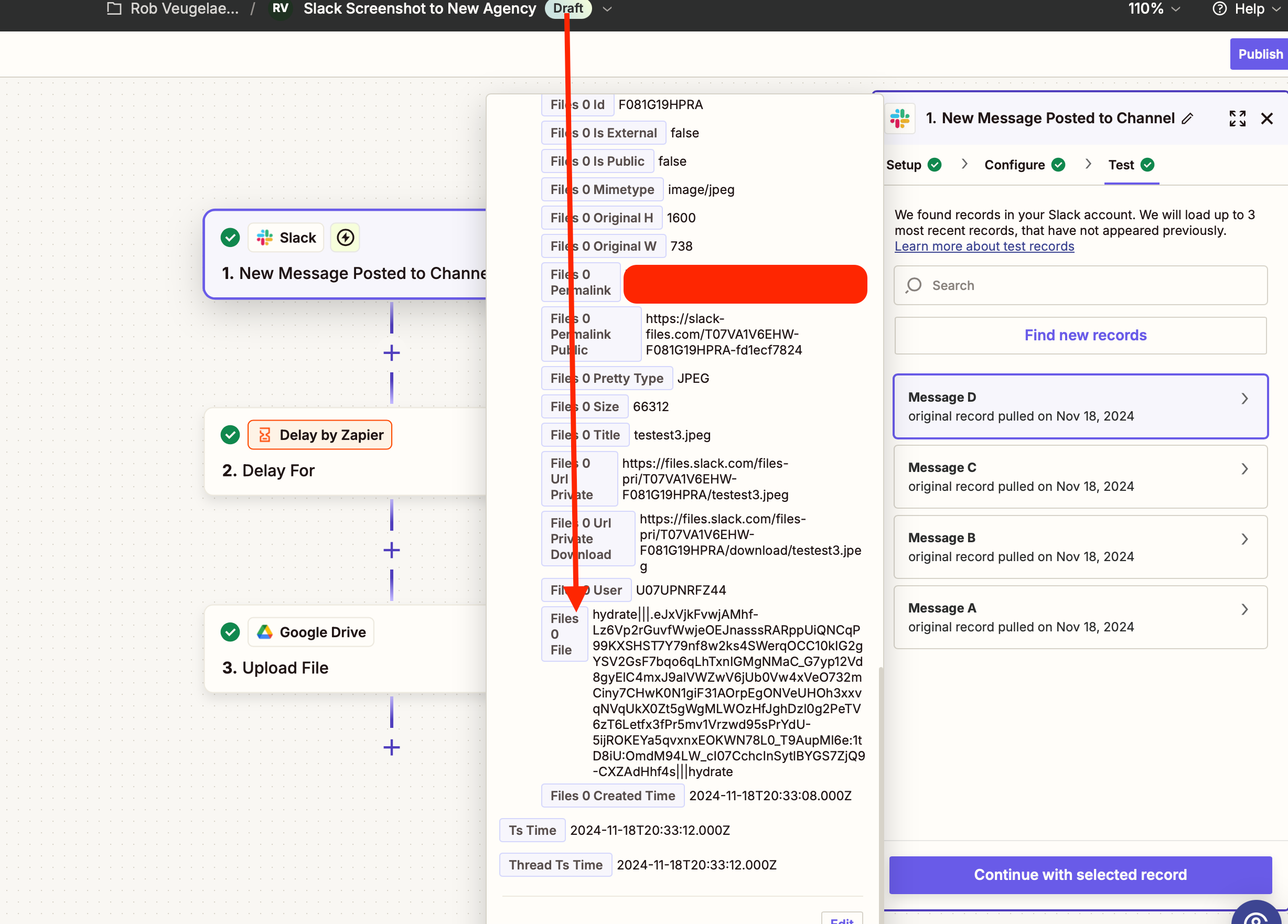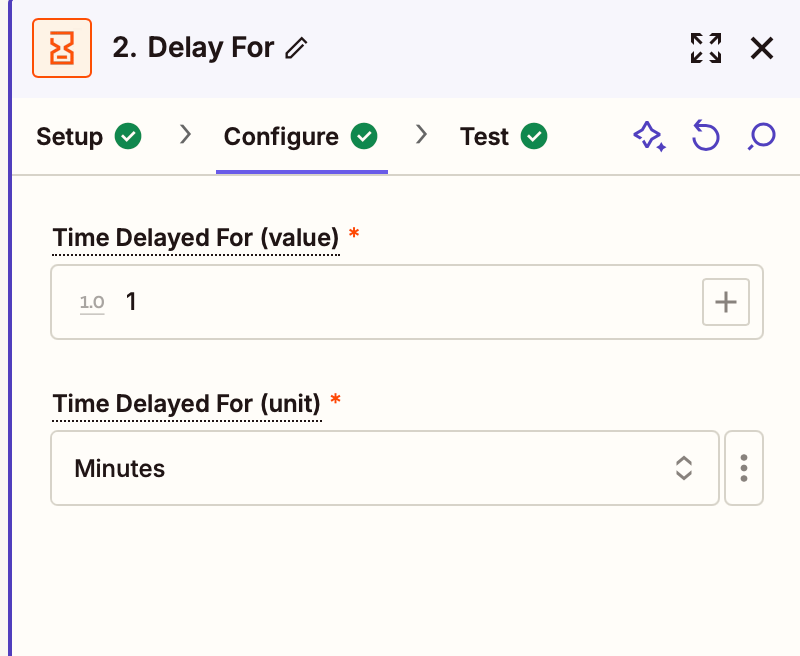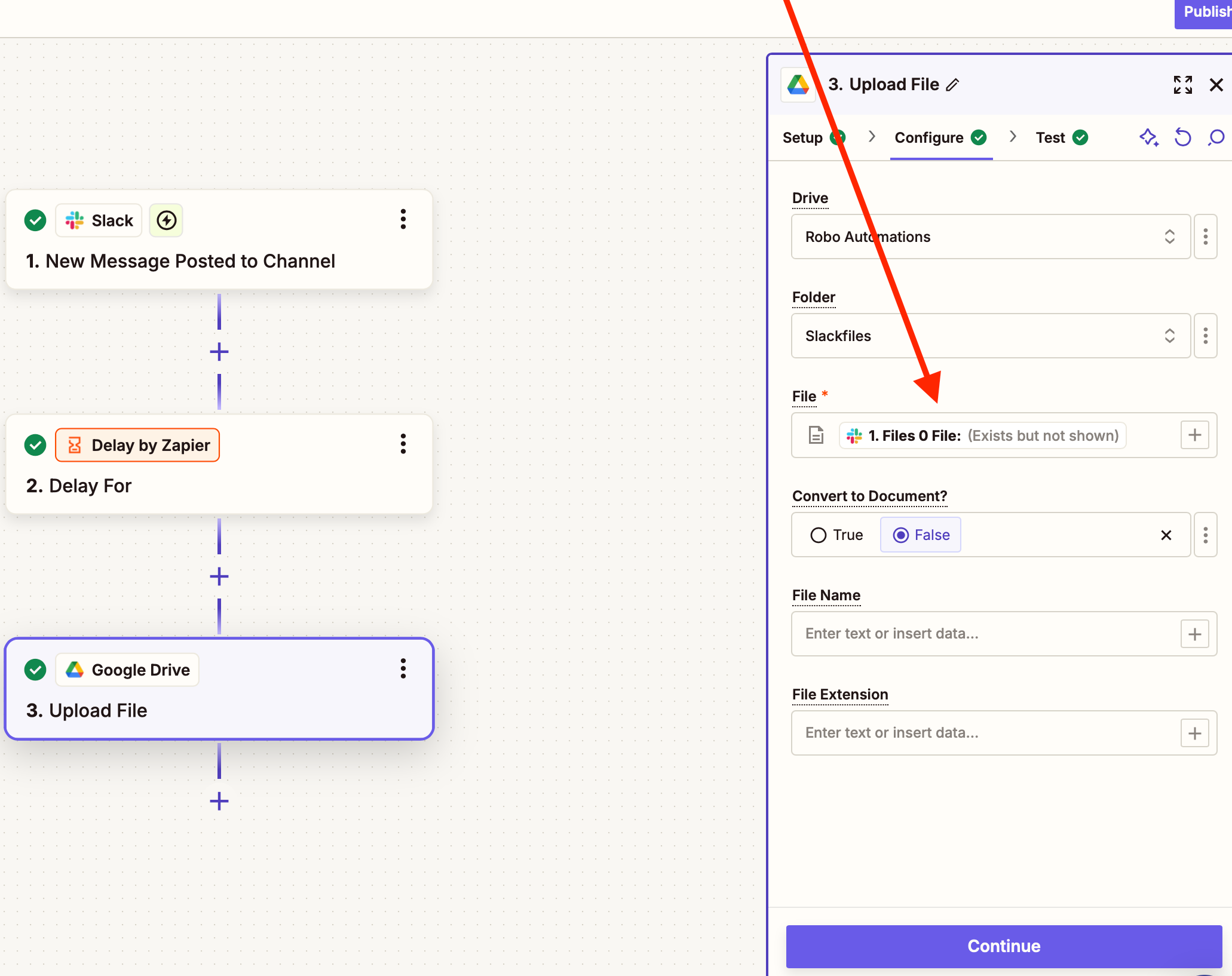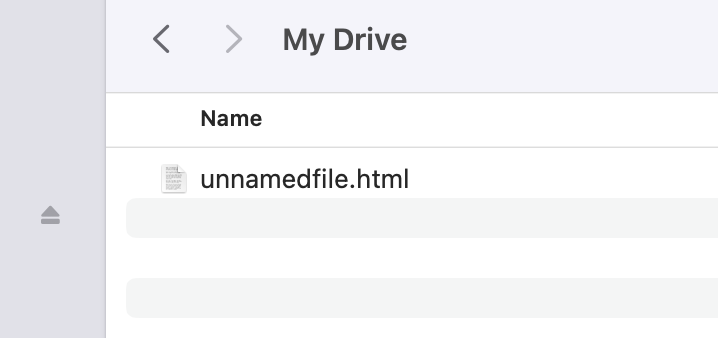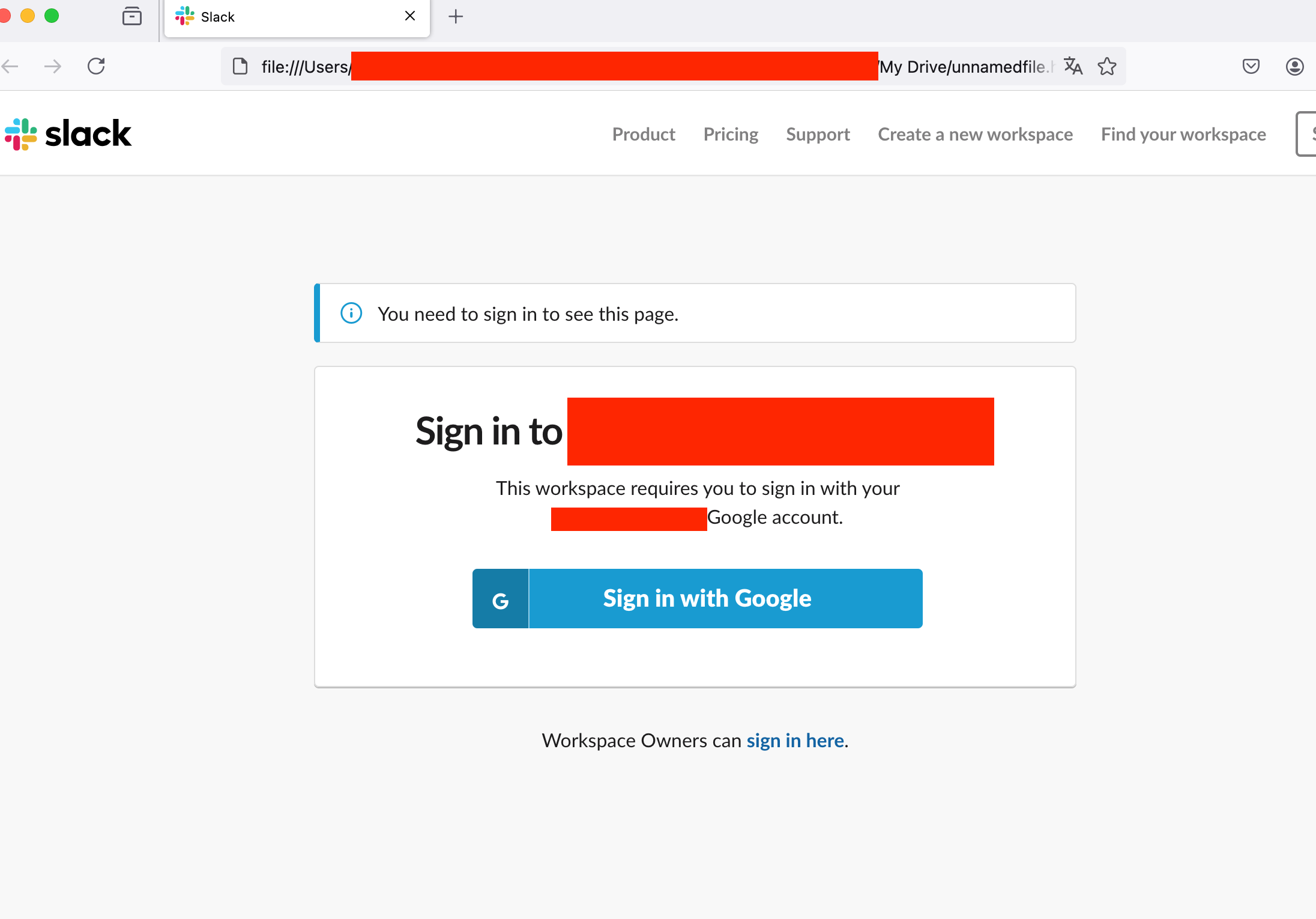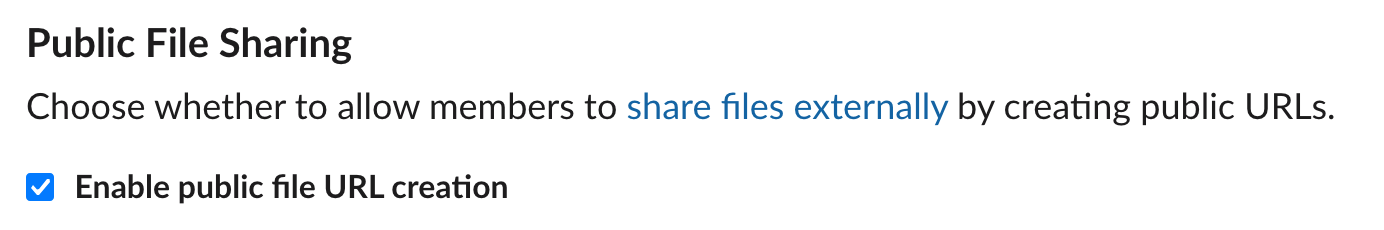Hey everyone,
Long term Zapier user here. I never posted before, but now I’m running into an issue where I think something might be broken?
I’m trying to send a file (in my case an image) posted to a slack channel to some other apps. The file is included in the trigger data and called something like “Exists but not shown” and it contains some sort of string with “hydrate:” in the name.
So far so good.
Usually, you can take this file that “exists but not shown” and then upload it somewhere, like a google drive folder for example.
But in this case, with a new Slack post containing a file, or with a trigger for a new file on slack (both triggers give me a file) it just does not work. Instead of an image, or a pdf, it’s an html file that tells me to log in to Slack.
What’s wrong here? Is this a new bug or something? I simplified this whole zap to the core, with just a trigger and an action…
1 Send message with image in slack channel (that’s the trigger)
2 Locate the “file that exists but not shown” property
3 Use that in an “upload to Google drive” action
Nothing… I’m getting unnamedfile.html which again is a page that tells me to log into slack.
I also tried creating a gmail draft with the file as an attachment. Same thing.
Help?