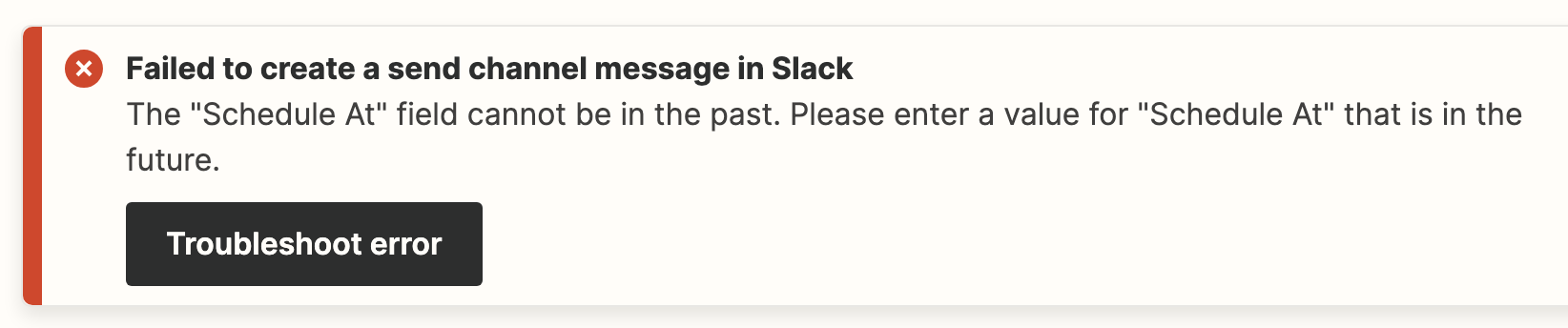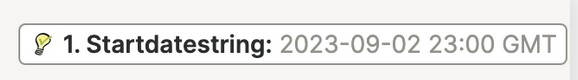I keep getting an error that the Schedule At cannot be in the past.
I’m using the field from the data on Signup Genius - which the first date is September 2, 2023 8pm EST.
I’ve tried with both fields startdate and startdatestring.
I have set my time zone on my account.
Could there be a problem with how Signup Genius formats the time and date? Maybe it thinks it is 02/09/23 as opposed to 09/02/23?
HELP and thanks in advance!