Hey!
I want to create a zap that will start in Pipedrive when a deal matches a filter.
What the filter will be looking for are recordings of meetings that have taken place, these will be uploaded to Google Drive and the link that was shared will be copied and pasted into the Pipedrive field.
Next, I want that link to go to a Slack channel. I was able to do this without any problems. However, I have a problem with how the message appears in Slack:
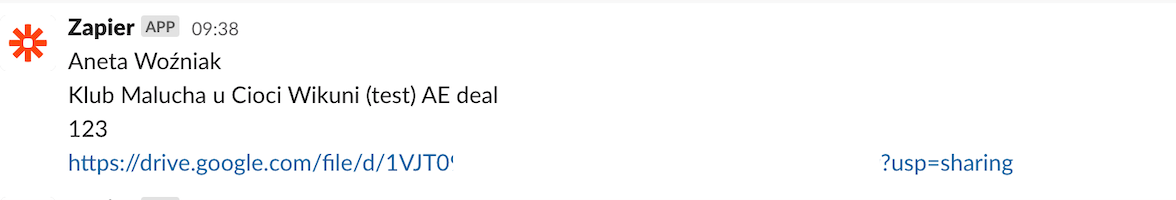
This way I need to click on the link, and it moves me to Google Drive player, what I want to have:
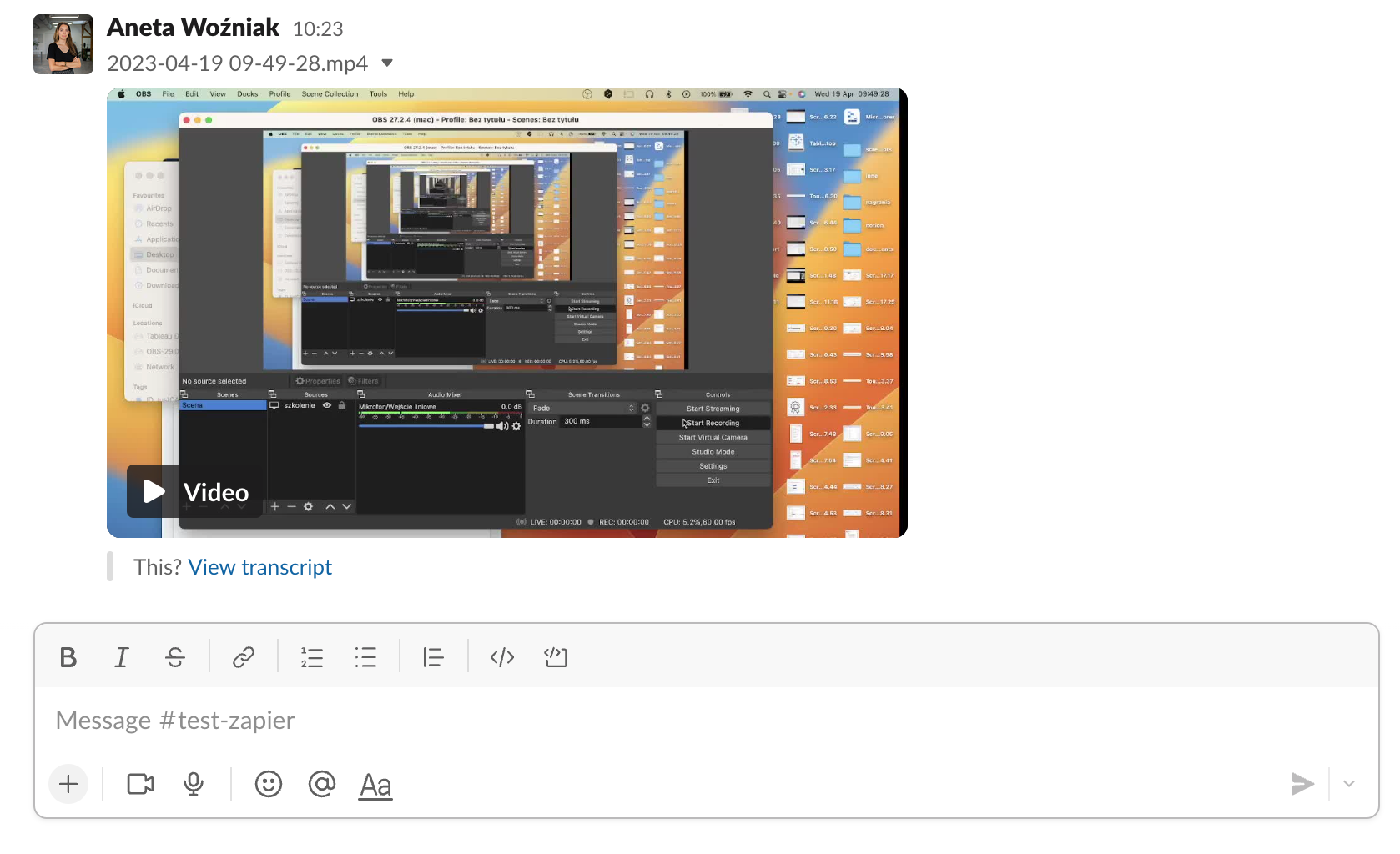
So if I were to send the file this way in Slack, I would be able to view it directly from Slack.
I try to put the value that contains a link to the Google Drive recording like this:
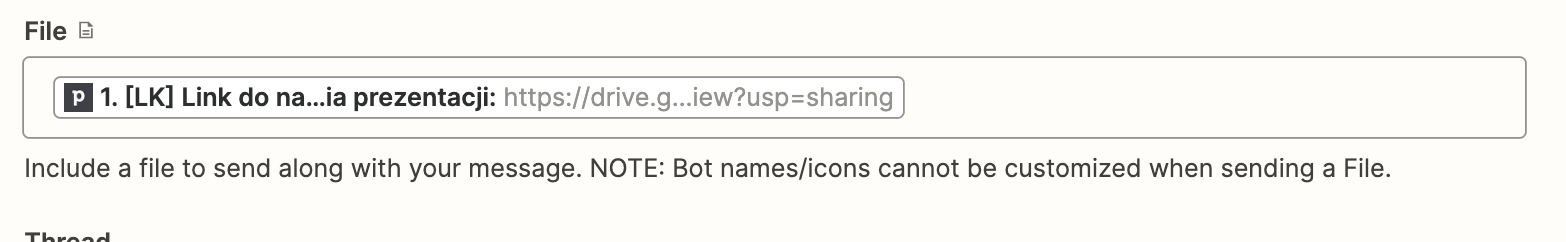
But then I’ve got an error:
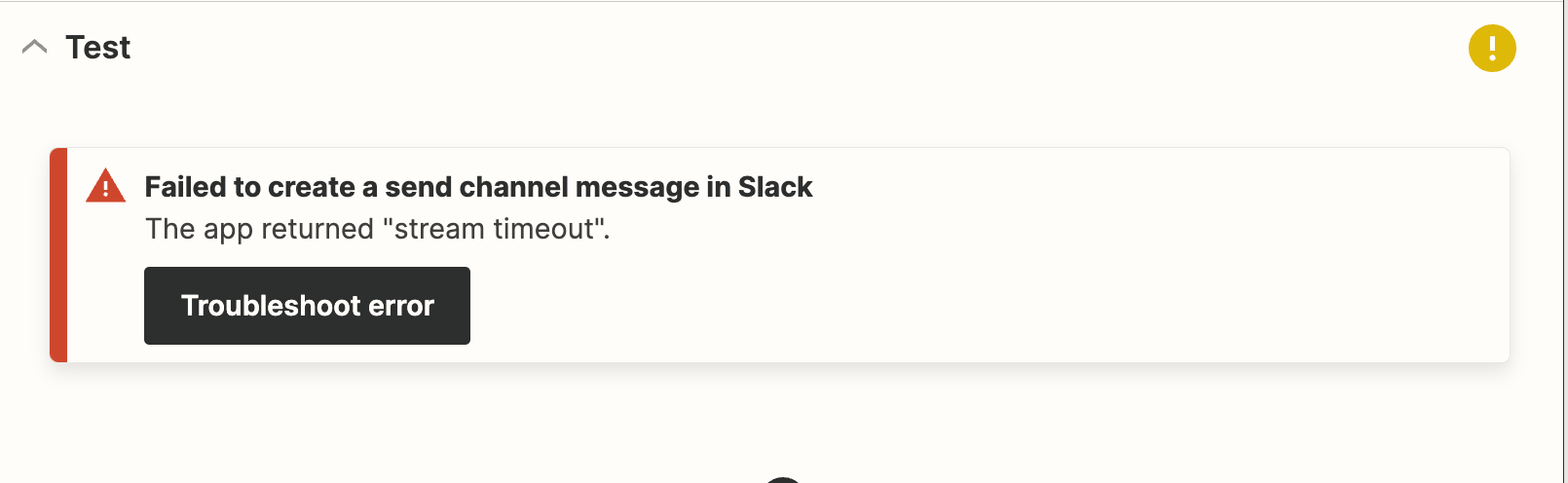
Do you have any idea how to set this up? Or maybe you can recommend some other option I could try? Basically what I want is to be able to watch but most importantly listen to those recording trough smatphone, have this play in the background (like slack or spotify) and the option to leave some comments.
Thanks and have a nice day!






