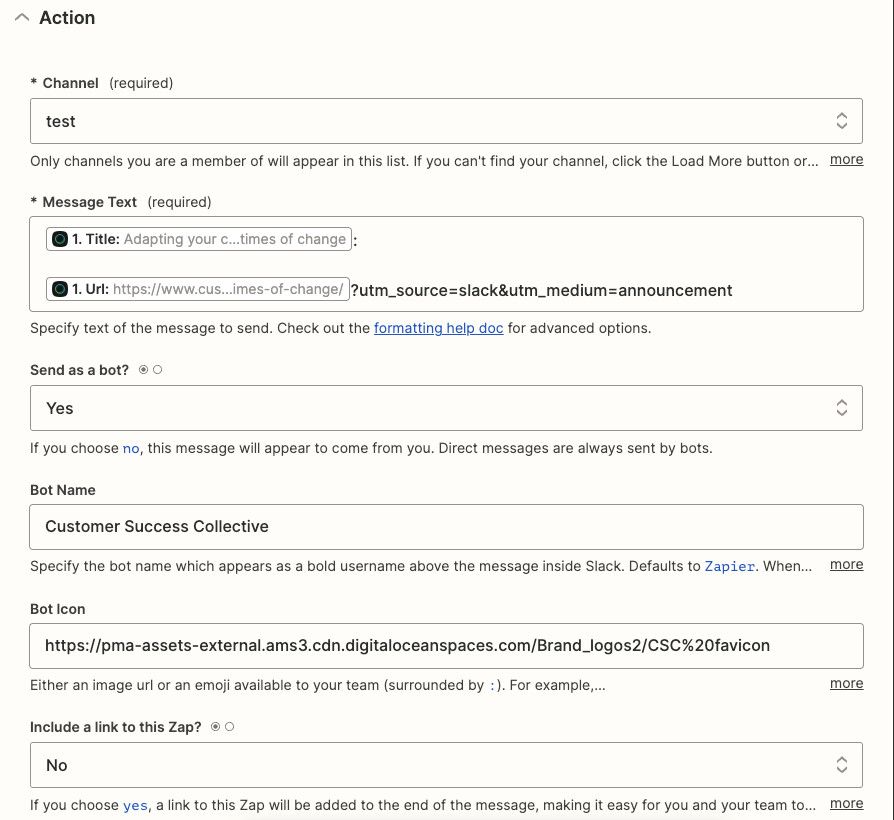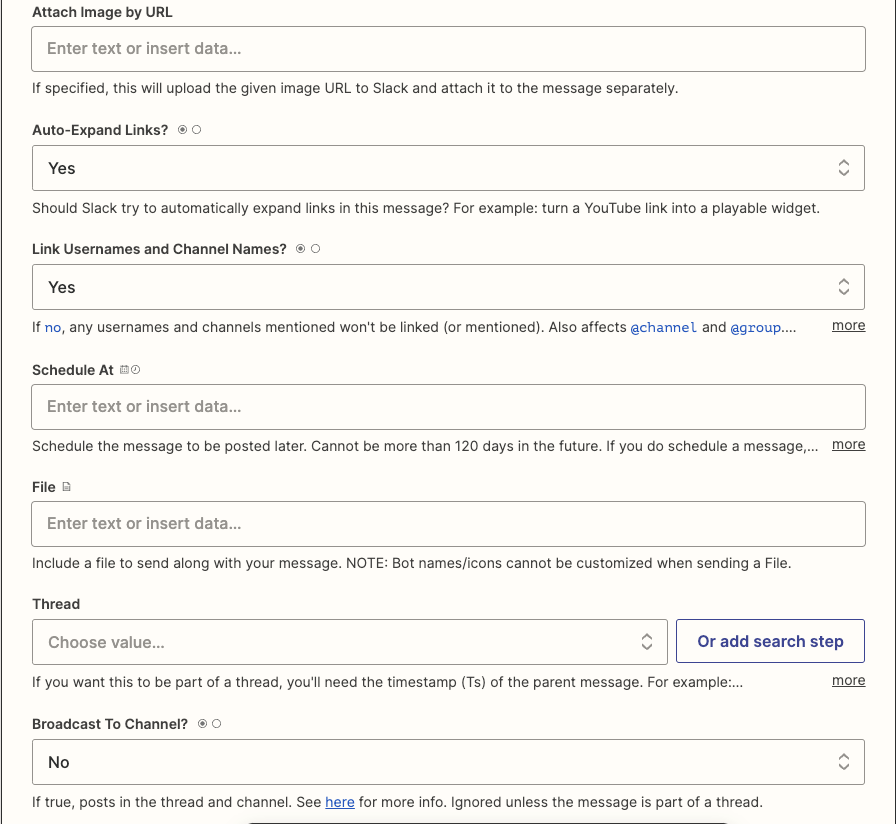I have created automatic link sharing for a new post on our website to be shared in a slack channel. I have set up 14 of these and they have all worked perfectly apart from one set up which refuses to have the Bot icon changed to our logo. I have gone through the slack permissions, changed the hosting of the logo, deleted and remade the Zap and nothing seems to be working. I haven’t got any files sharing so that shouldn’t be having an effect. I have attached the settings I have for the Zap action in case there is something glaringly wrong there but it is set up the same way all my other working Zaps have been.
Enter your E-mail address. We'll send you an e-mail with instructions to reset your password.