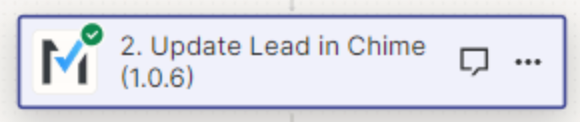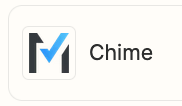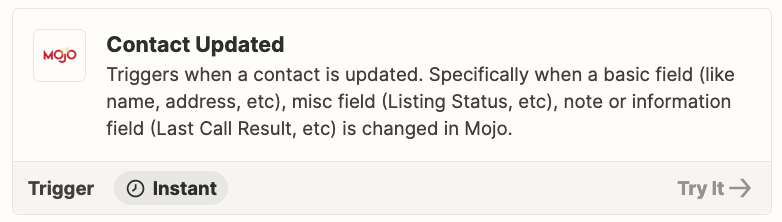Hello,
We have a single-step zap set up so that when we update a client profile in one database, it updates that client profile in a second database.
We noticed that for a couple of client profiles, one update created 3 different zap runs (and was also counted as 3 separate tasks as a result).
We can’t figure out why this zap ran 3 times for a single update, and also how to stop this from happening. We have exceeded our usage for this month because of all these extra zaps and don’t want this to happen again.
Please help!
Here is a screenshot of the zap configuration: