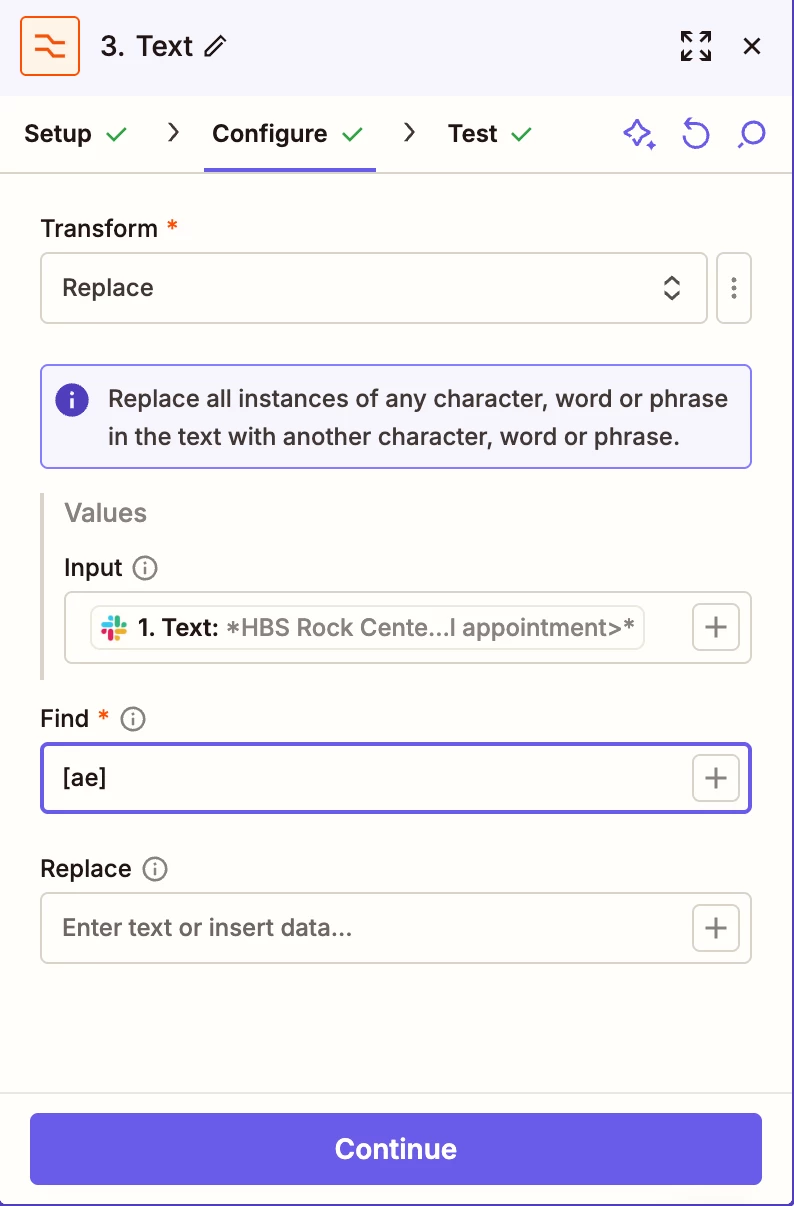Hi all,
I am having issues matching to my string in regex and narrowed things down to a simple “find” query that really should work but doesn’t.
The screenshot below really gives all of the information needed. The result should be that all instances of the characters “a” and “e” should be deleted, but nothing happens. This works when I use python for regex, it just doesn’t work in Zapier.
I just bought the Professional plan (annual) for $250 thinking that the issue was with my free plan’s limitation on regex. It did not fix the issue.