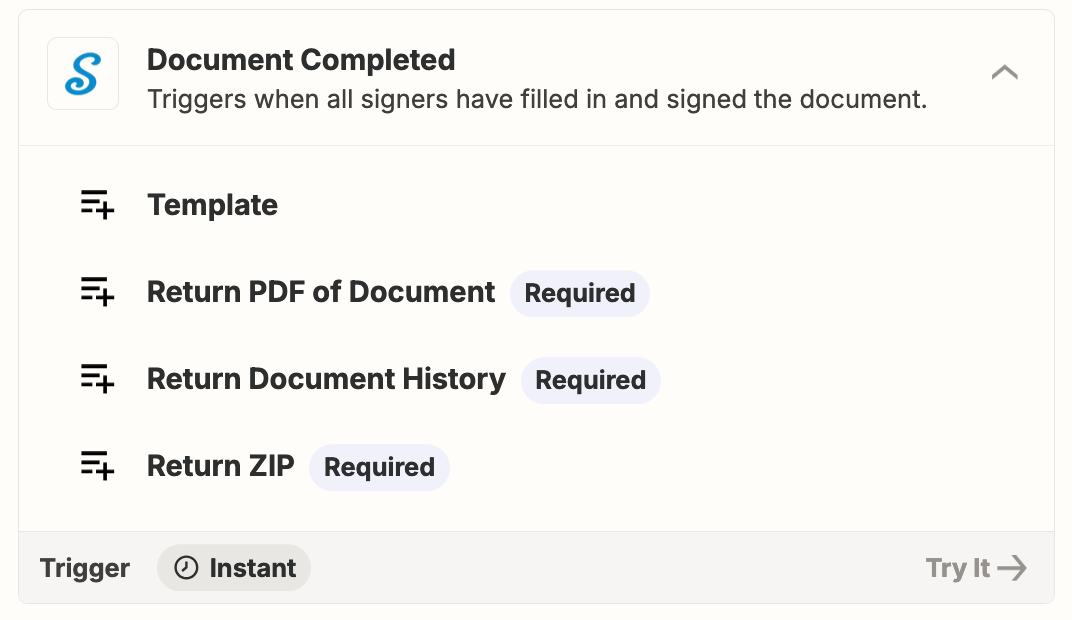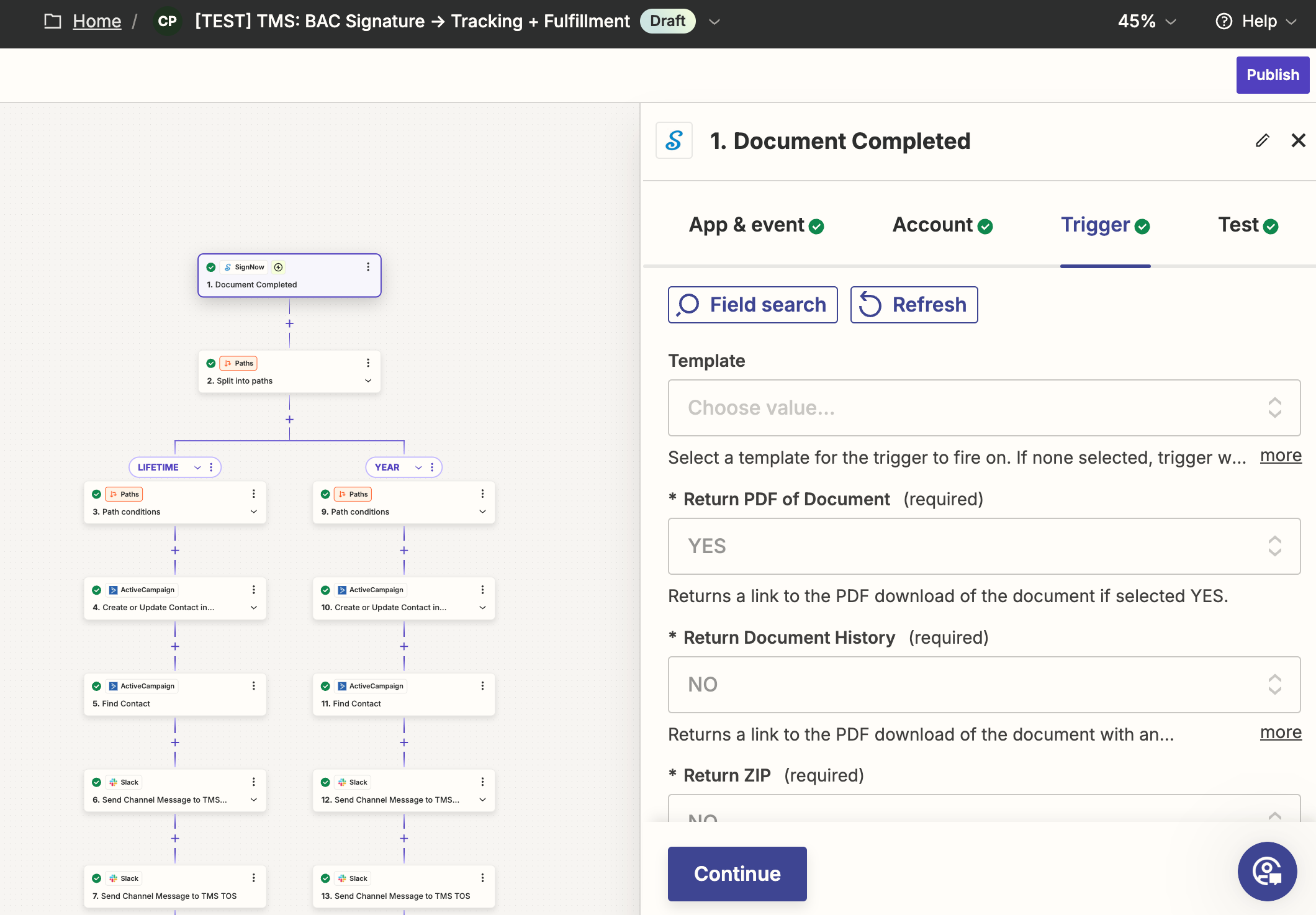I am using SIgnNow “Completed Document” as a trigger for multiple paths and tasks.
Originally, the intent was to keep the Template selection for the document empty so it captures all completed templates and uses the path feature to filter by template name containing keywords (since templates change over time and I’d prefer not to have to update multiple zaps each for every template version).
During the initial setup and testing phase, I kept the template selection clear as described. I was able to pull in records from multiple templates on the trigger test step ans build out the rest of the zap.
After setting the zap live, I attempted a “live” test and found that none of the completed templates were triggering the zap.
After more testing, it appeared that I could only get the trigger to fire if I manually selected a template in the zap trigger (which is what I was trying to avoid).
Any ideas as to why an empty template field is not pulling in all completed docs?
If it makes a difference, I am using a generated invite link for people to sign with.
Thanks