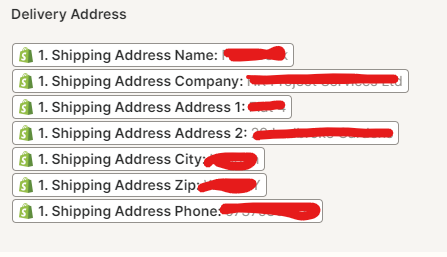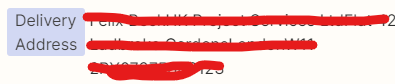I am sending my shopify orders to create purchase orders in Xero, and all of a sudden the address field is no longer populating across multiple lines, it’s squashing each line together.
I have tried going in and re-using return to create lines, even leaving a space in between the lines, commas, and even formatting the address earlier in the process but it keeps coming back as one string of text no line spaces. I even tried to use code but it was rejected.