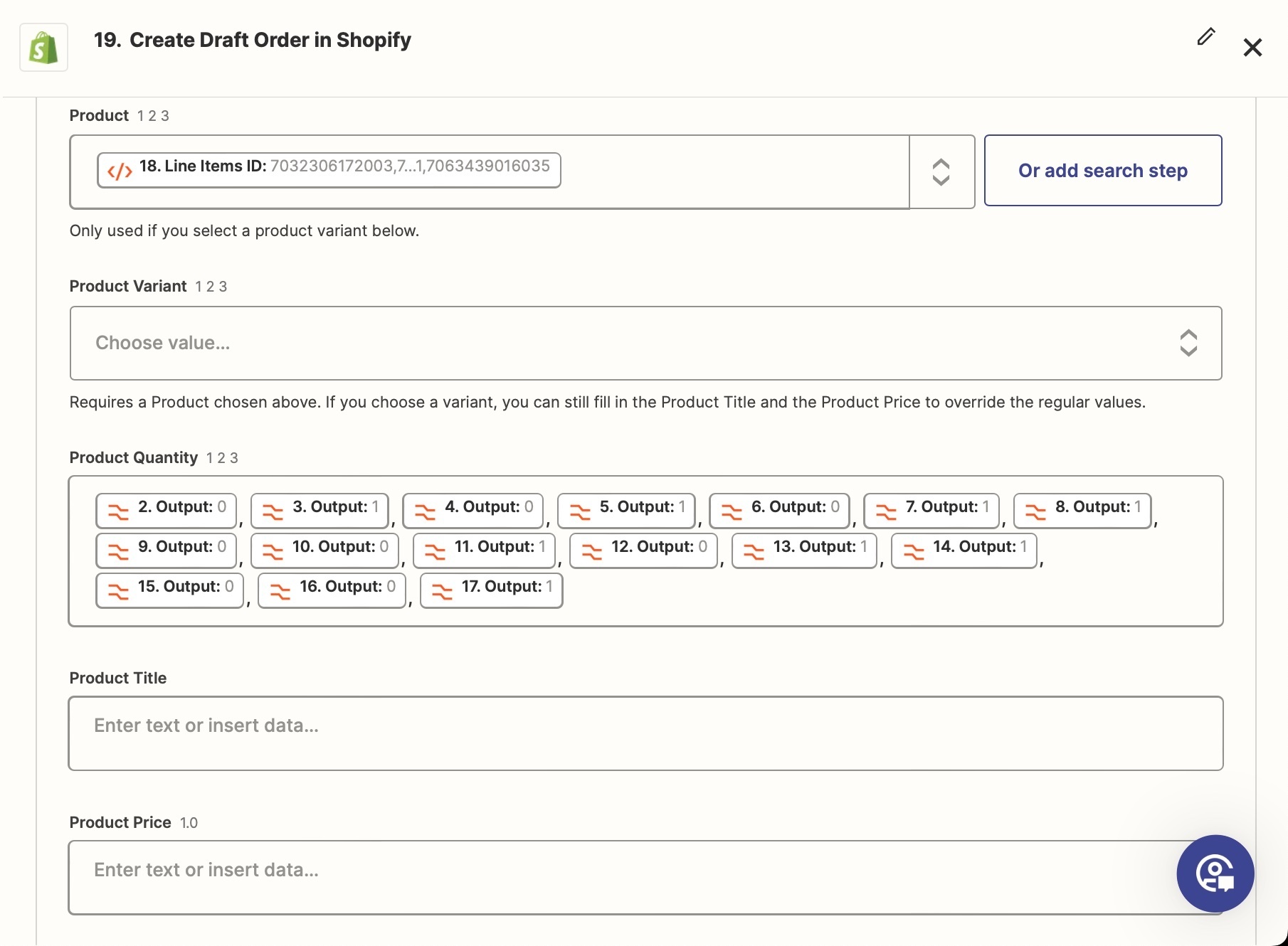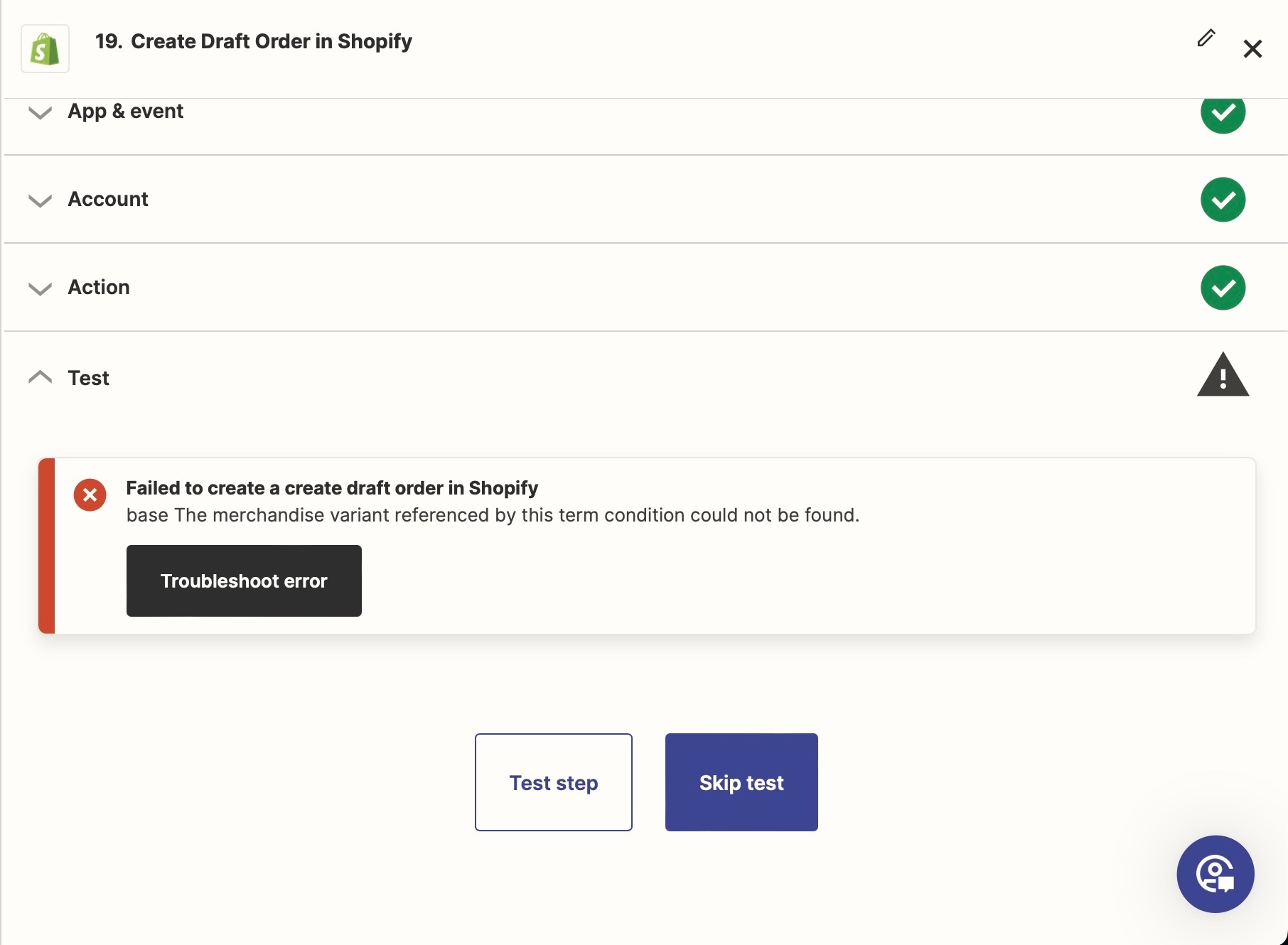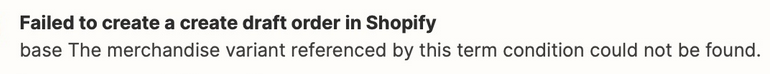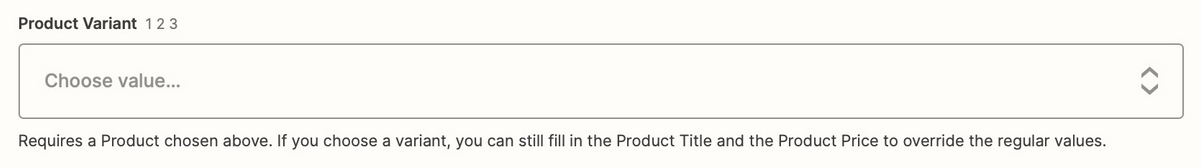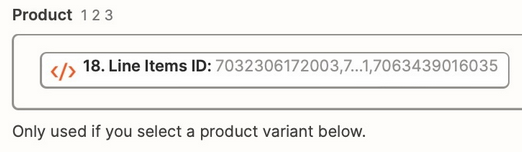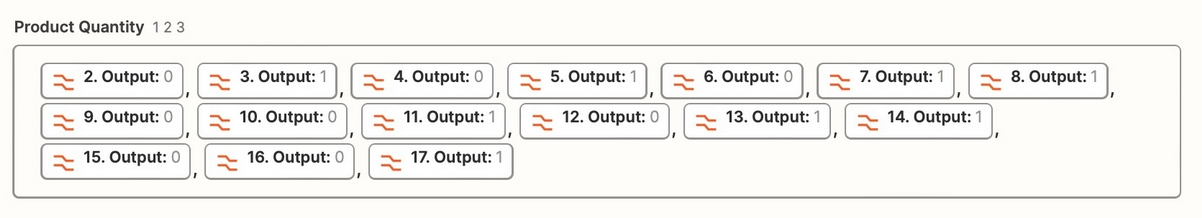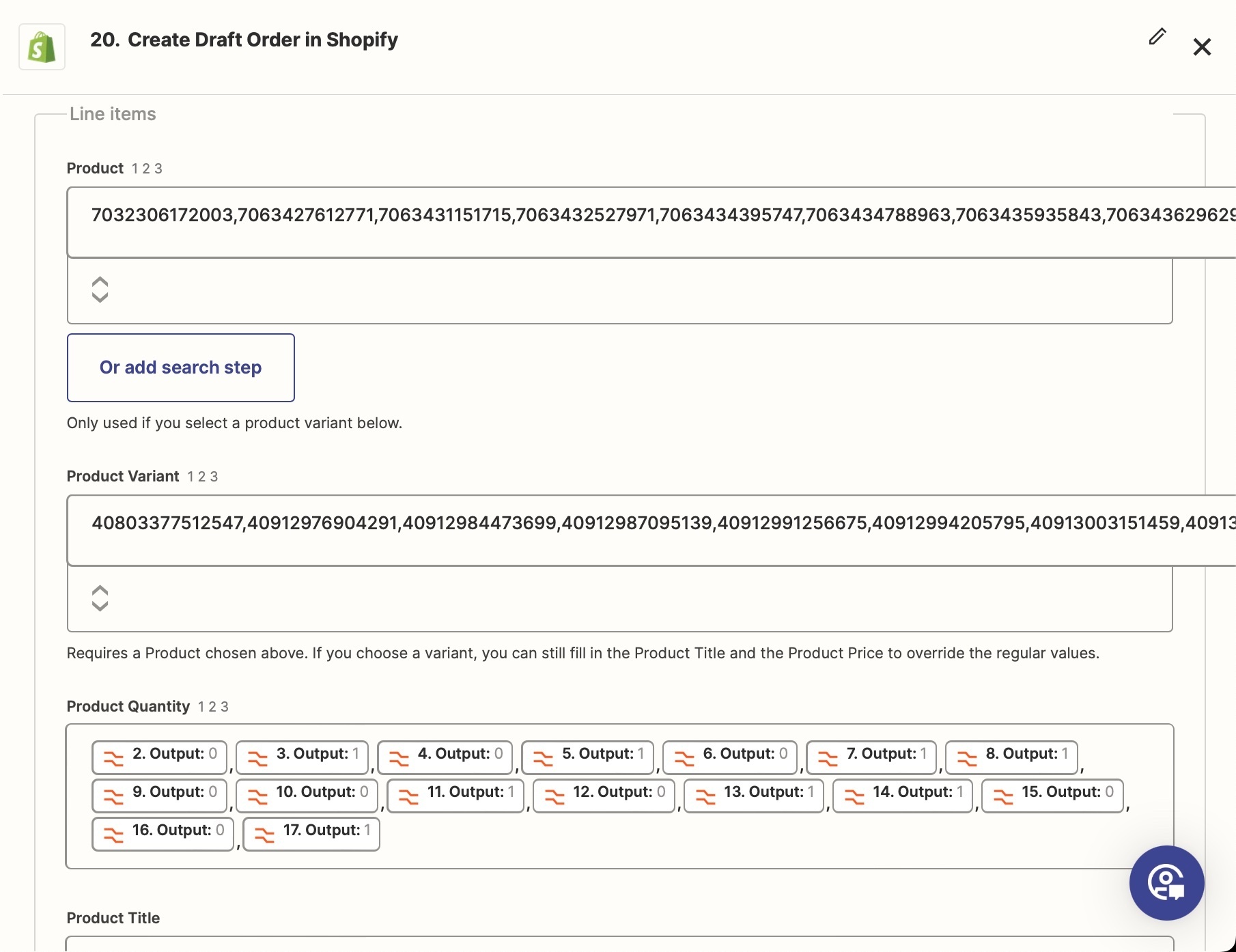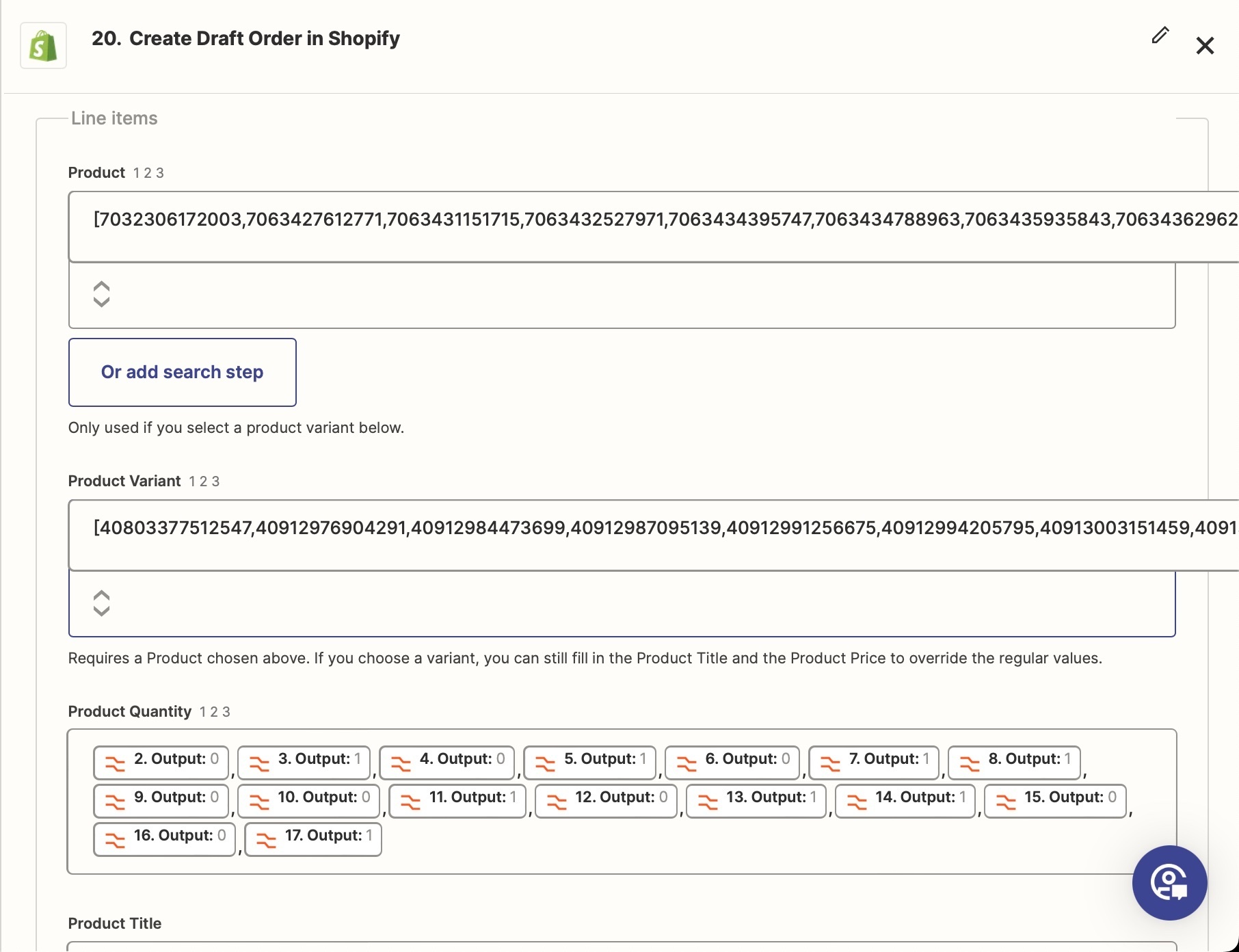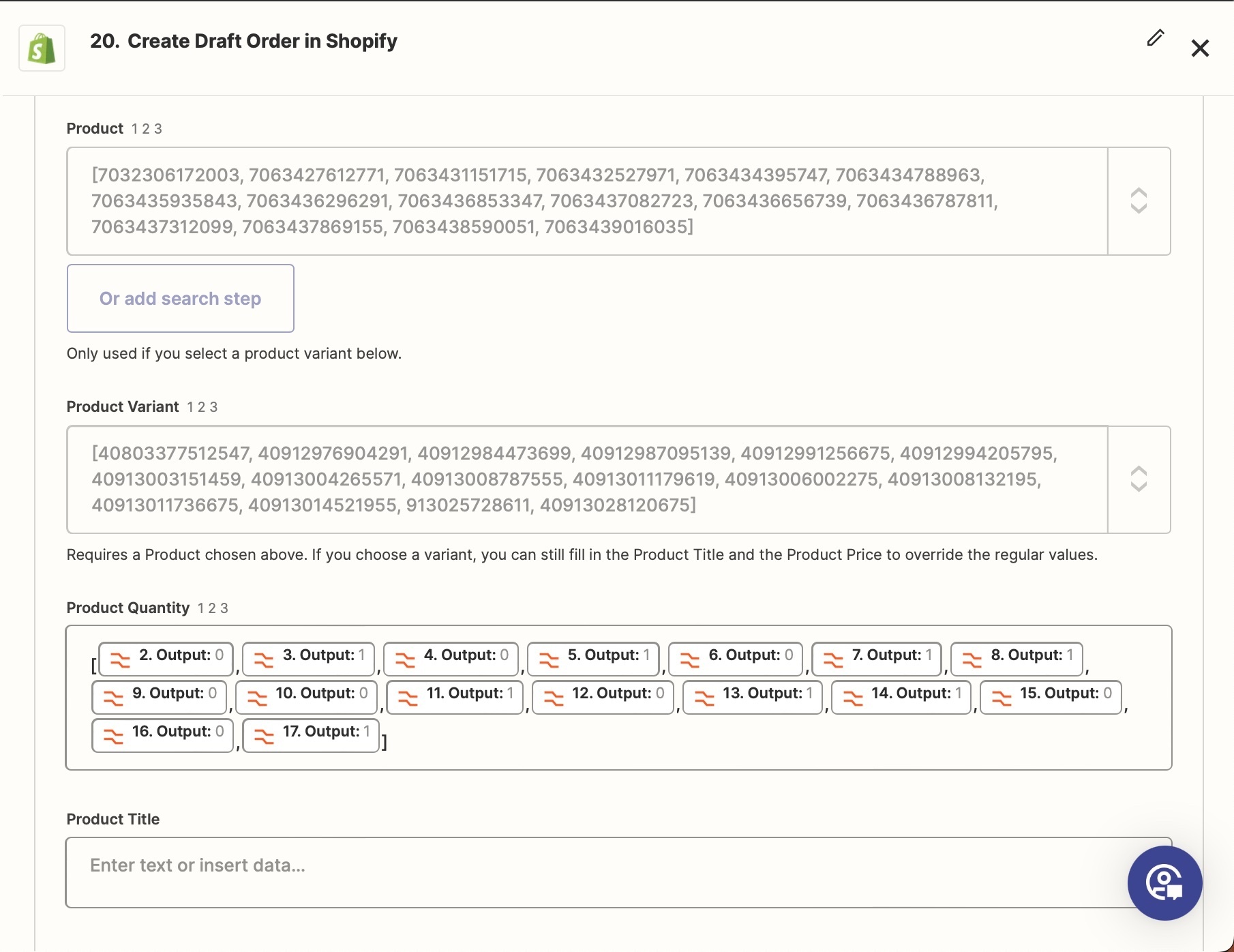I am unable to create a draft order in shopify with multiple products on the same draft. It works if I only have one item per order. So, I know all my Product IDs are correct. When I try to add multiple Product IDs I get the following error:
“The merchandise variant referenced by this term condition could not be found.”
I have tried listing the product IDs in the custom Product Line Item as
an array: [12345, 23456, 34567 ]
as a JSON format: line items: [ {id: ‘12345’, ‘23456’, ‘34567’}]
and by using a Javascript output for line items with a similar structure as the JSON format above.