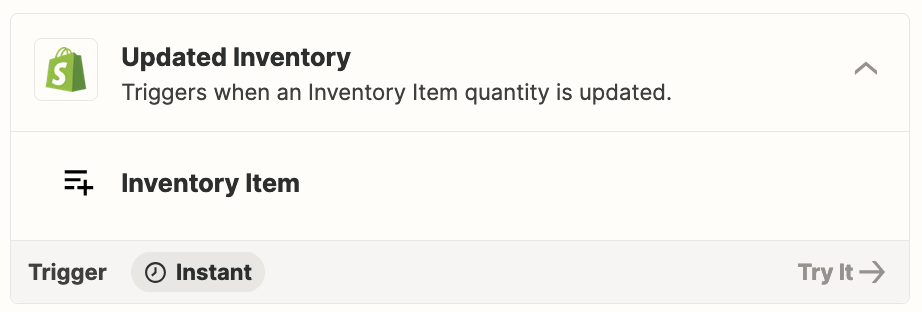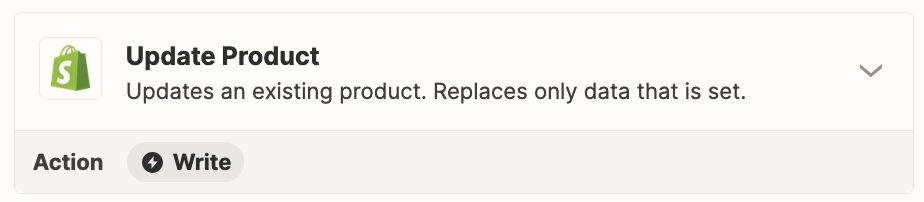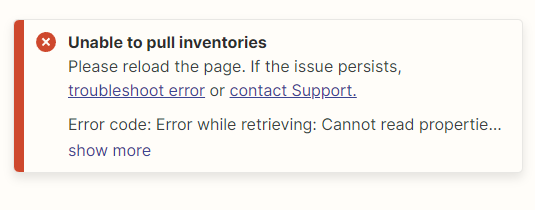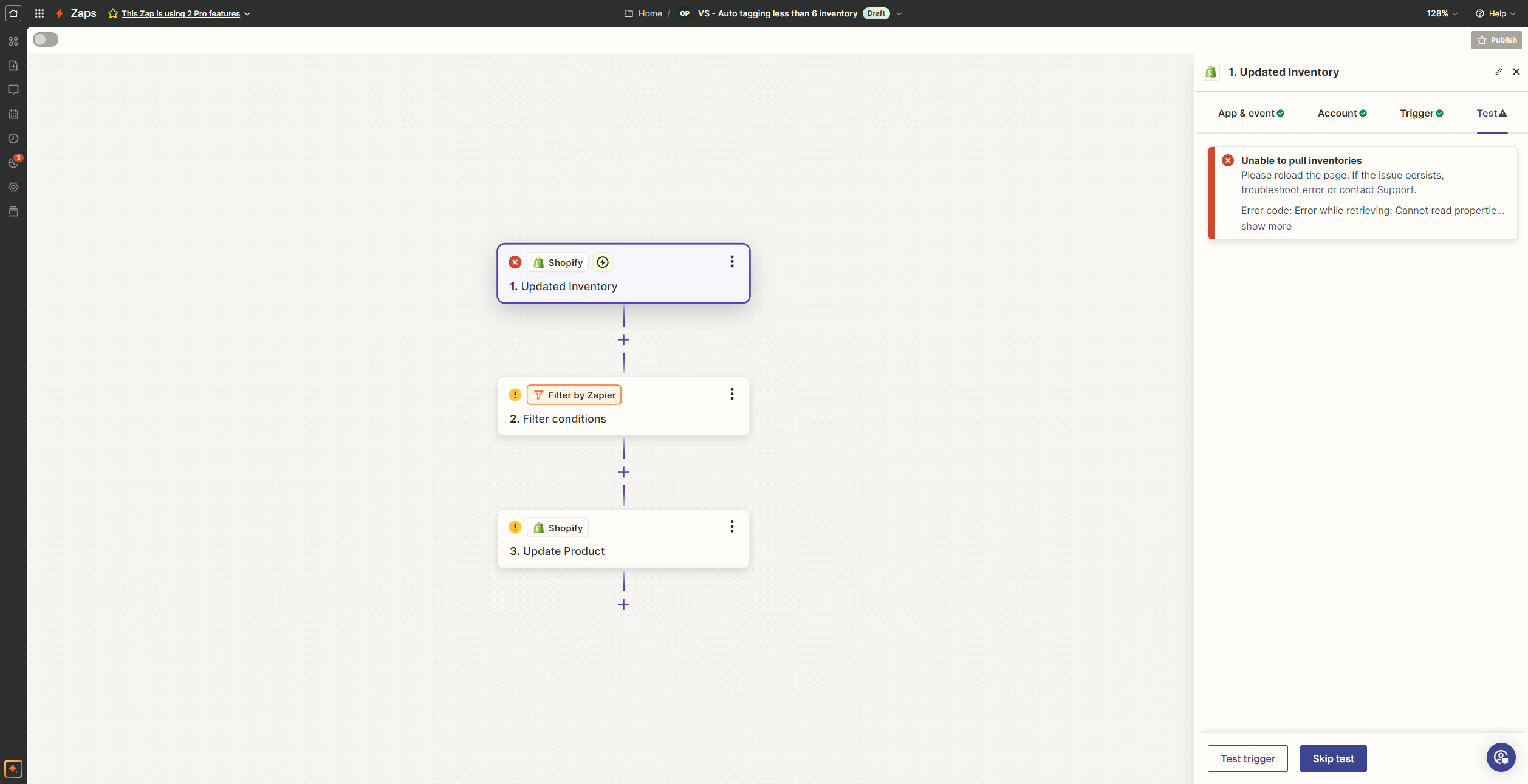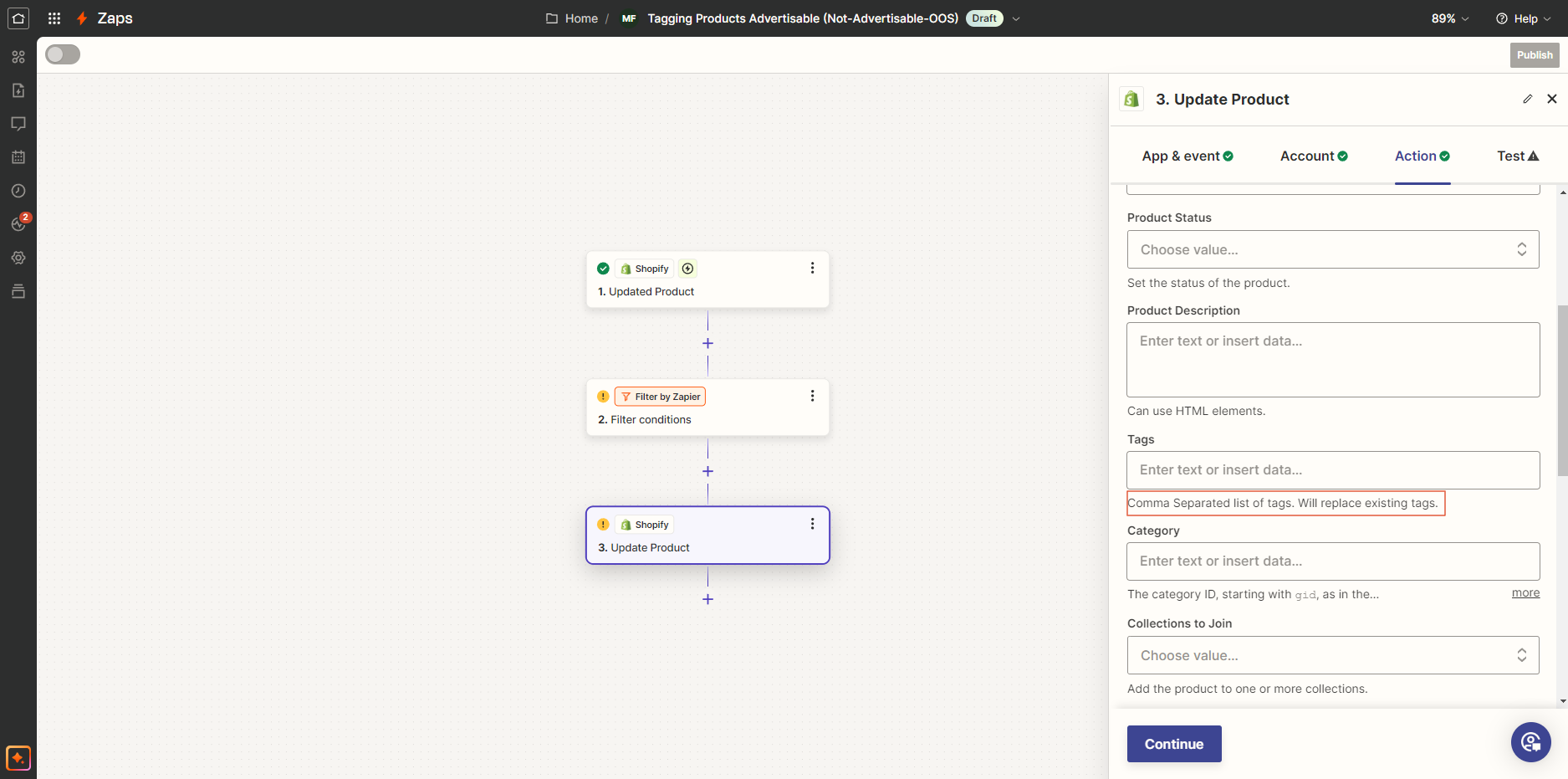Hello,
I'm looking to set up an automated tagging system in Shopify for our products. Here's what we want to achieve:
- Automatically add the tag 'Not-Advertisable-OOS' to products when ALL of the following conditions are met:
- Total inventory is less than 6 units
- Product status is active
- Product is available in the 'Online Store' sales channel
- Automatically remove the 'Not-Advertisable-OOS' tag if ANY of the above conditions are not met.
This system would help us quickly identify active, online products with low inventory that we may want to exclude from advertising.
Can you please advise on how to implement this automatic tagging system? Is this possible or would we need to use an app or custom code?
Any guidance or suggestions would be greatly appreciated. Thank you for your help!