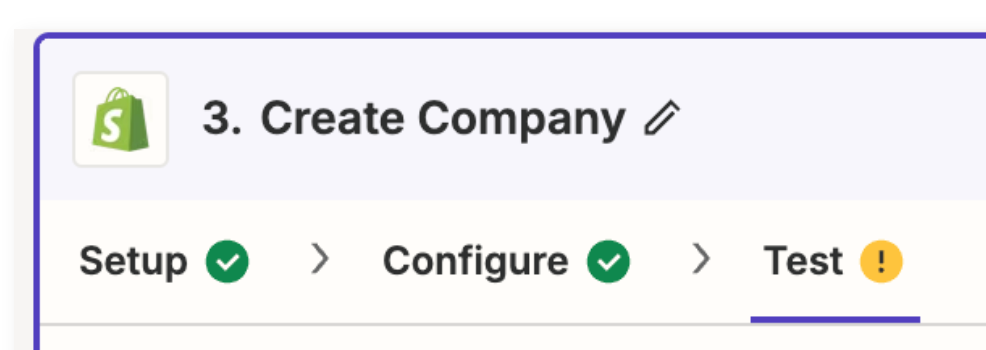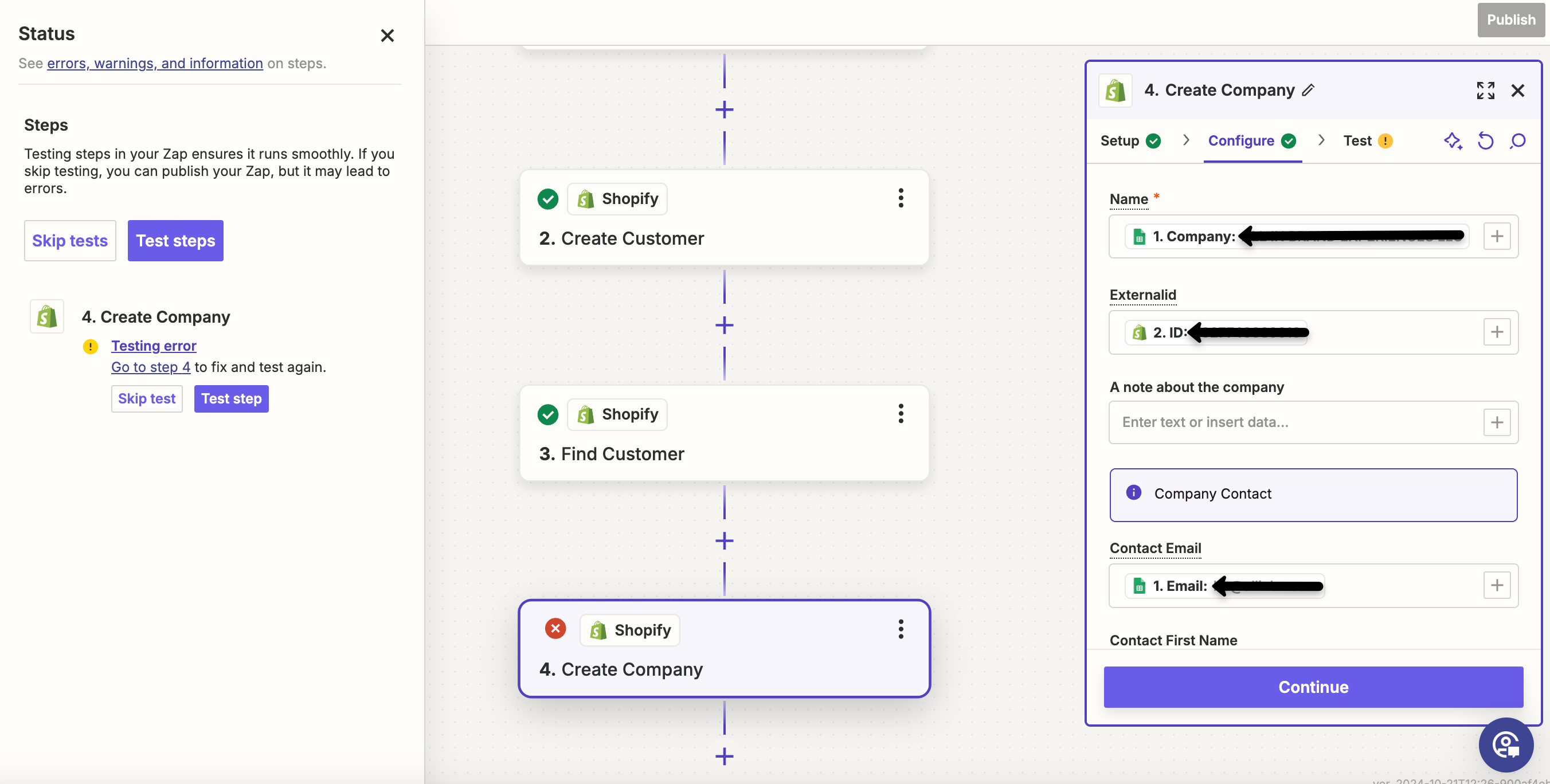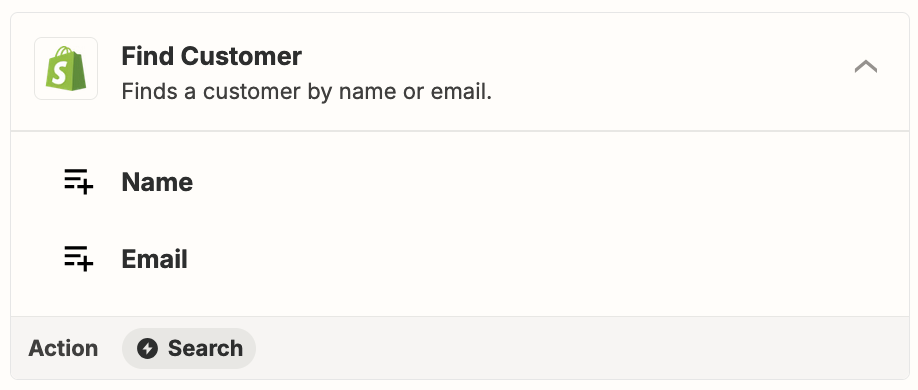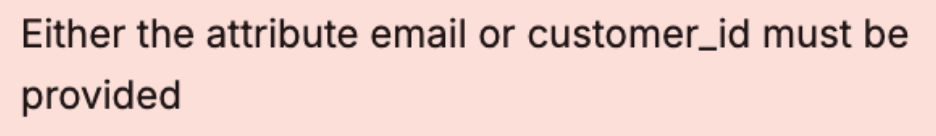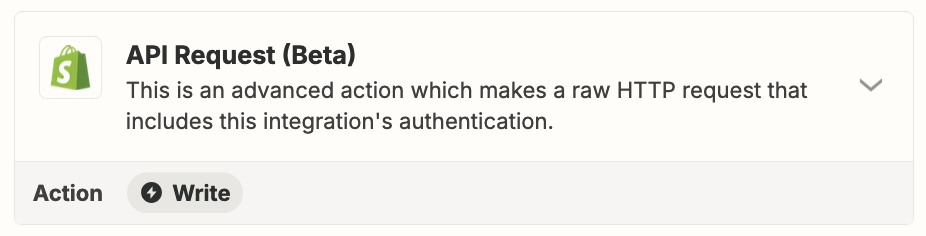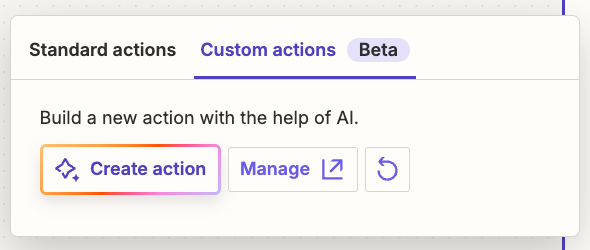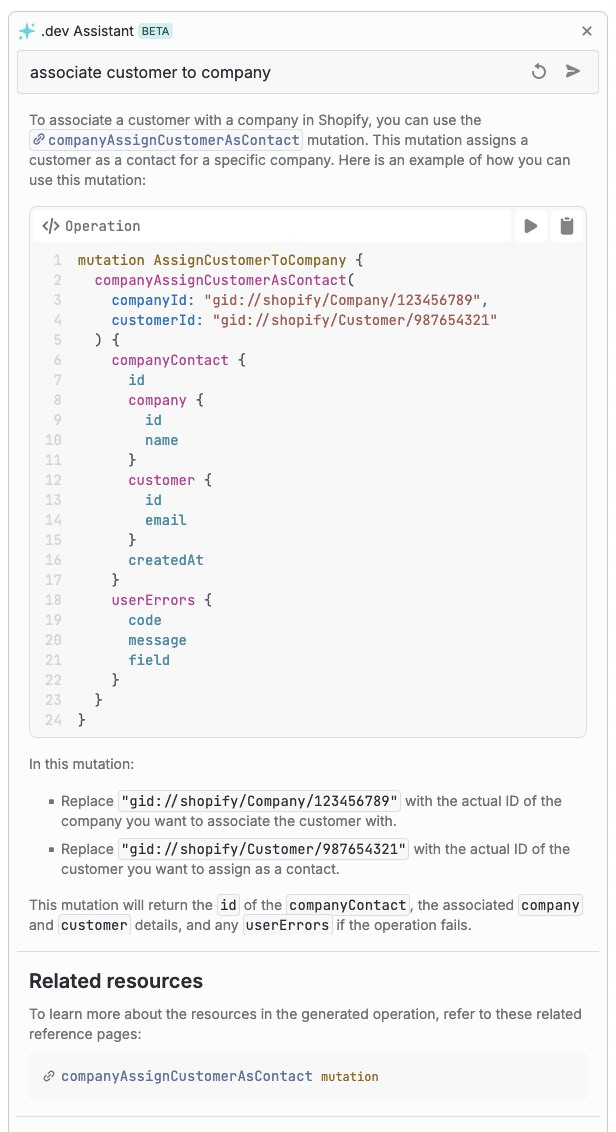I need to create a customer and company through a zap. I am getting an error message, because the email address is already taken.
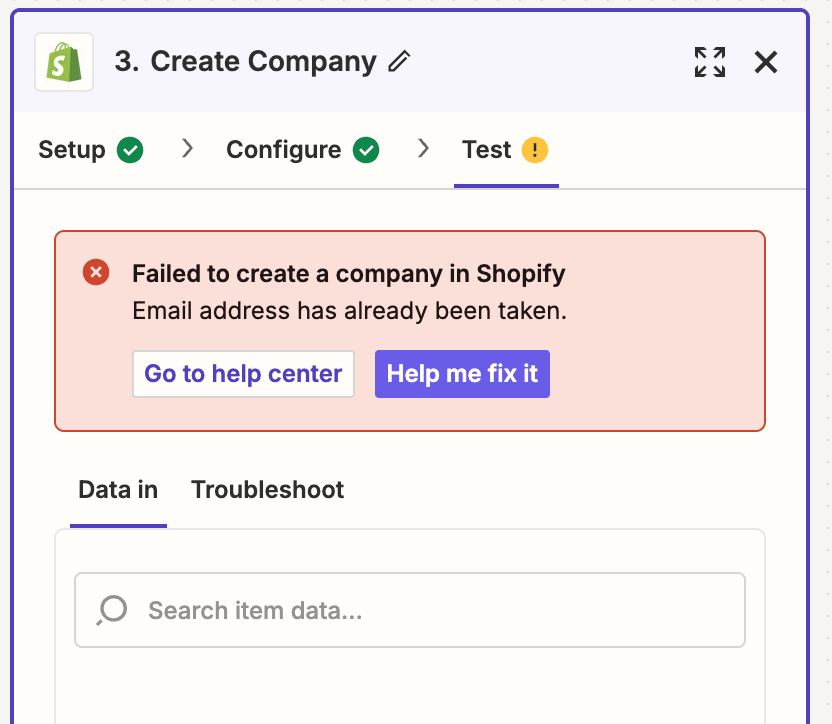
now the email is required to create a customer in shopify. But not required to create company so I remove the email and retest.
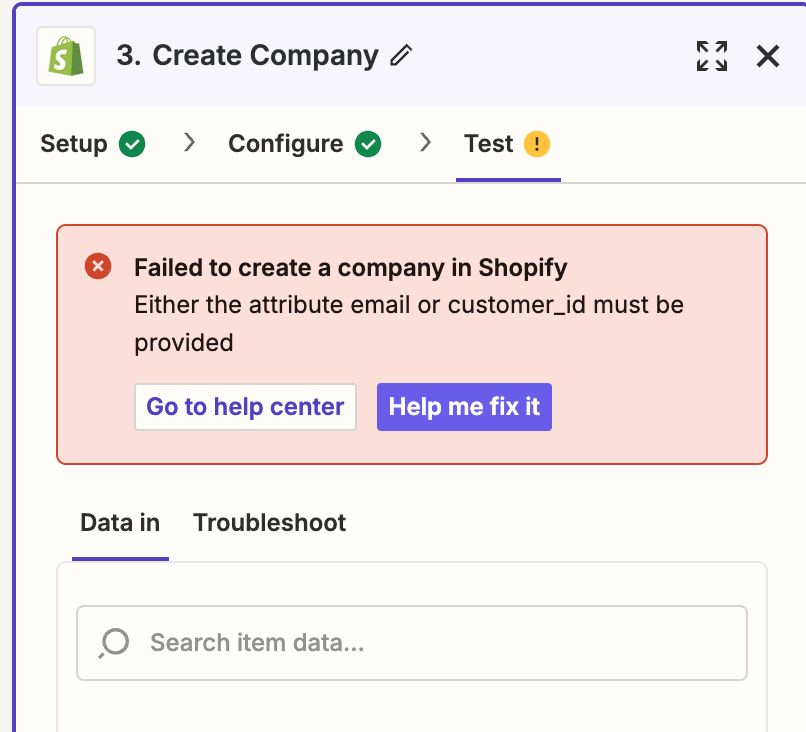
This error pops up. I have customer ID already mapped. So maybe not in the right place but I am putting it in where troubleshooting is telling me.
In Shopify Plus, when I am on a customers account, I have an option to “add to a company” this allows me to create their company. It automatically links them as main contact. I don’t need a different email or anything.
So How do I make this zap work?