I use “Create Product” to build out a product in Shopify. Until today everything had worked as expected for 8 years. Recently it seems that a change to the field options has removed the following for the “Create Product” action.
Sku:
Inventory policy:
Price:
Publish to POS:
Img SRC:
Published:
I received errors in the product build today and when I went to look in the edit options for the fields these items were not in the “Remove Extra Fields” space at the bottom of the editor.
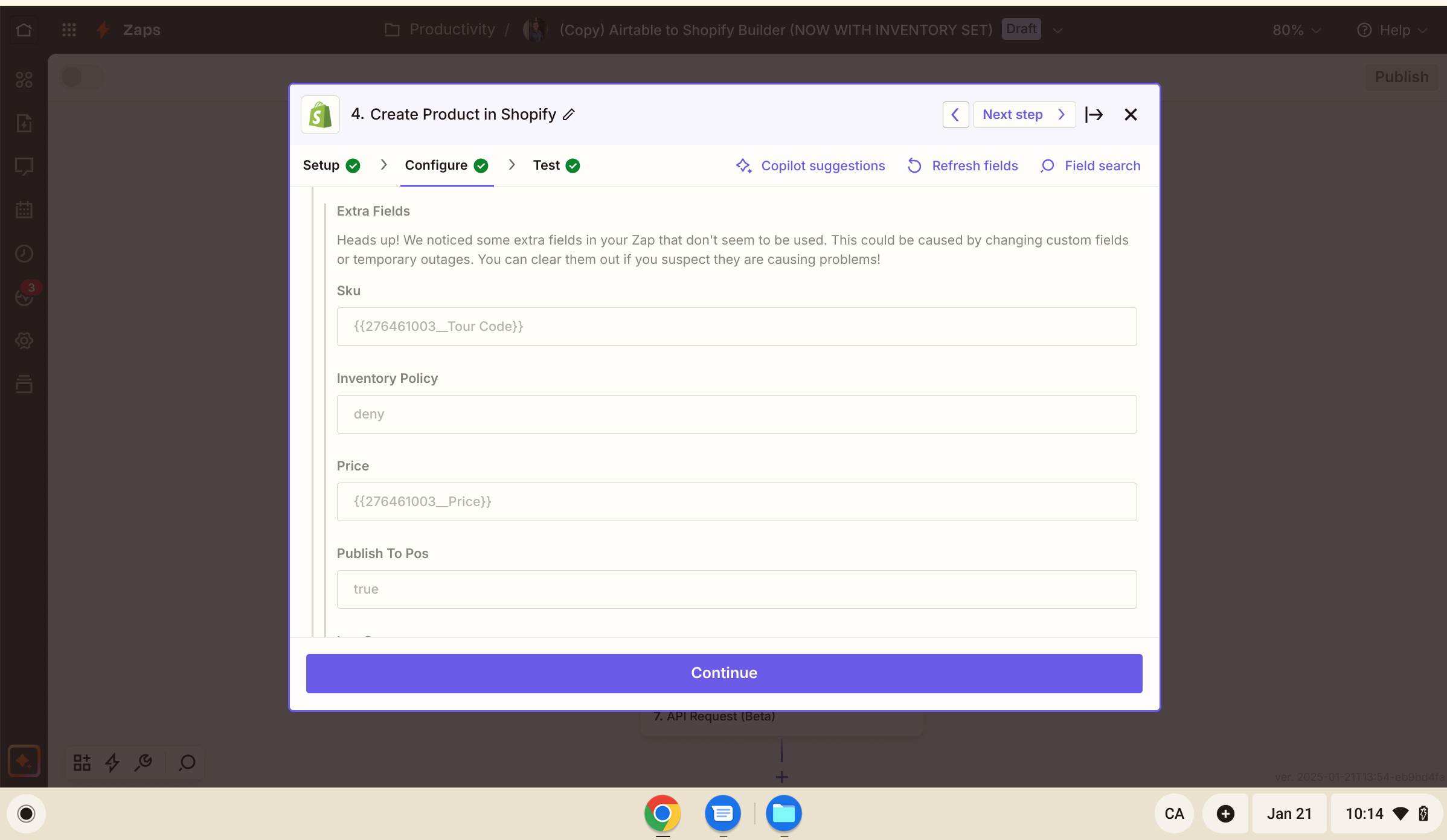
Additionally, there was a change the a Product ID stopped being just the ID and began to output gid://shopify/Product/80268658##### instead of 80268658#####.
F.Y.I.
-The Trigger for this comes from Airtable: New Record
-I do use variants for products and have not since the begining. They are not needed as there is only one product option.
How do I create a product with those fields set since they have been removed?
Do I have to create an API Request for them specifically now?
Any help or insights would be appreciated.




