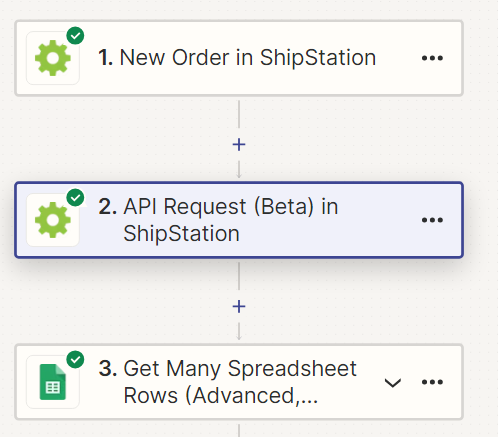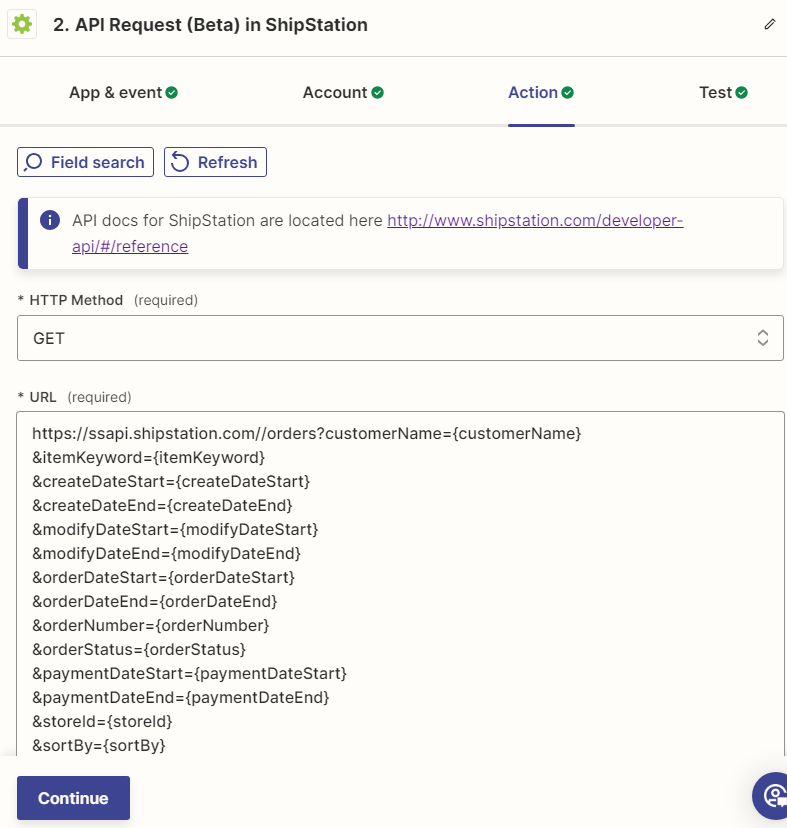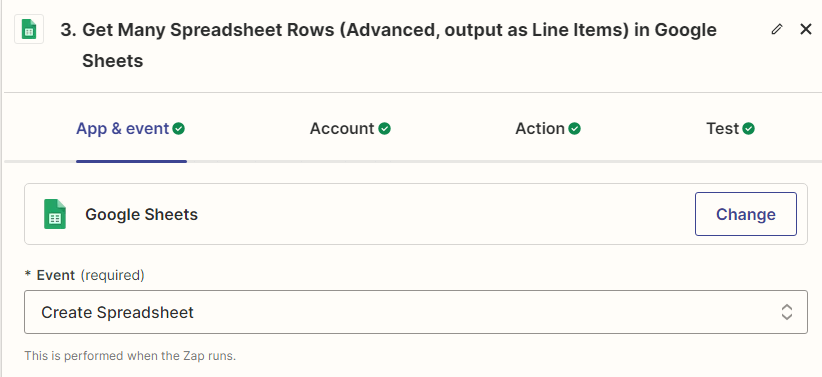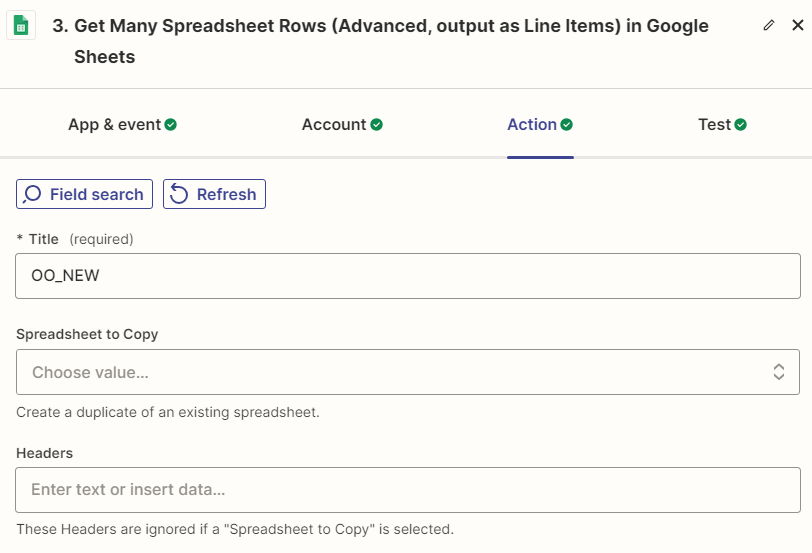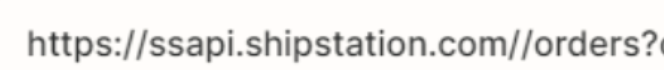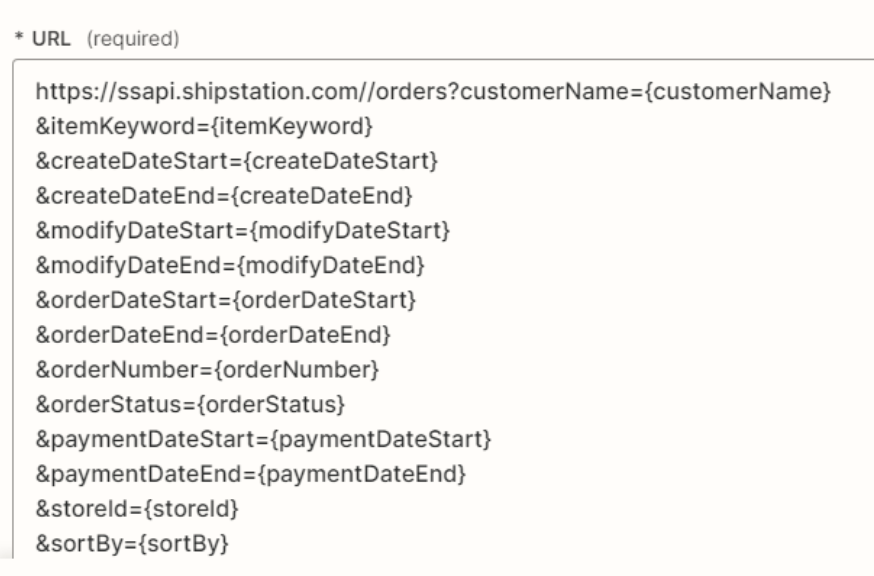After connecting to ShipStation I can pull data in the API test into the test screen but when it is published and creates the google excel sheet the excel sheets are blank. I am pulling all of the orders without filters via the API request.
Best answer
ShipStation data pulls successfully when testing, but Google Sheets remain blank after publishing the Zap
Best answer by Troy Tessalone
You are using this Zap action: GSheets - Get Row(s)
That returns row data based on the lookup conditions.
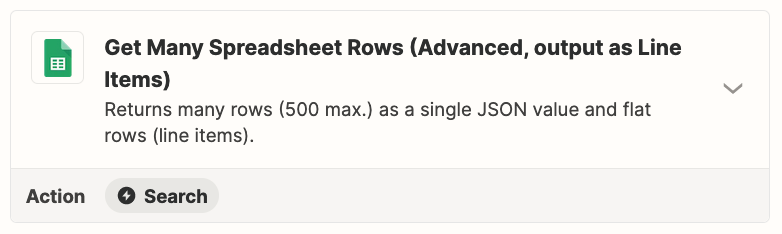
If you want to add data to the GSheet, then try using this Zap action: GSheets - Create Row(s)
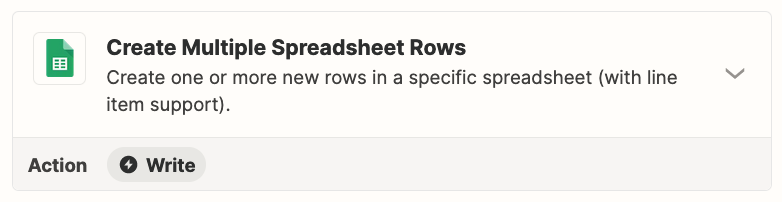
This post has been closed for comments. Please create a new post if you need help or have a question about this topic.
Enter your E-mail address. We'll send you an e-mail with instructions to reset your password.