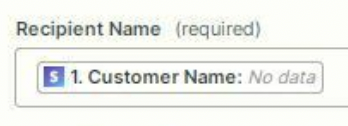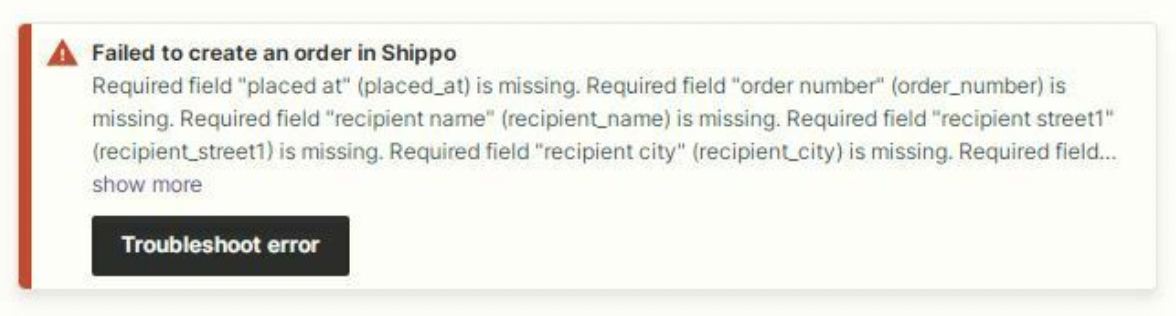I’m attempting my very first Zap - I’m looking at the set up action to connect stripe product orders to shippo. Not sure what the heck I’m doing - lots of drop down options when all we need is is name and where to ship to...After filling out to the best of my abilities, I’m hitting the test action, but status code 400 bad request…Article or tutorial anywhere?????