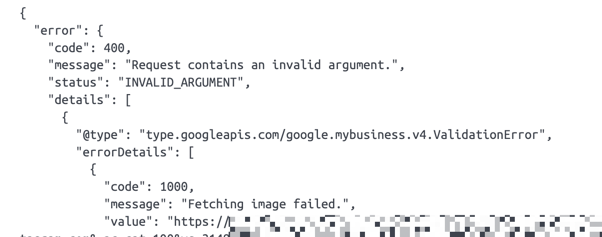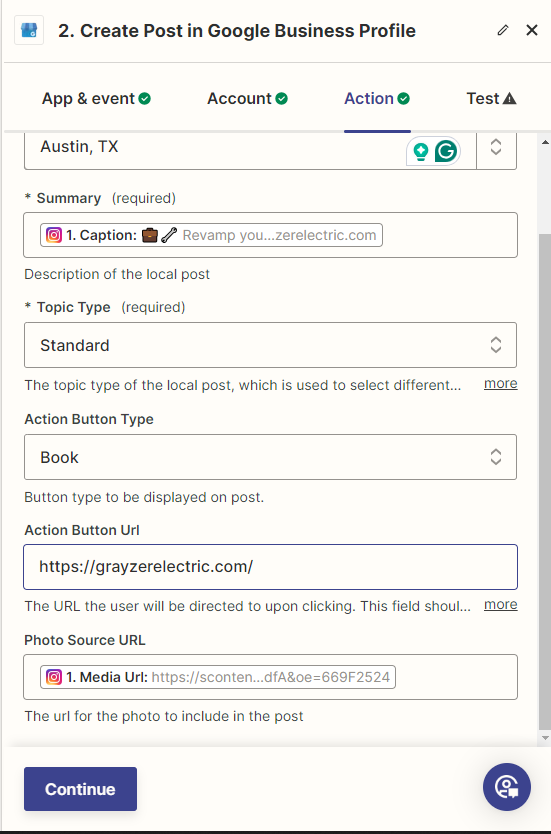I setup a Zap to trigger on new posts on Instagram and post it in the Google Business profile. I connected to Instagram and the Google Business Profile. I ran a test and it looked like the process worked. Google did not approve the video for some reason. I’ve looked at the requirements and I think it meets the criteria. The videos are portrait as you would expect, not landscape. Would that cause it to not be approved. It doesn’t give any other information why it wouldn’t be.
Question
Share Instagram posts to Google Business - Not approved
This post has been closed for comments. Please create a new post if you need help or have a question about this topic.
Enter your E-mail address. We'll send you an e-mail with instructions to reset your password.