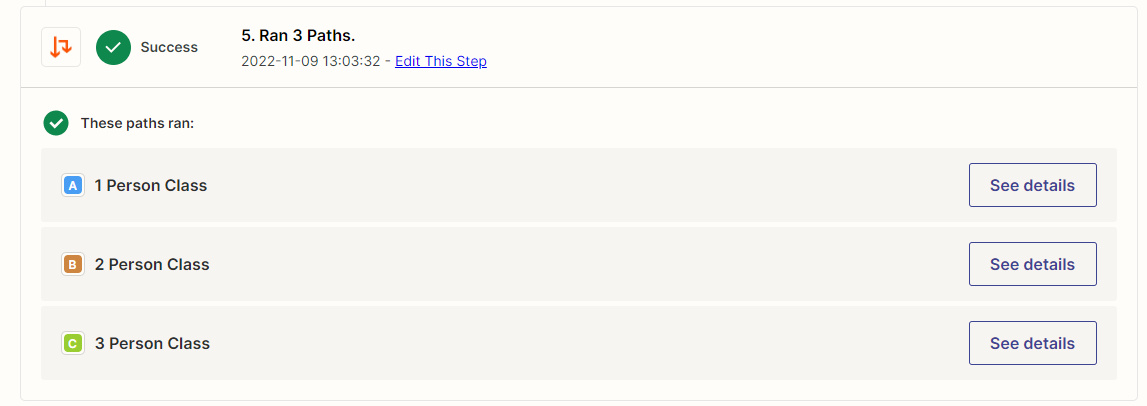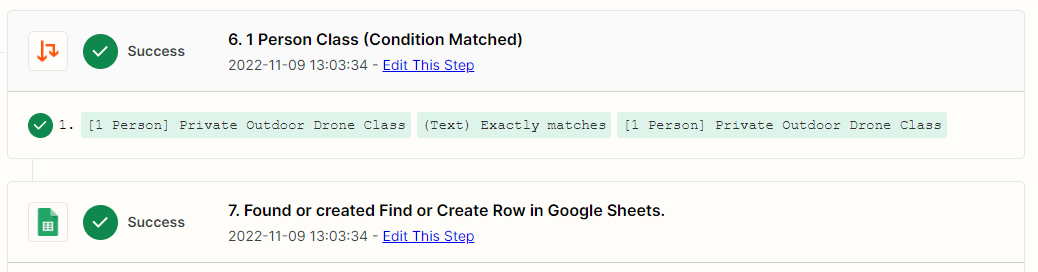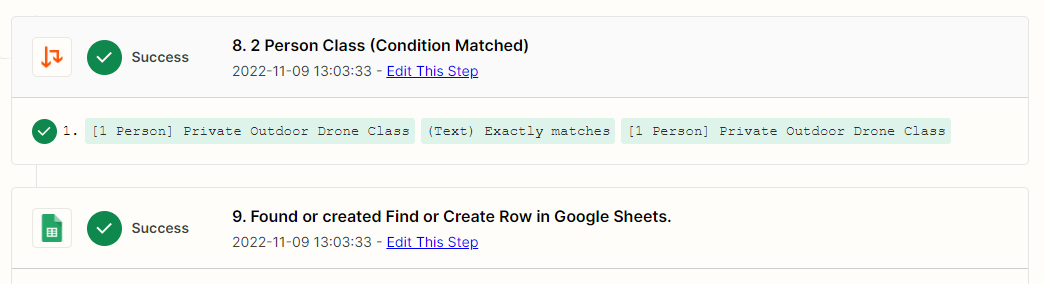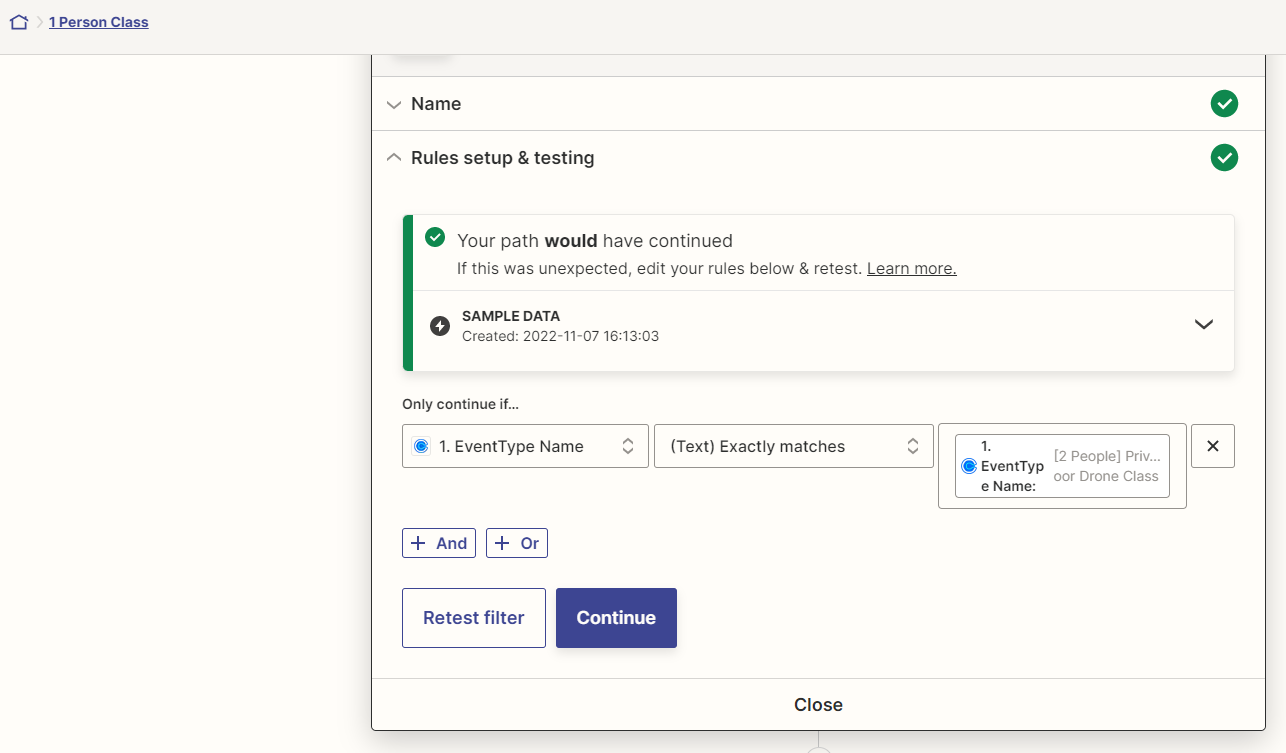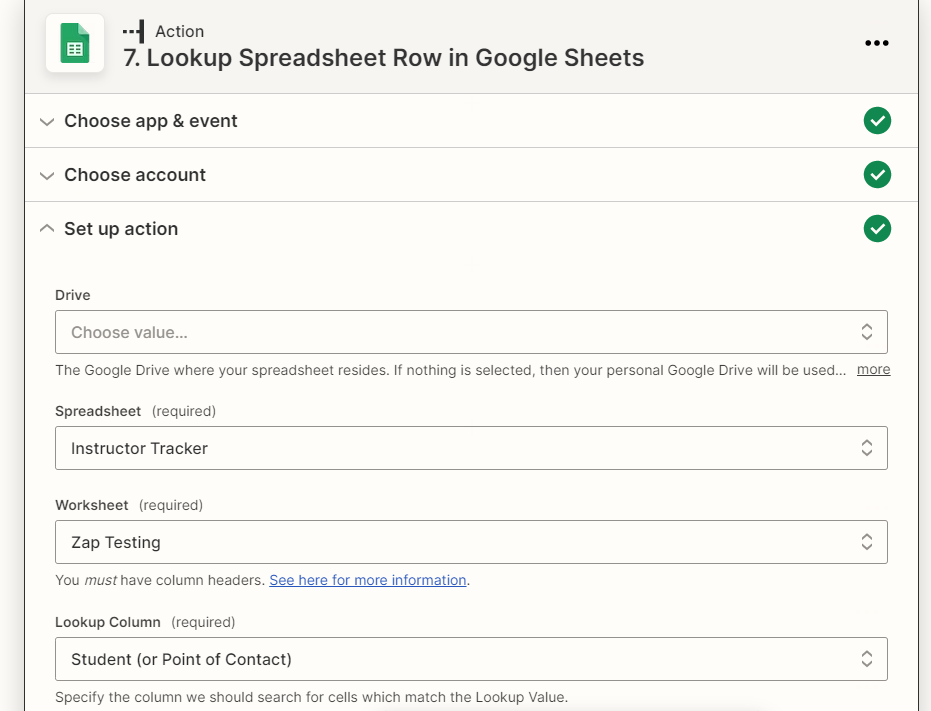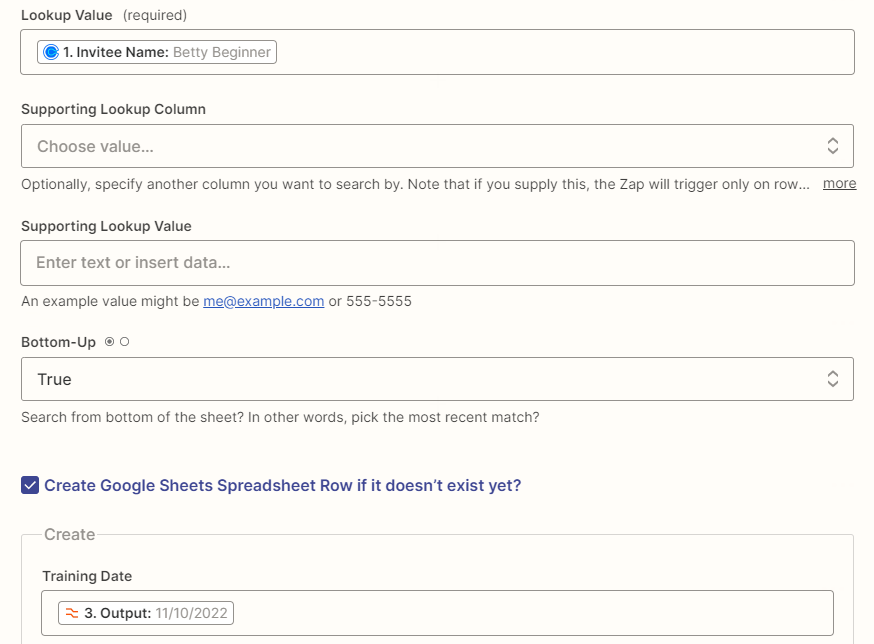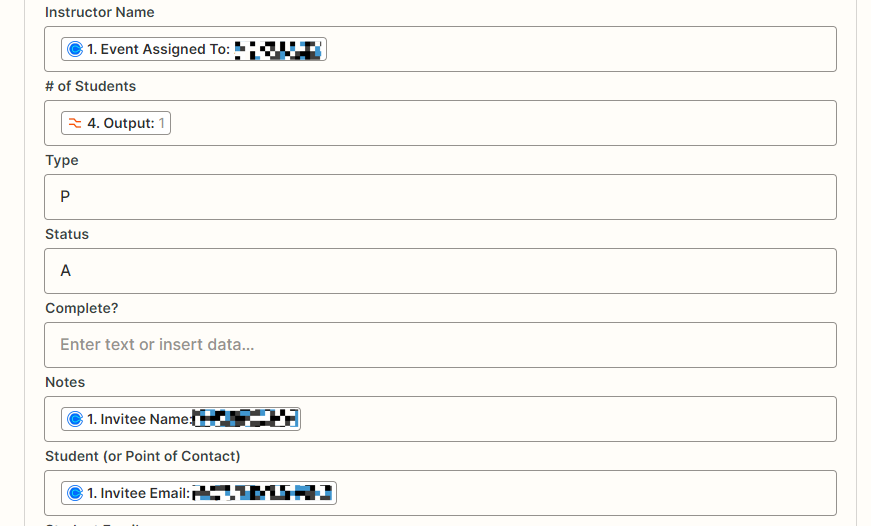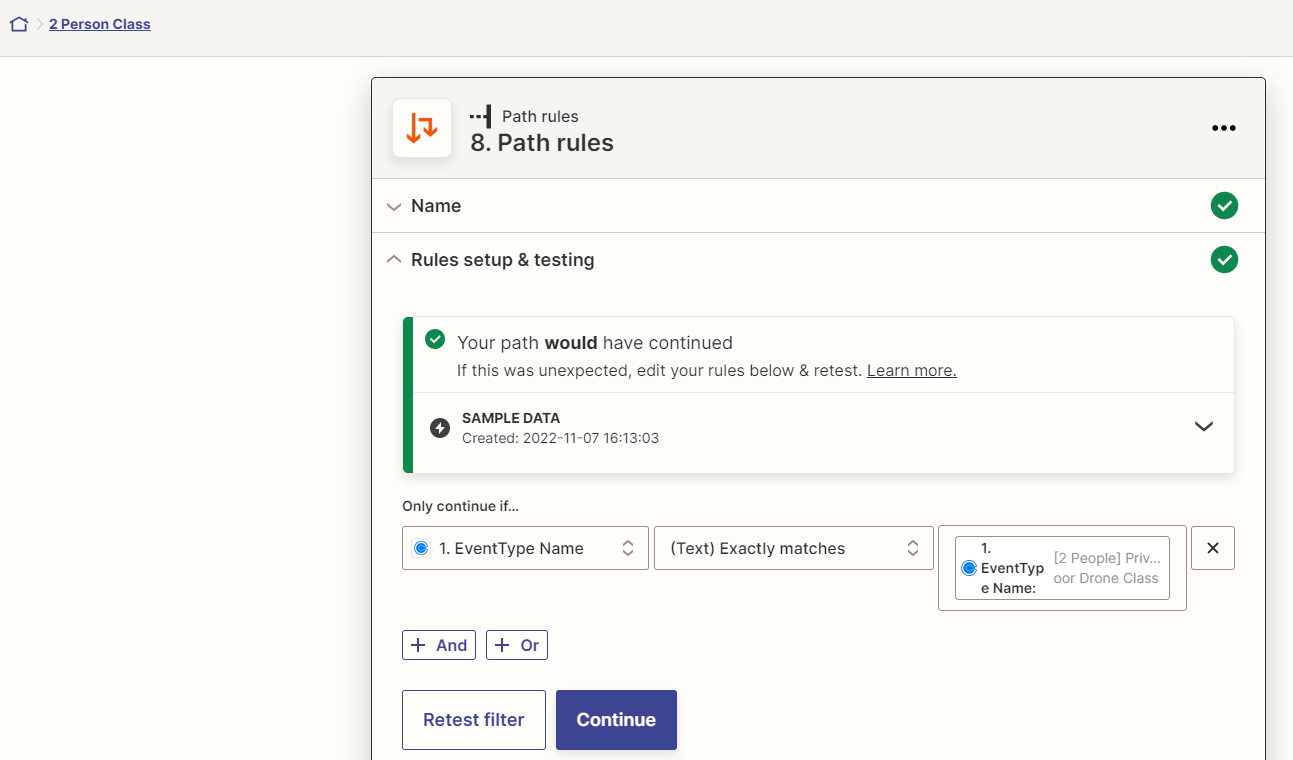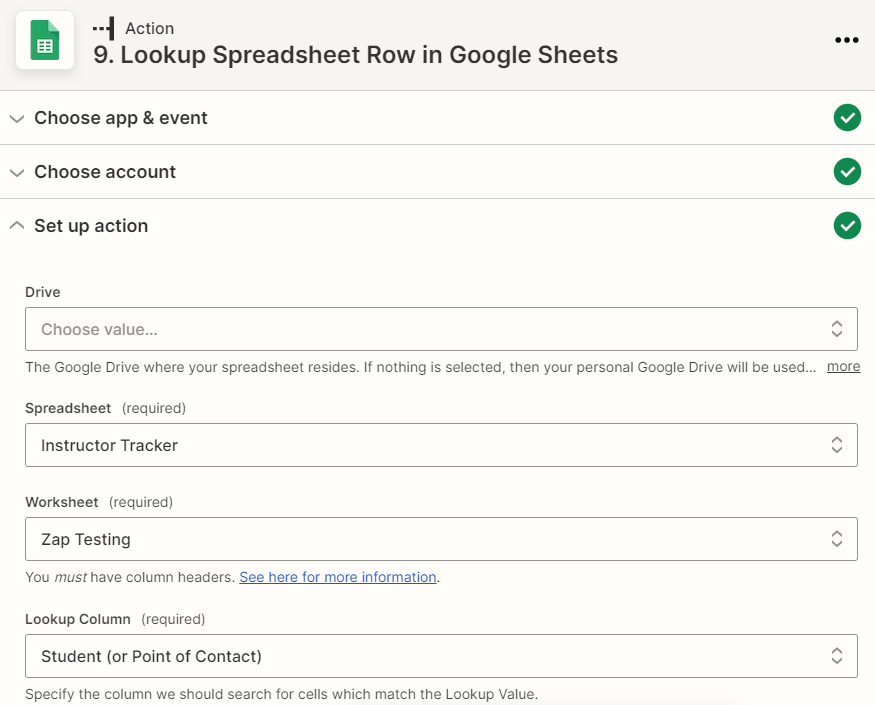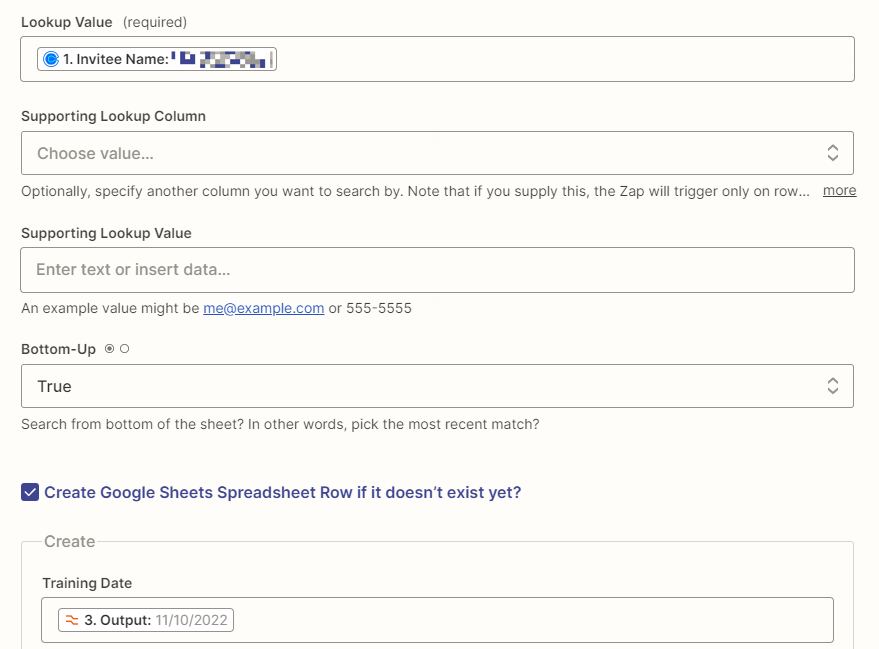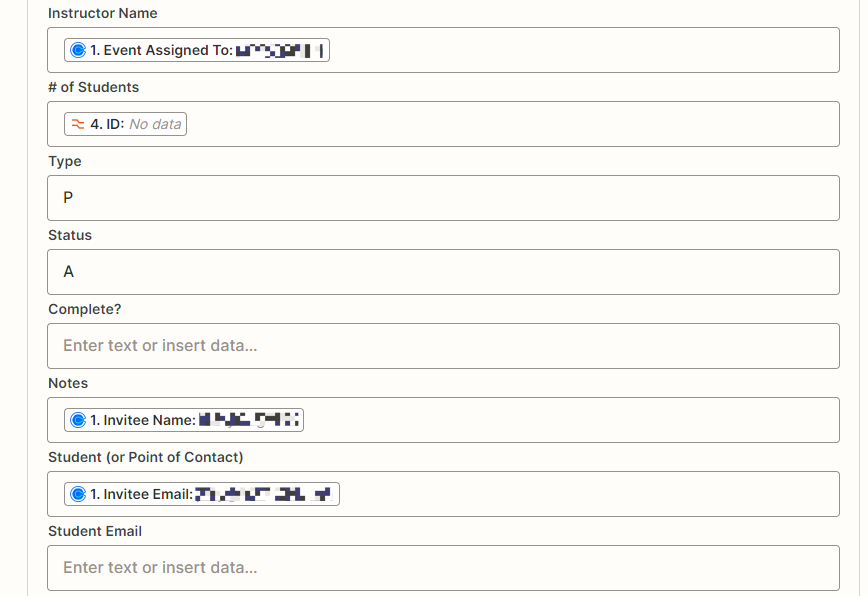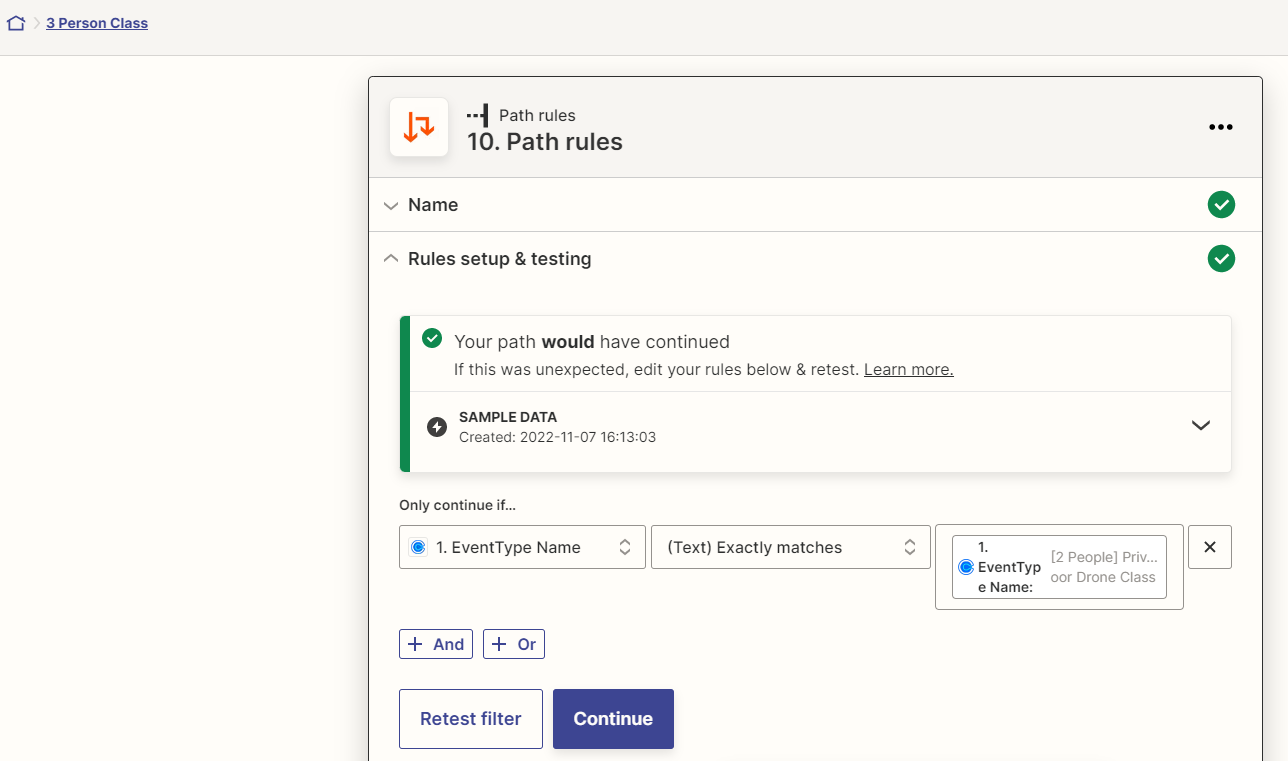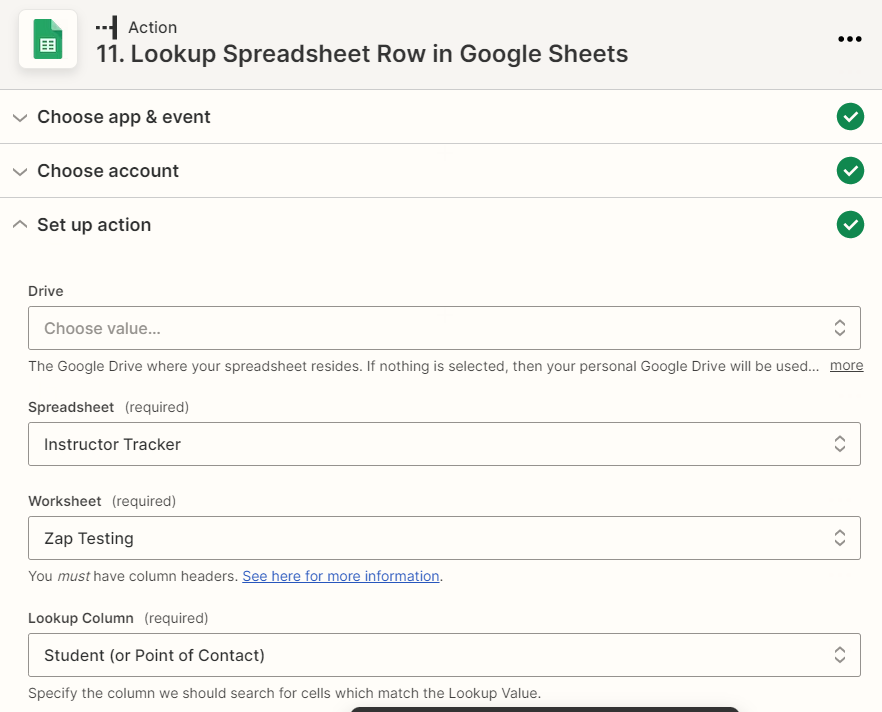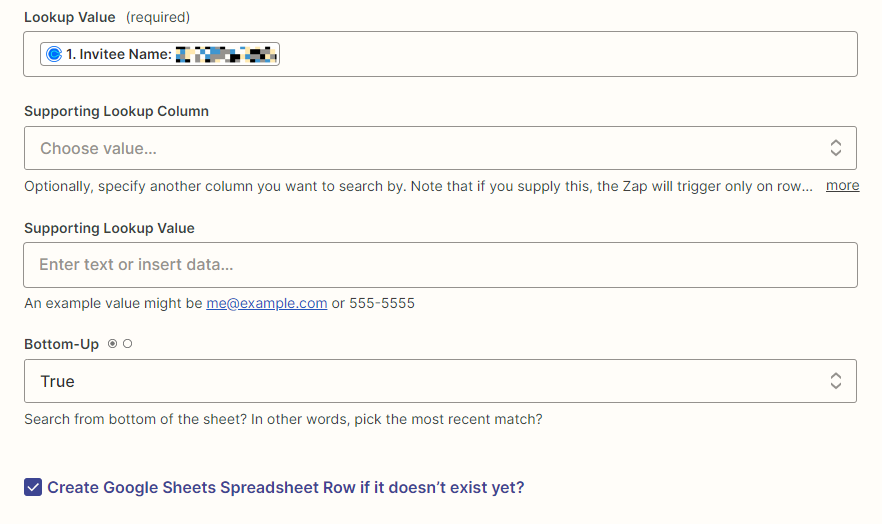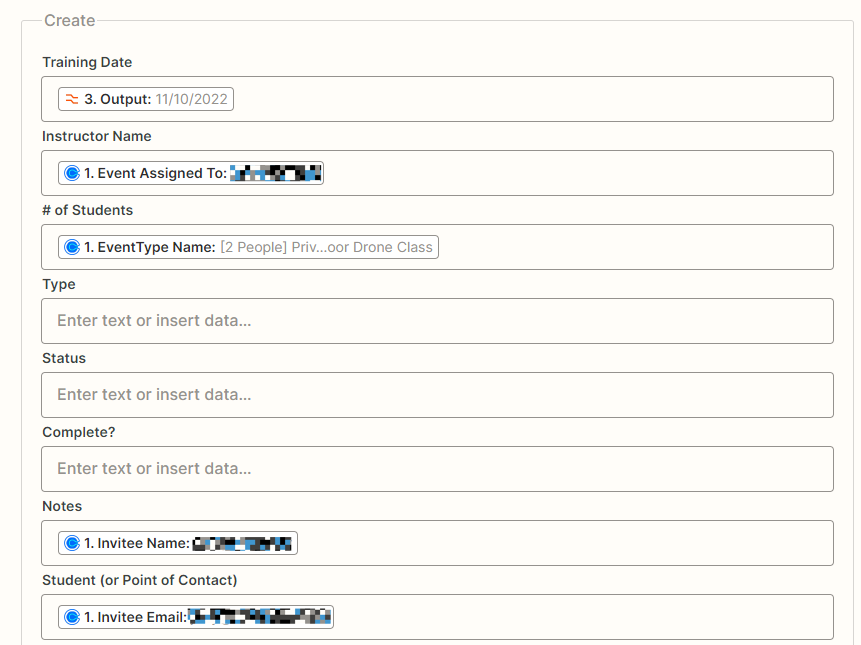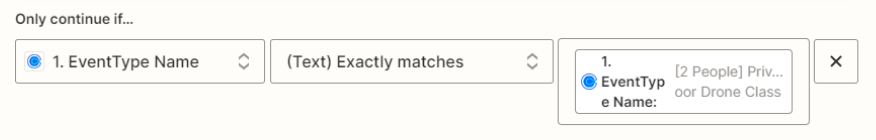I’m building a Zap from Calendly to Google Sheets, with a few formatting options in between. In Calendly we have 3 event types for booking, and I thought I had my 3 paths set in my Zap to send different info from Calendly into Google Sheets based on event type. The Zap is running but I’m getting duplicate data. I have a hunch it has to do with the trigger event. I have 3 different sets of trigger data from Calendly based on 1, 2, or 3 person classes (my Calendly event types). The trouble is that my Zap only lets me pull from data in the trigger currently selected, meaning when a 1 person class is used as trigger data, my 2 and 3 person paths don’t work. After attending ZapConnect 2022 I’m excited to try paths and building more complicated Zaps, but I’m running into some issues. Thanks!
Question
Setting paths with multiple triggers
This post has been closed for comments. Please create a new post if you need help or have a question about this topic.
Enter your E-mail address. We'll send you an e-mail with instructions to reset your password.