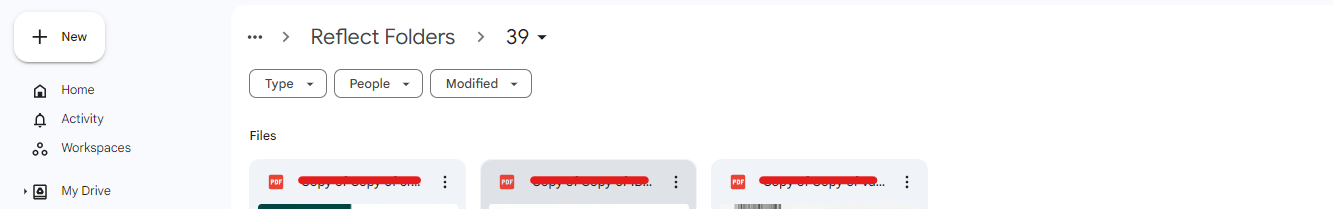Hi there,
I have folders in Google Drive
These folders contain files. The folders are automatically added to my drive
I extract specific data from these files in each folder
I have already extracted the data and everything is working fine
But I'm facing a problem
I need to extract files from this FOLDER which is Located as TRIGGER in Google Drive, to upload these files as documents in the drive link another time.
Is there anyone to help me to solve this problem?
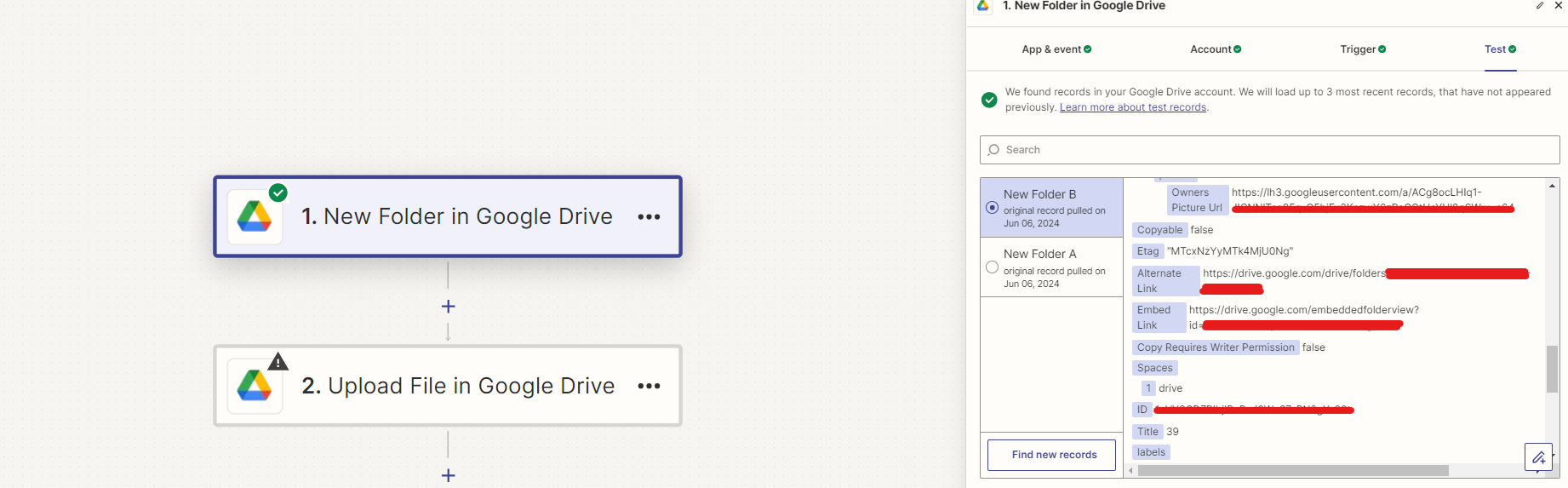
These files are in the folder link that I want to upload again as a Document to Google Drive.