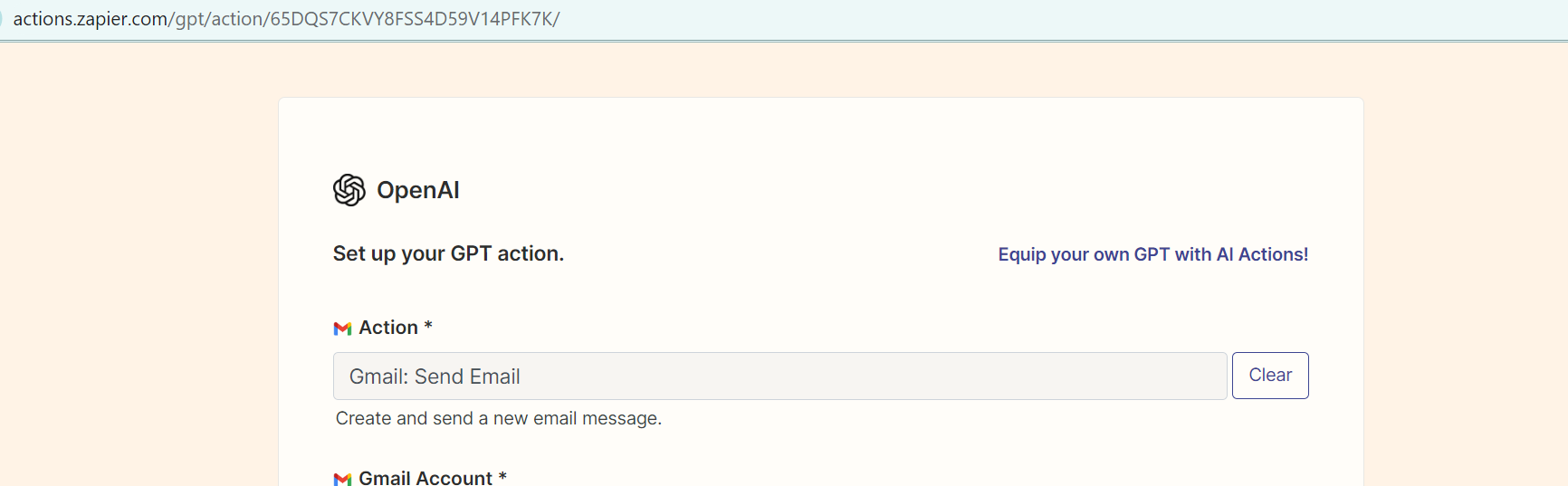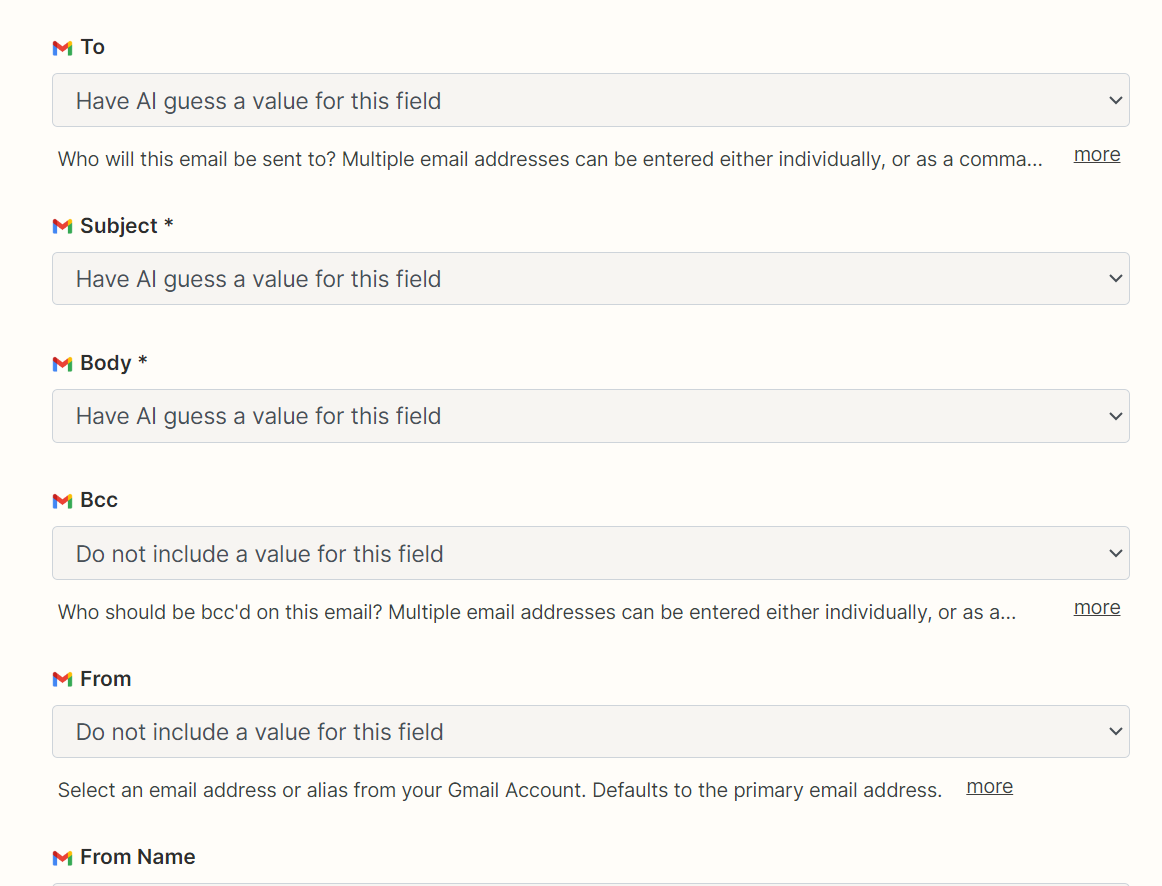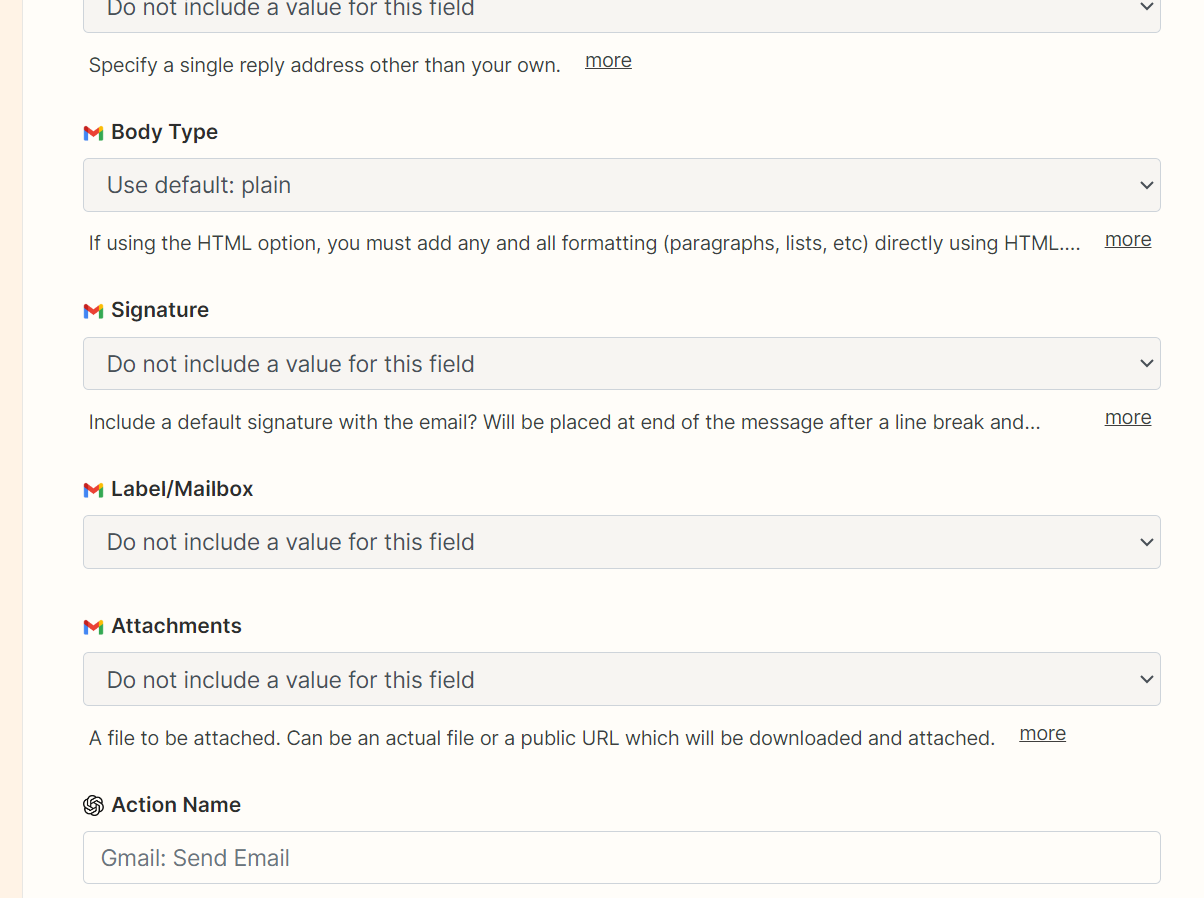The issue I have is that when I integrate a zap into my gpt, the configuration link can't be accessed by myself or another user when provided to me by the gpt.
The configuration link works only for me if I access it off the gpt but it also won't work for others to access the configuration link off gpt.
When clicking the link it says server error 500
I hope this makes sense.