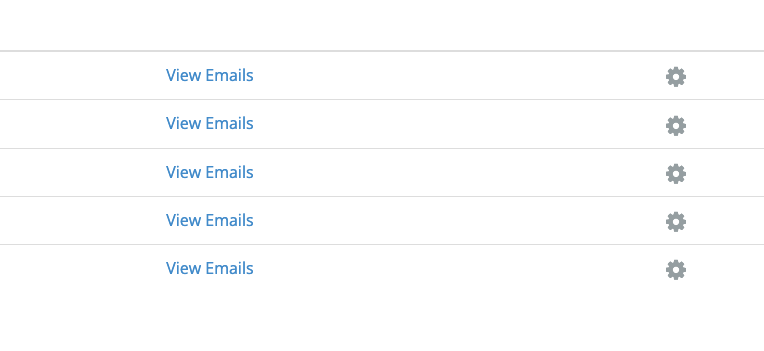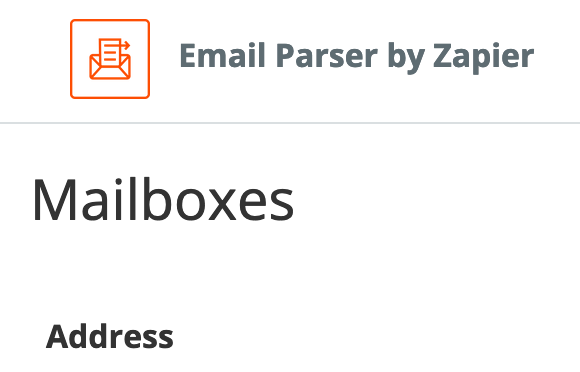When clicking the View Emails link when on this page https://parser.zapier.com/mailboxes/ in email parser, i get the Server Error (500) error. Switching networks, switching browsers, clearing cache, switching devices does not resolve the issue. Is this intended behavior from the app? Any recommended resolution steps?