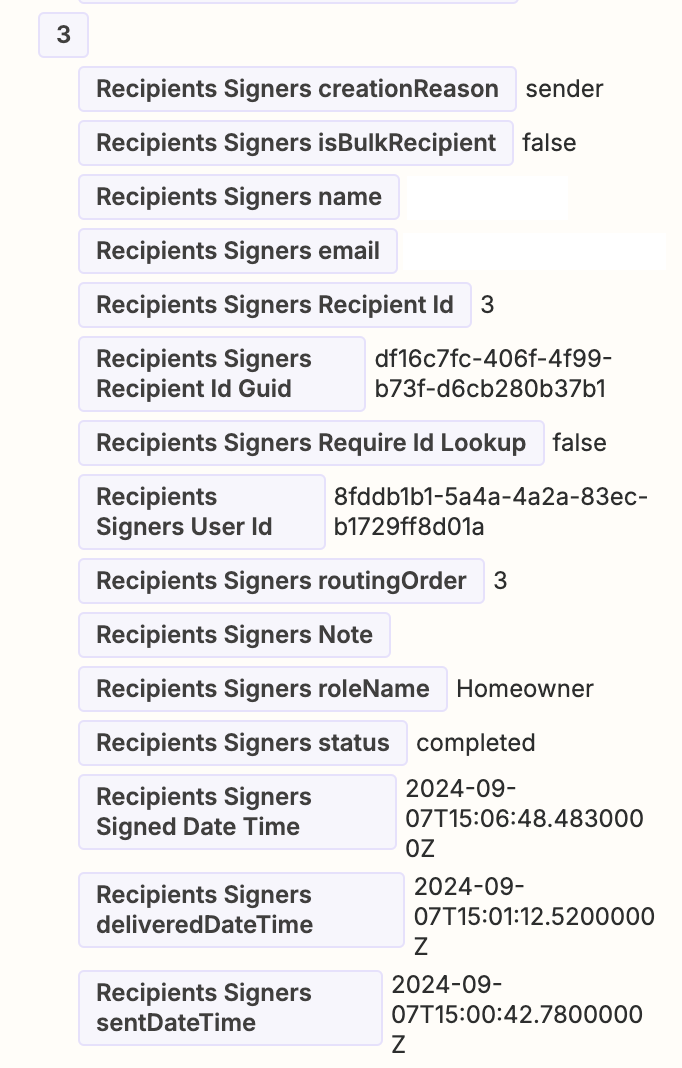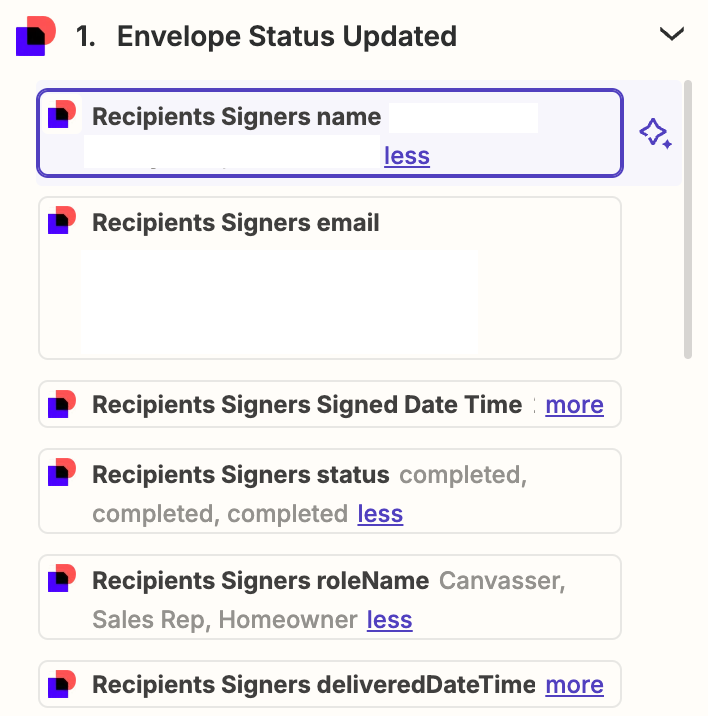I’m using DocuSign Completed Envelop as the Trigger.
When I Find New Record in the test step, it pulls my latest signed contract and has each signer separated out with their role.
But when I try to use the information from DocuSign trigger in an action step, all the names are in 1 field, all the emails are in 1 field, and all the roles are in 1 field - so not at all what the test result output shows.
I need to pull just the HomeOwner’s name and email. They aren’t always the 3rd signer so I can’t just split text and return the 3rd position.
Is this a DocuSign issue? Zapier issue? I don’t understand how the test result shows it the way I need it but then I can’t actually pull or filter by that information.