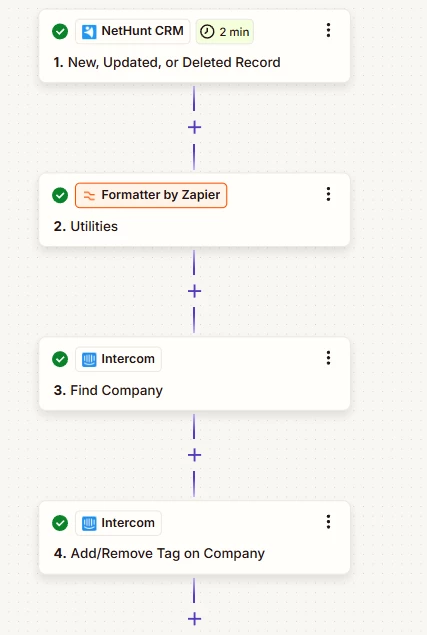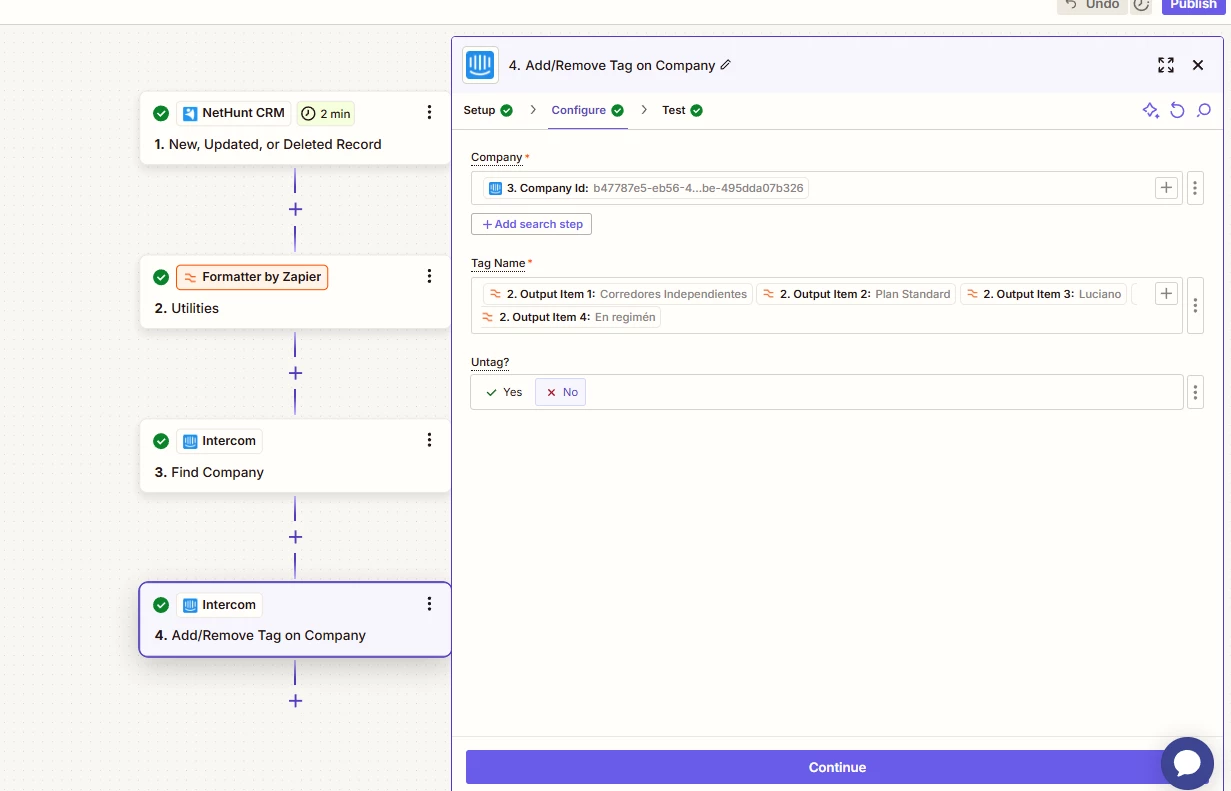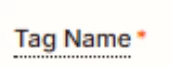Hello, I’m having an issue with my Zap where I’m trying to send multiple tags from NetHunt CRM to Intercom, but the tags are getting grouped into one single tag, instead of appearing as separate tags in Intercom.
Here’s a summary of the problem:
-
Problem: I am mapping a field from NetHunt CRM to tags in Intercom using Zapier. However, when multiple tags are sent, they all appear together as a single tag in Intercom, instead of being separated into individual tags.
Has anyone experienced this before or could provide guidance on how to send separate tags to Intercom?
Any help would be greatly appreciated!