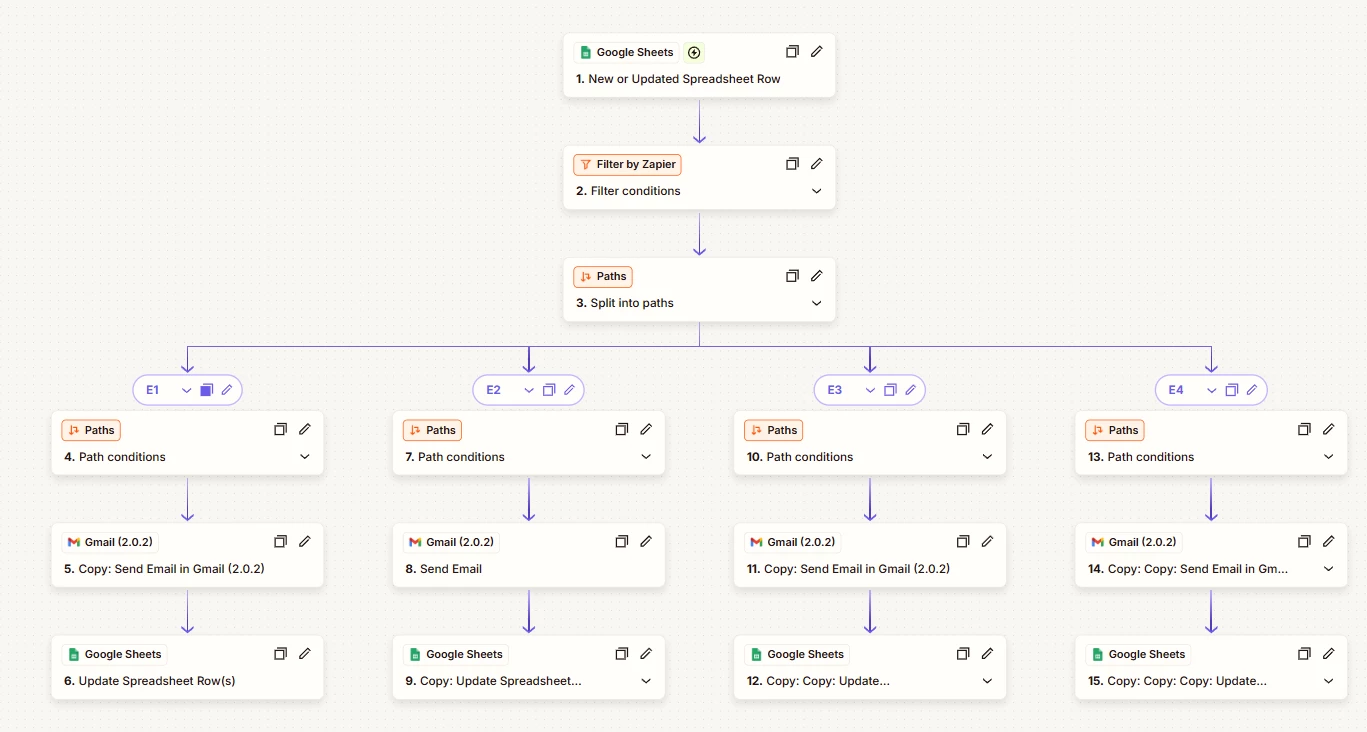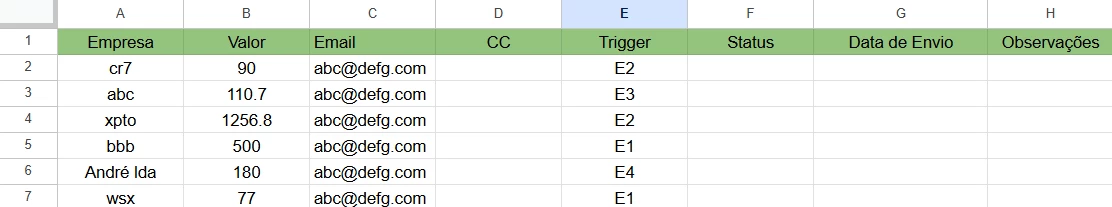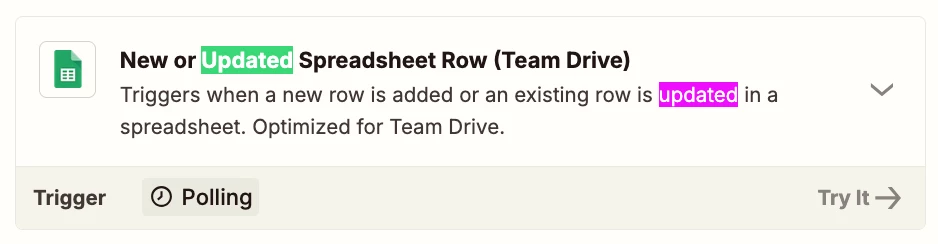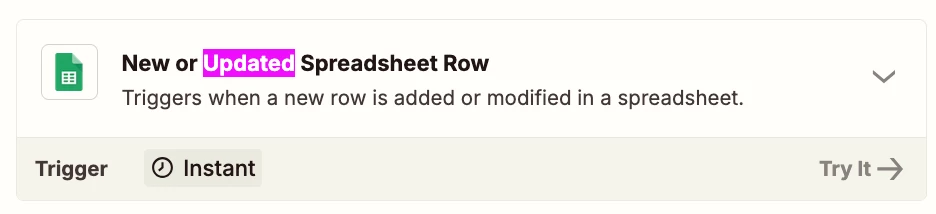Hi everyone!
I’m trying to build a Zap that sends 1 of 4 different emails based on the value in the “Trigger” column (E1, E2, E3, or E4) from a Google Sheet.
I’ve set it up using Paths (as shown in the attached image), and each email is configured correctly. However, I’m running into two main issues:
-
The Zap only sends an email for one row, even though there are multiple rows with valid trigger values.
-
When I manually edit the Google Sheet, the Zap doesn’t detect the change and doesn’t send anything.
I’m currently using the “New or Updated Spreadsheet Row” trigger.
Any idea what I might be doing wrong? Or should I be using a different trigger setup?
Thanks in advance for any tips 🙌
(Attaching screenshots of the setup and spreadsheet)