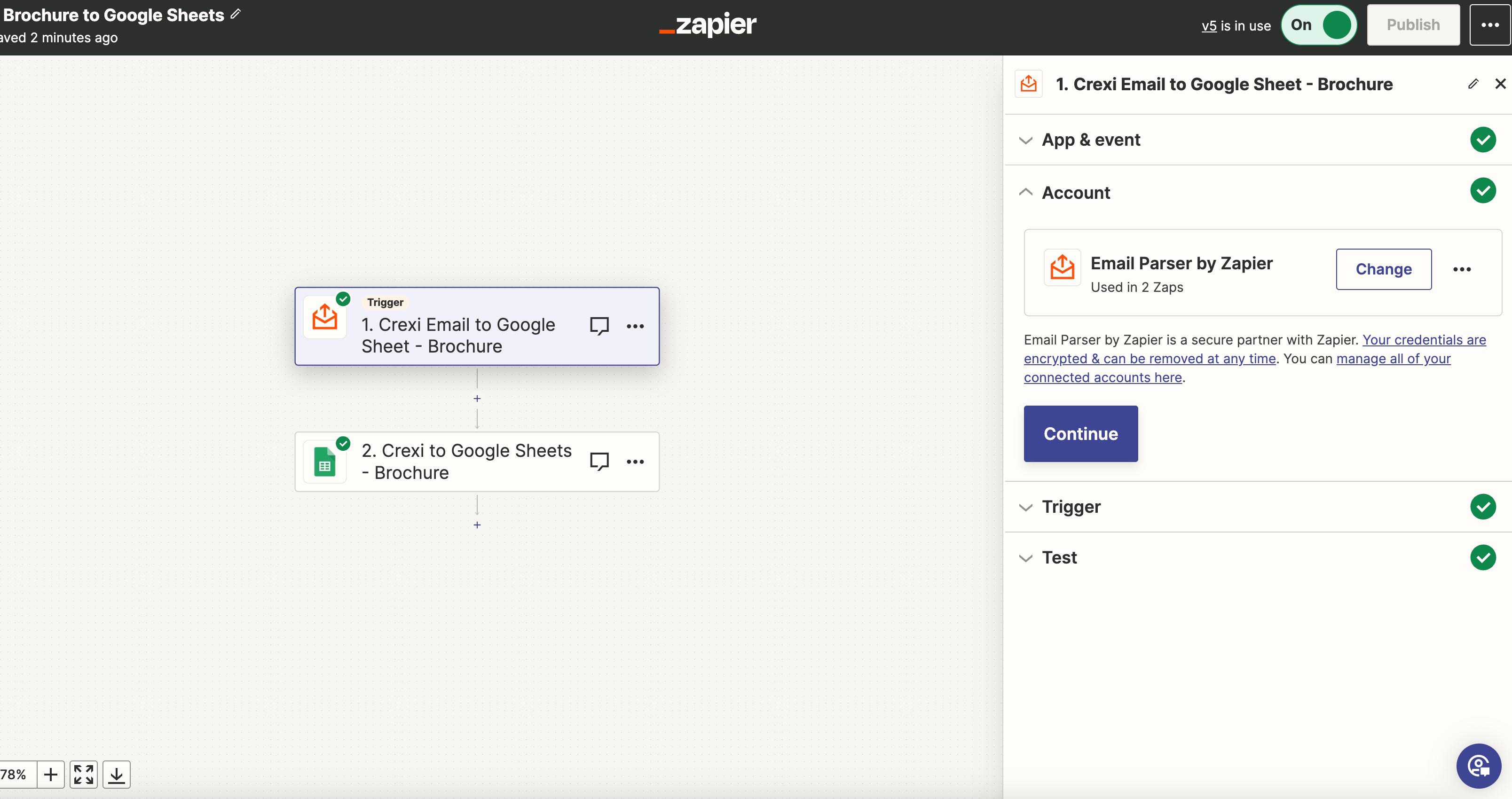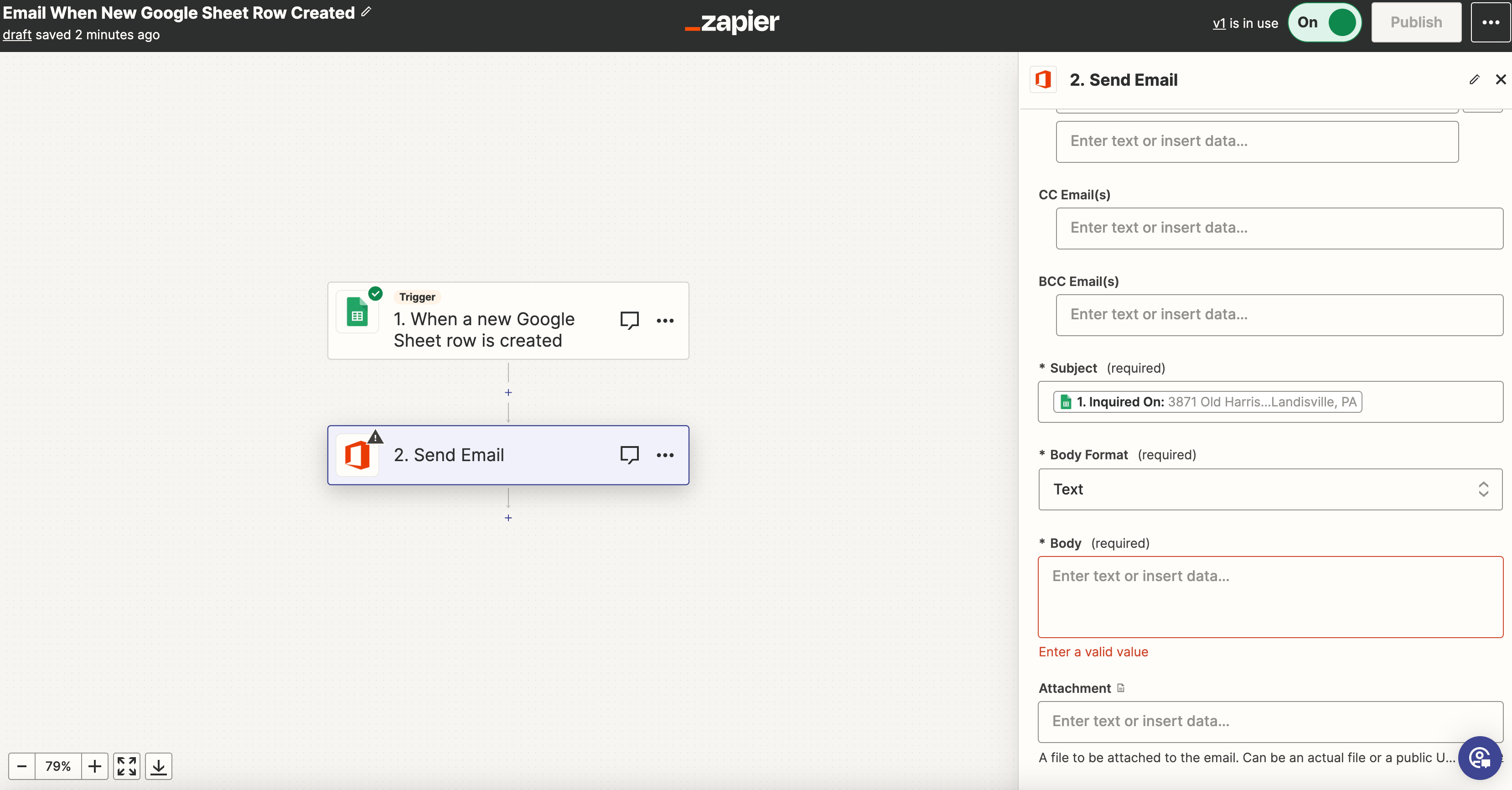Hi everyone, I am new to Zapier but made a lot of progress today setting up Email Parser and getting it to automatically input new lead contact info into a Google Sheet. My goal here is to not only have the new row created in Google Sheets but to now have an email automatically generated and sent to the contact for which the new row was created.
Everything that Zapier needs in order to send the email is being pulled in from Email Parser EXCEPT for the body of the email, which needs to be custom based on what the client reached out to us about. I have no problem setting the Google sheet up to autofill in the text that I want in the body of the email. However, Zapier is consistently saying No Data in the body of the email (even if I type data into that column or have it autofill when the rest of the row generates) so it won’t let me complete the set up or send anything.
I’m so close to having this work. Can anyone explain why everything else is working but the Email Body is giving me “No Data”? Can I not autogenerate my own email body to include in the email? I want the email to generate with text from another Google Sheets column. It seems to want the data to come from Email Parser which is not what I am looking to do.