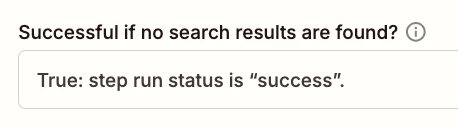Good day,
I did the full setUp with Copilot. It is working but I can not publish it.
If mail-adress is in the Audience already, the test stops.
Can I publish here the whole Zap-tree for help ? (8. Steps with one Split)
What is best to do ?
Question
Sending automatic eMail with double-opt-in Button, if Woo Order e-Mail is not in MailChimp Audience.
This post has been closed for comments. Please create a new post if you need help or have a question about this topic.
Enter your E-mail address. We'll send you an e-mail with instructions to reset your password.