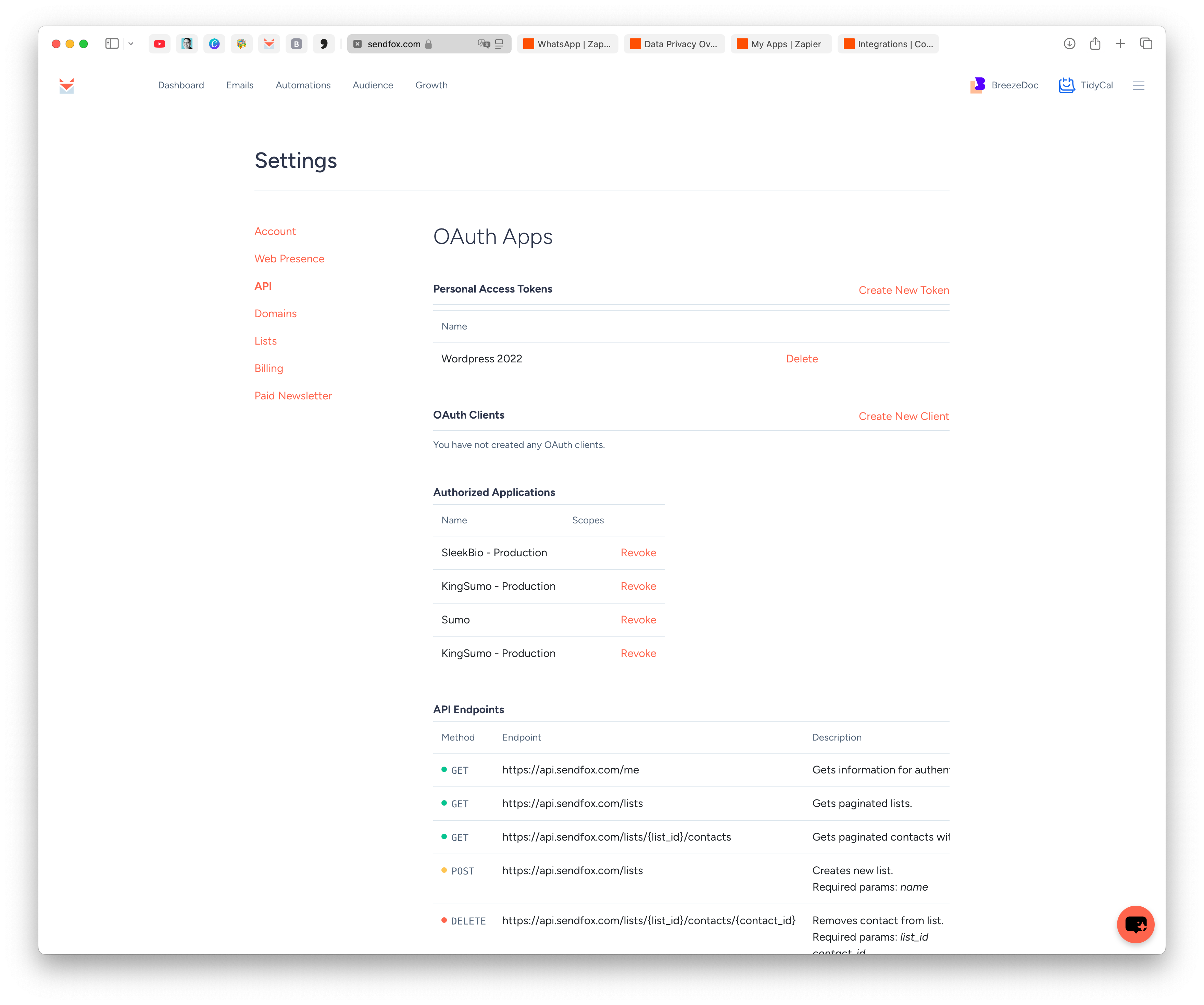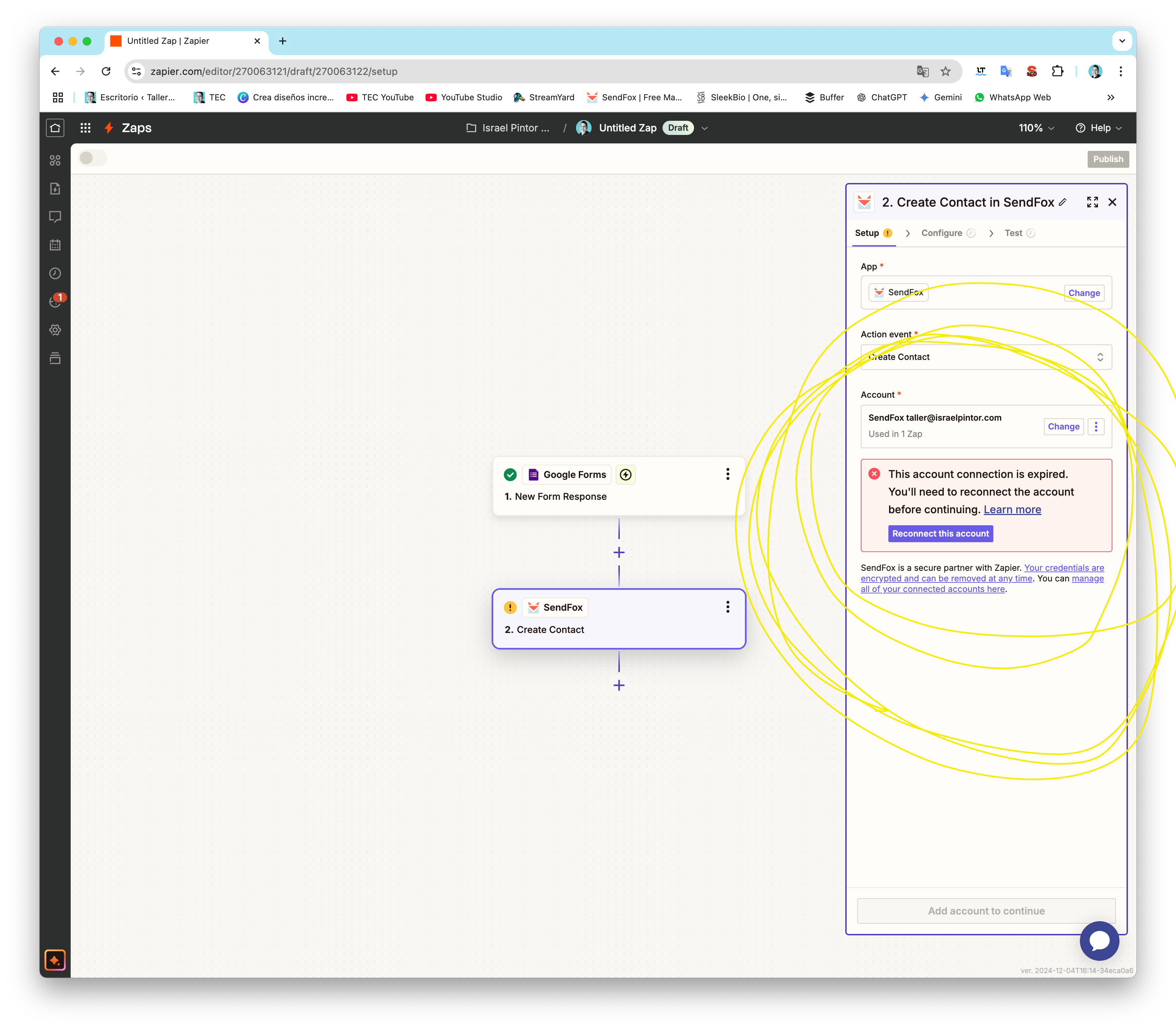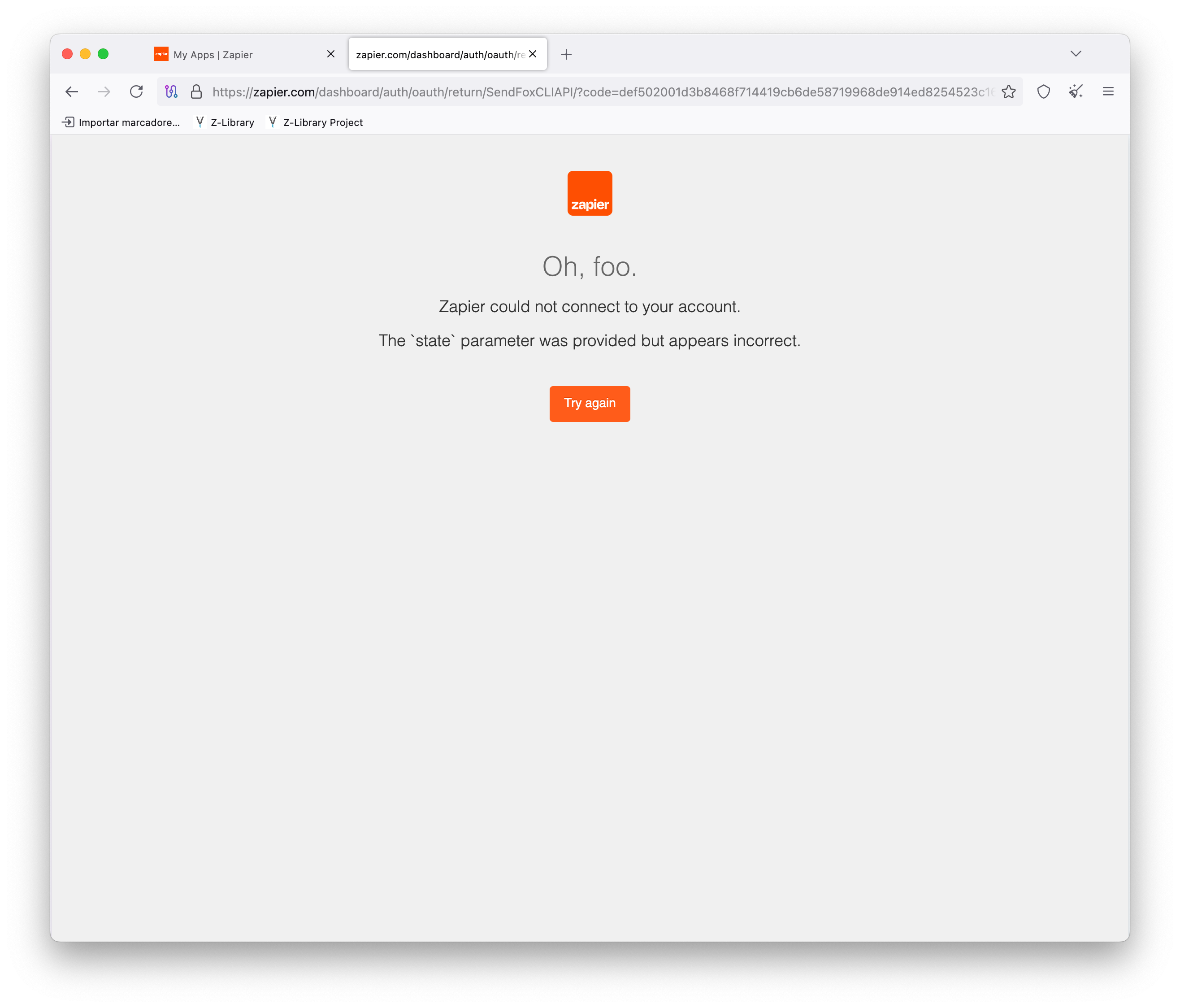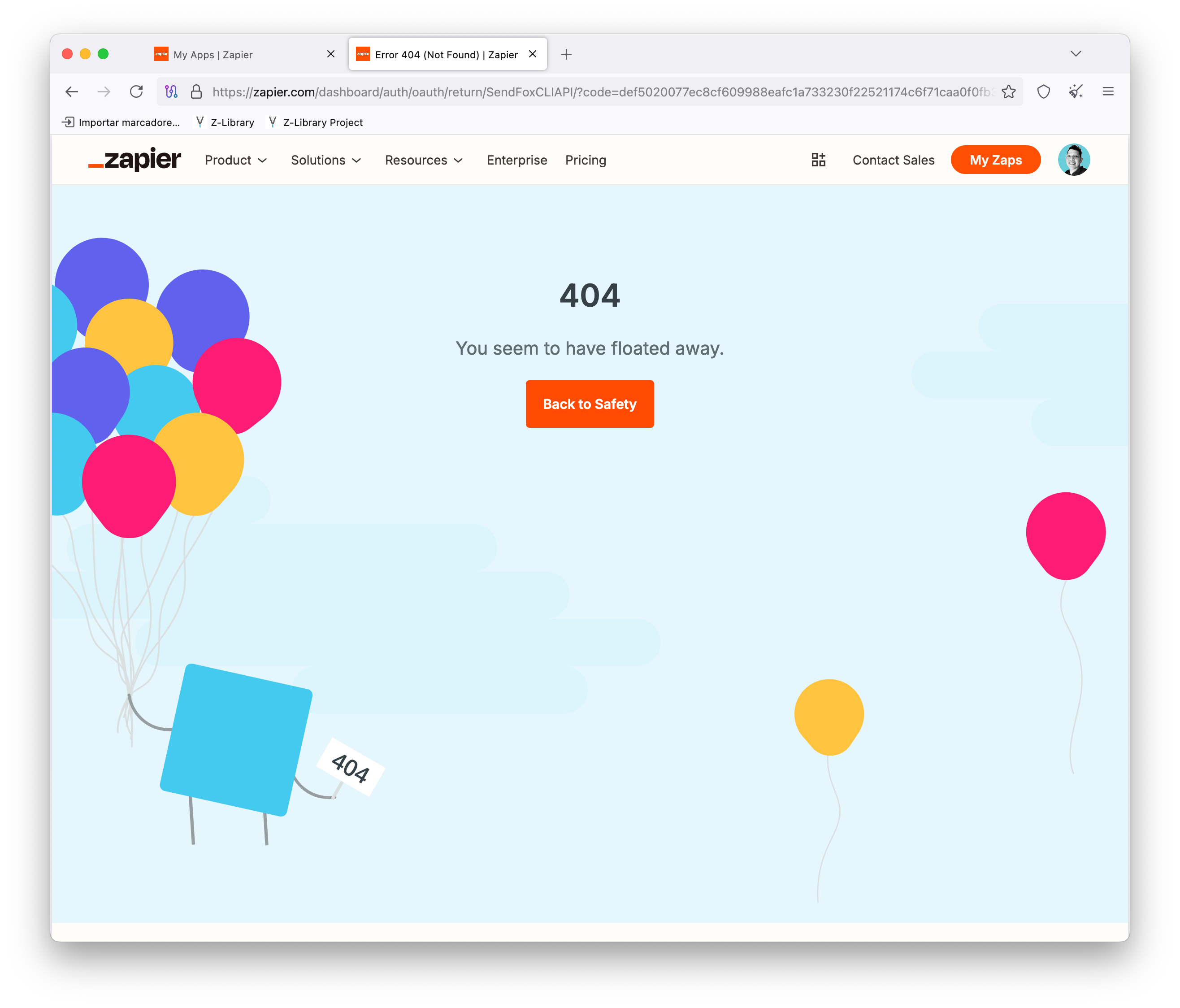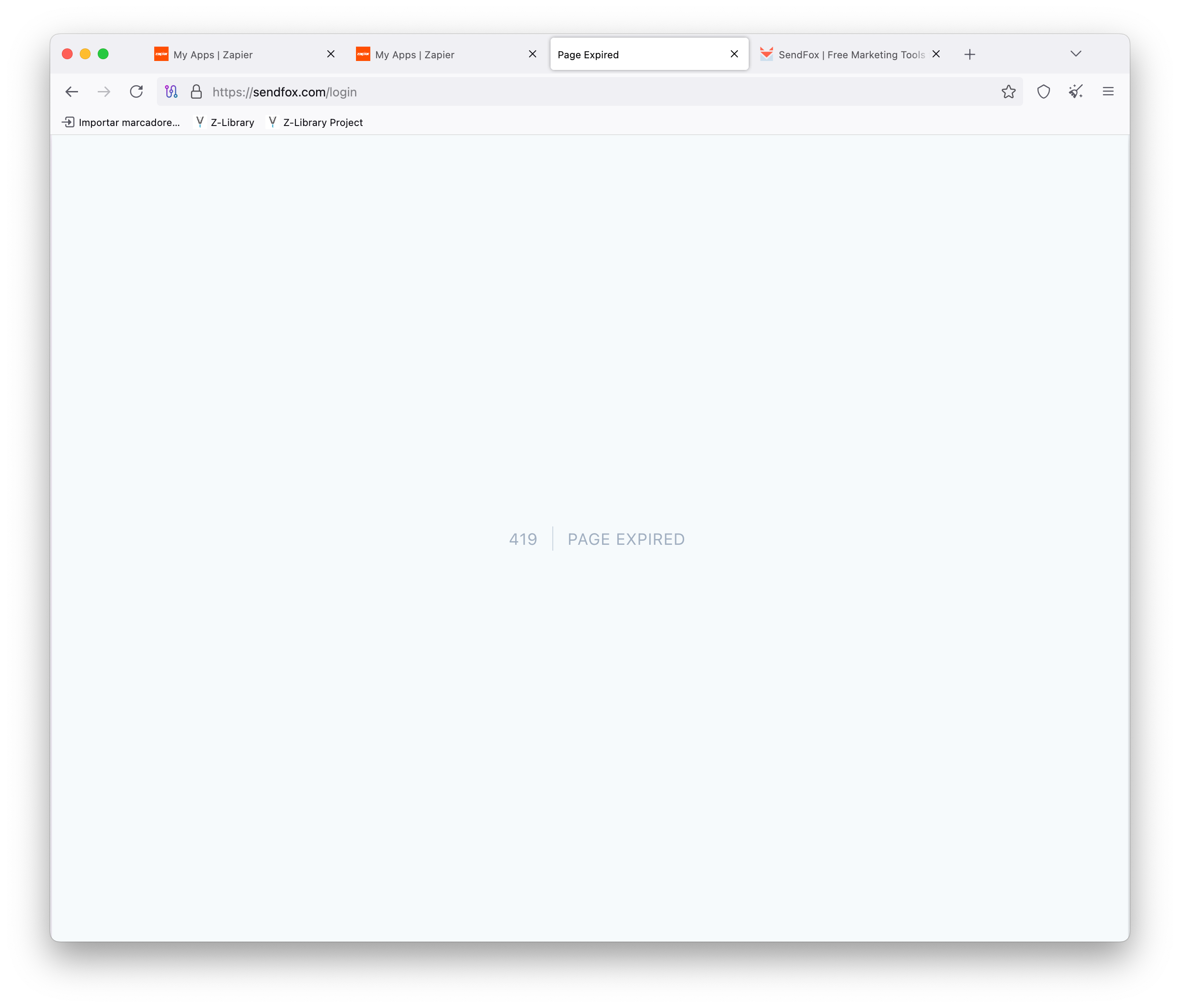I’m experiencing an issue with my Zapier integration. Whenever I try to connect it, I encounter an error.
Here are the steps I’ve taken to troubleshoot so far:
Reconnected the integration.
Removed the account and added it again.
Unfortunately, the error persists. I’ve attached a file with the error details for your reference.
Your prompt assistance would be greatly appreciated, as this issue is affecting our ad campaigns.
Looking forward to your help.
Question
SendFox to Zapier integration error affecting Ad Campaigns
This post has been closed for comments. Please create a new post if you need help or have a question about this topic.
Enter your E-mail address. We'll send you an e-mail with instructions to reset your password.