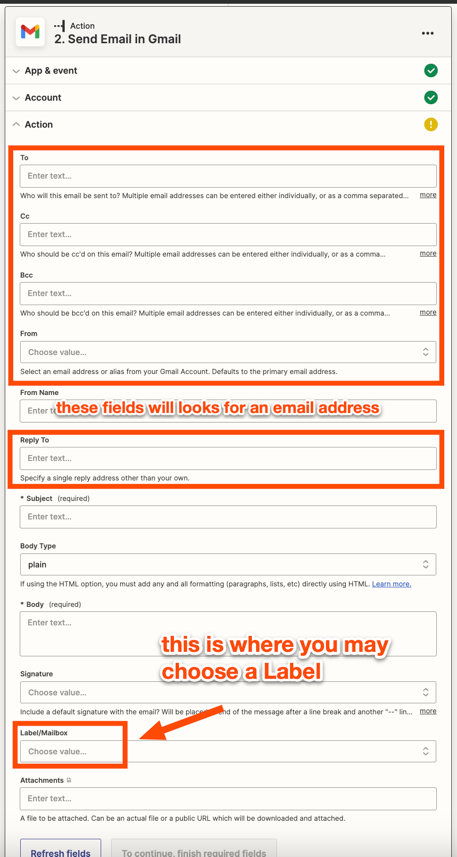I am new to Zapier and am only a basic Gmail user. I want to write a Zap that responds to a trigger by sending an email to all google contacts with a specific label. I do this all the time manually by just putting the label in the To (actually Bcc) field, but cannot find out how to put it in a Zapier action. If I specify the label in the Action’s To field the Action fails with invalid address.
This is for a small non-profit group so both the Gmail and Zapier account are free ones.
I have spent ages googling and searching the zapier documentation and this forum but cannot find the issue addressed in any way. Please help if you can.