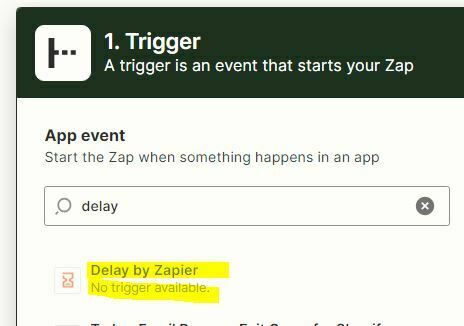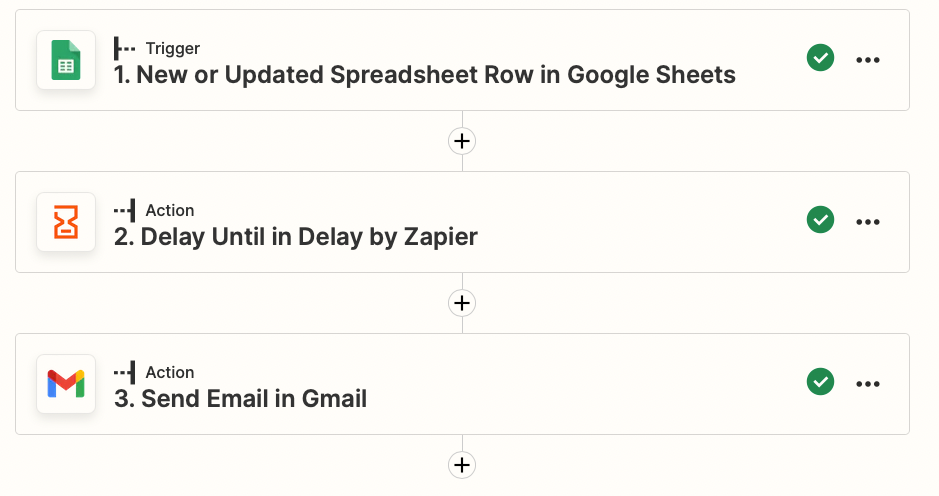Hello! I use Google Sheets and Gmail in order to send automated emails based on the “new row” inserted in the Google Sheets file. It works perfectly.
Now, I have to set a challenger step: to send automated emails based on a specific date and time inserted in a Google Sheets column.
Here the column headers I set (you see in the last column the date and time desired for the sending of the email):
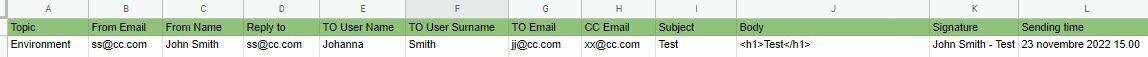
I read some topics in this community. So I set these steps:
- Every Hour In Schedule by Zapier
- Lookup Spreadsheet Rows (output as Line Item) in Google Sheets
- Send Email in Gmail
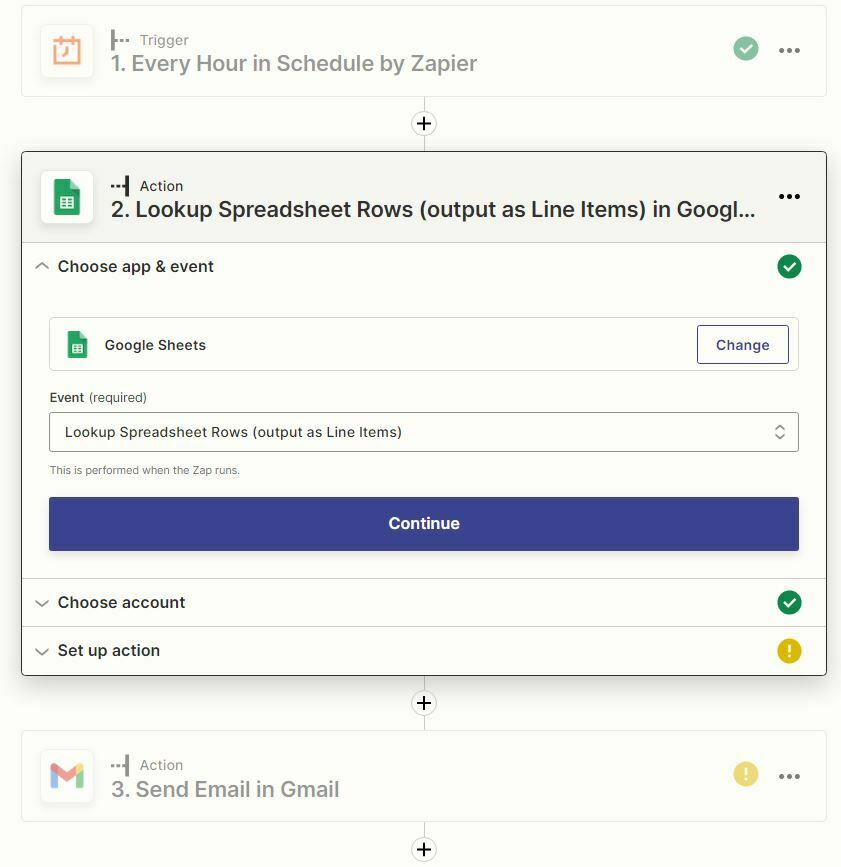
But there are some problems.
When I set the trigger, the test outputs this automated values:
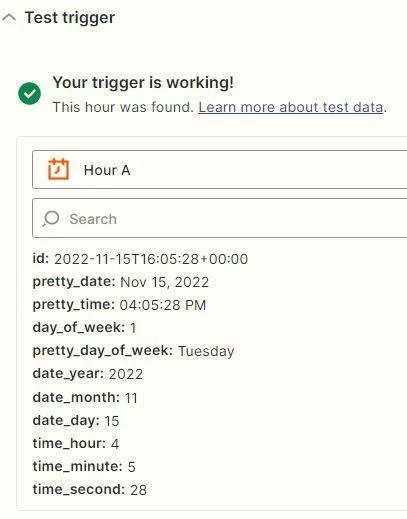
and when I set the Lookup Value it returns only data from selectable fields of the Trigger and not of the Google Sheets Column.
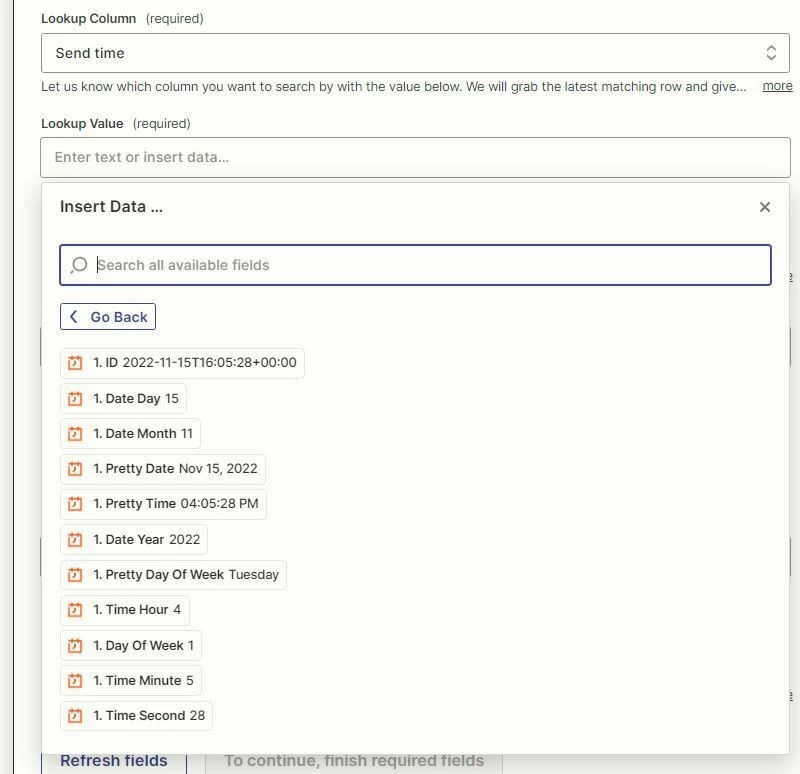
In fact, it returns error.
Where am I wrong? Which is the correct flow?