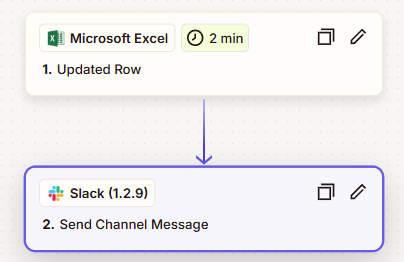I have an Excel spreadsheet, with a number of column headers. Let’s call them, ‘Name’, ‘Date’ and ‘In/Out’.
When I add an entry into the In/Out column, I want Zapier to send an update <name> is <in/out> on <date> to a Slack channel.
I have this set up and it works...partially.
If I add in multiple rows of data, it only sends the last 1 or sometimes 2 records, completely ignoring the other rows that have been added/changed.
My ‘Zap’ looks like this and is set to send data if the ‘in/out’ column changes.