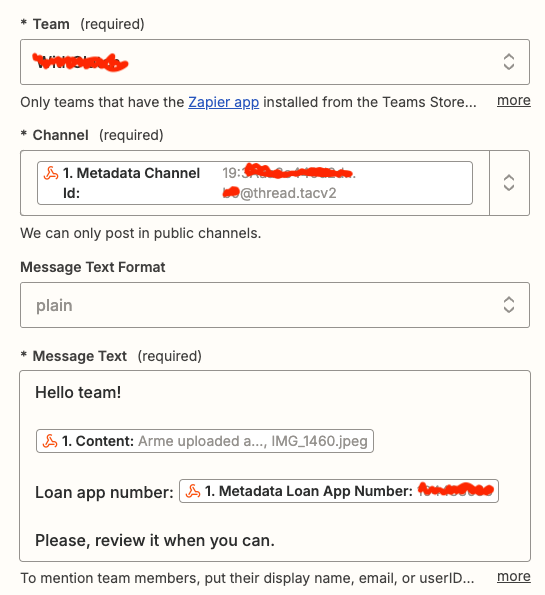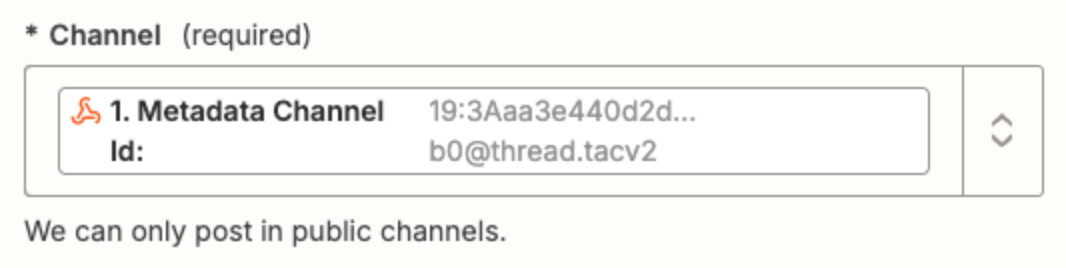I'm setting up a Zap that gets a webhook with a JSON that already contains the channel I want to send the message to:
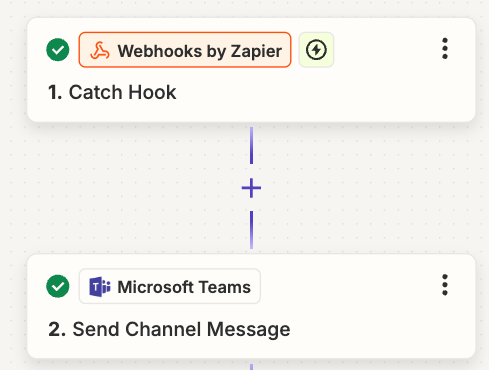
The weird thing is that, when I choose a channel in the list, it works, but when I use the JSON field it doesn't. i tried using:
- 19:GUID@thread.tacv2 → this is the exact thing that appears as "data in" when I don't use the custom channel
- Also just the GUID (extracted via Zapier Formater from the JSON, because the JSON has 19:GUID@thread.tacv2 in it)
None of them work, saying the channel can't be found:
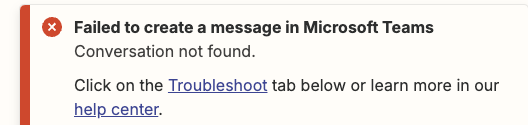
How can I solve this?