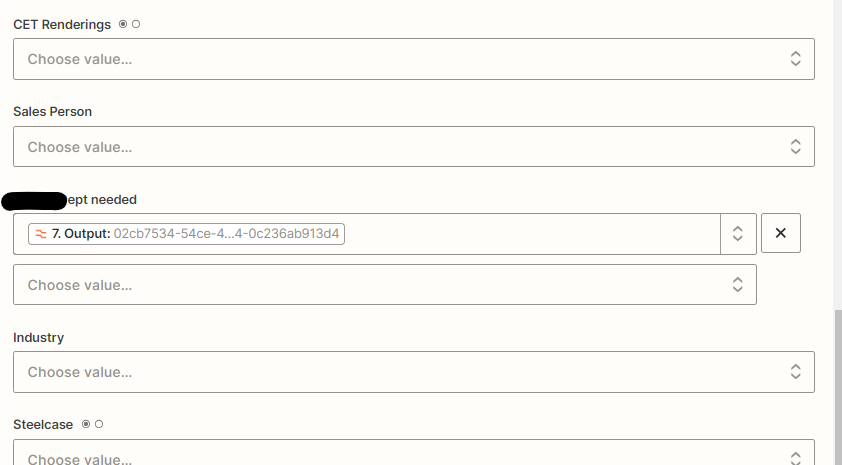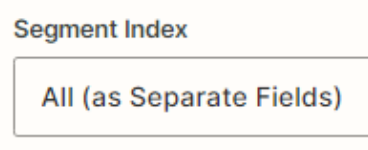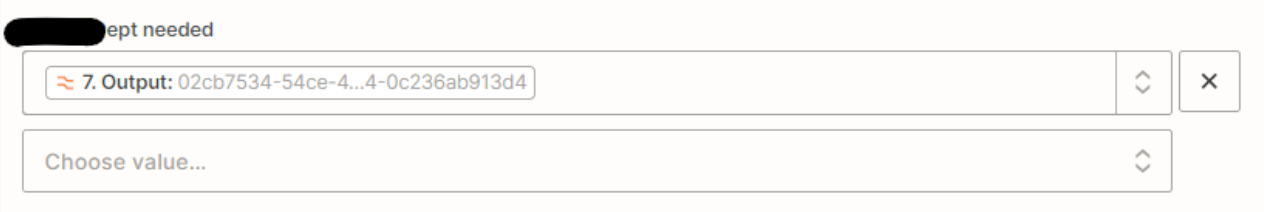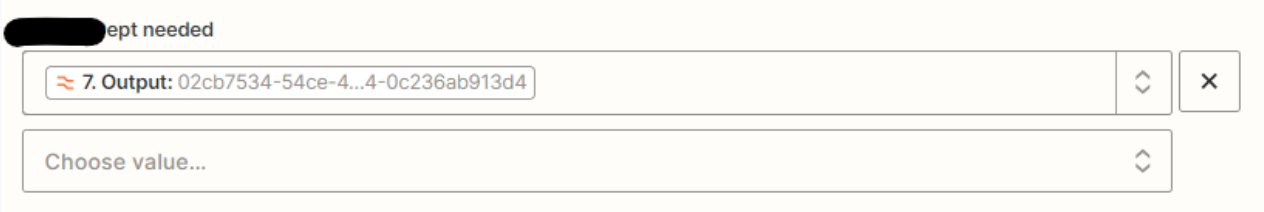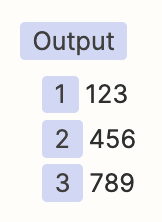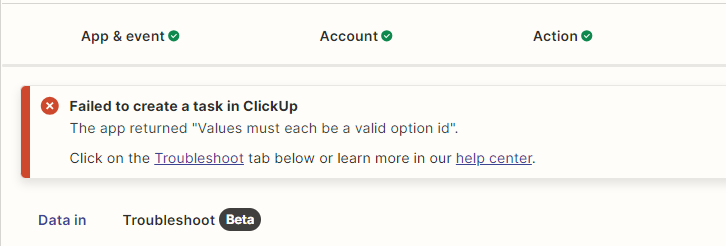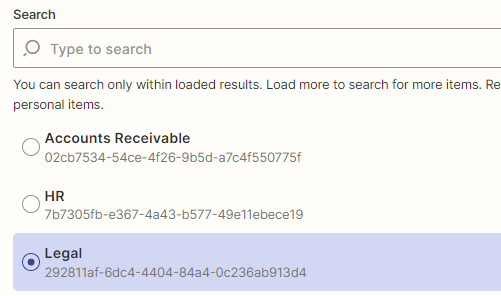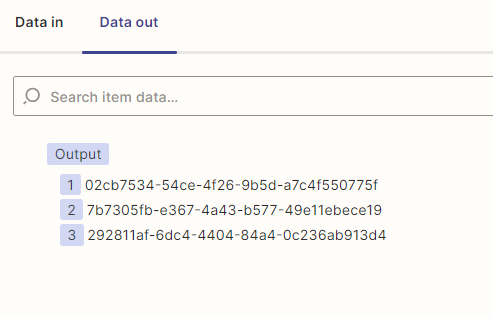I have a form with a checkbox option to select multiple departments. I need a custom field in Clickup updated based on those selections. I’ve set up multiple steps to format the value to match ClickUp’s Ids, but still getting an error: "Values must each be a valid option id".
The user may select zero or up to all the checkbox and each one should be selected on the custom field.
After a new entry is submitted on the form:
Line Itemizer to separate each checkbox from the form.
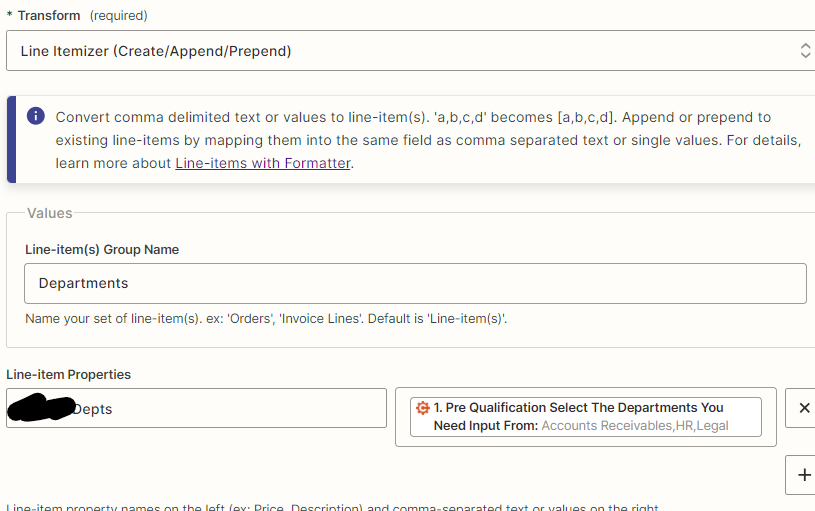
2nd - look up table to match the ClickUp field
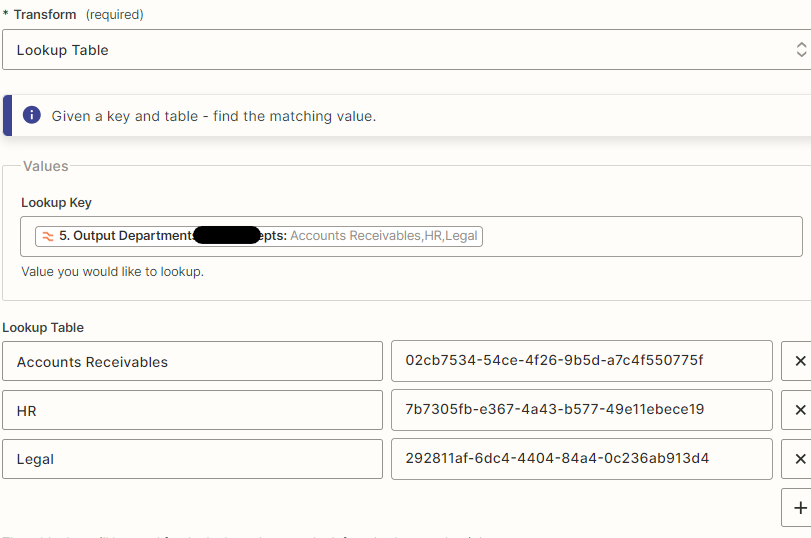
3rd I split the text so they are separate items. I’ve tried All (as line-items) and All (as separate fields)
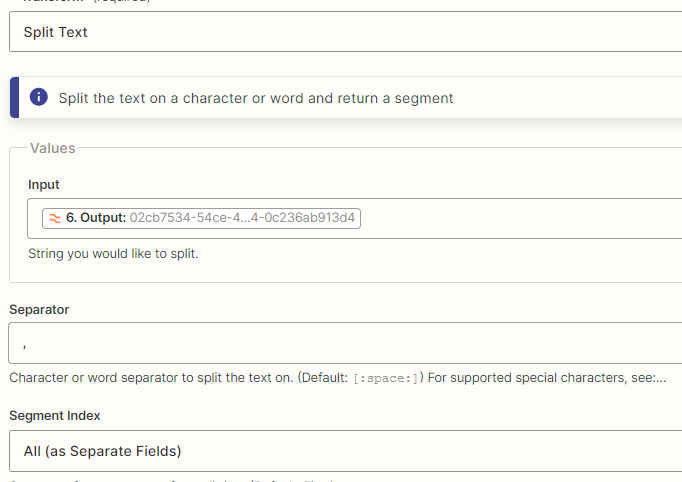
When I create the task, I select the output from the last step.