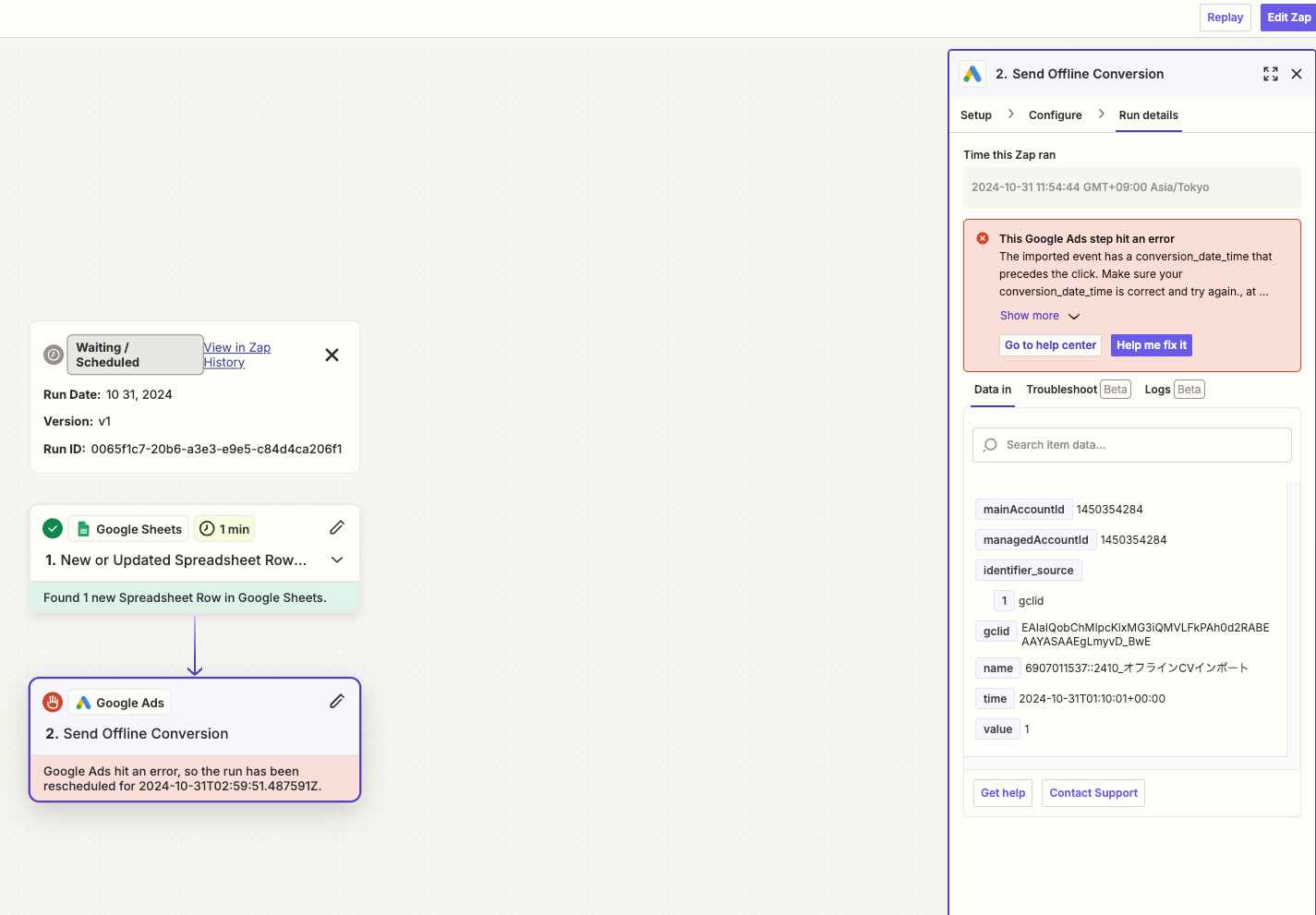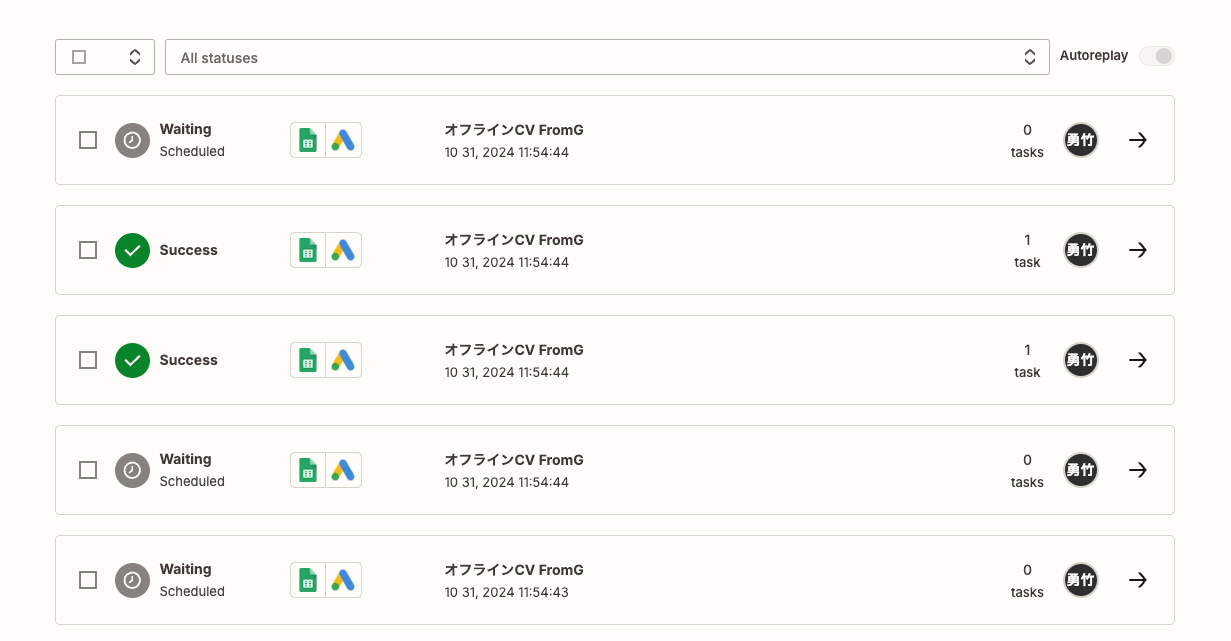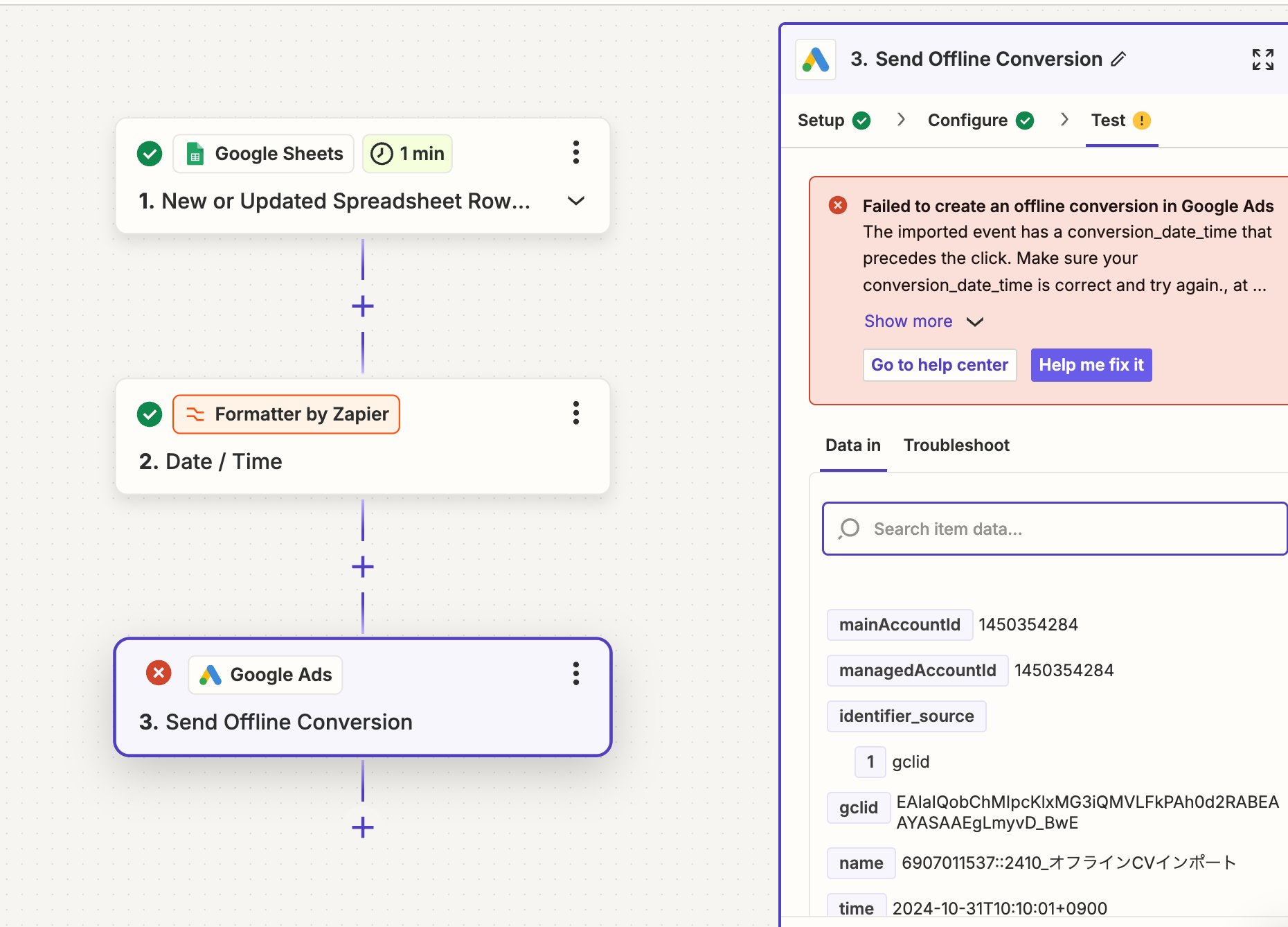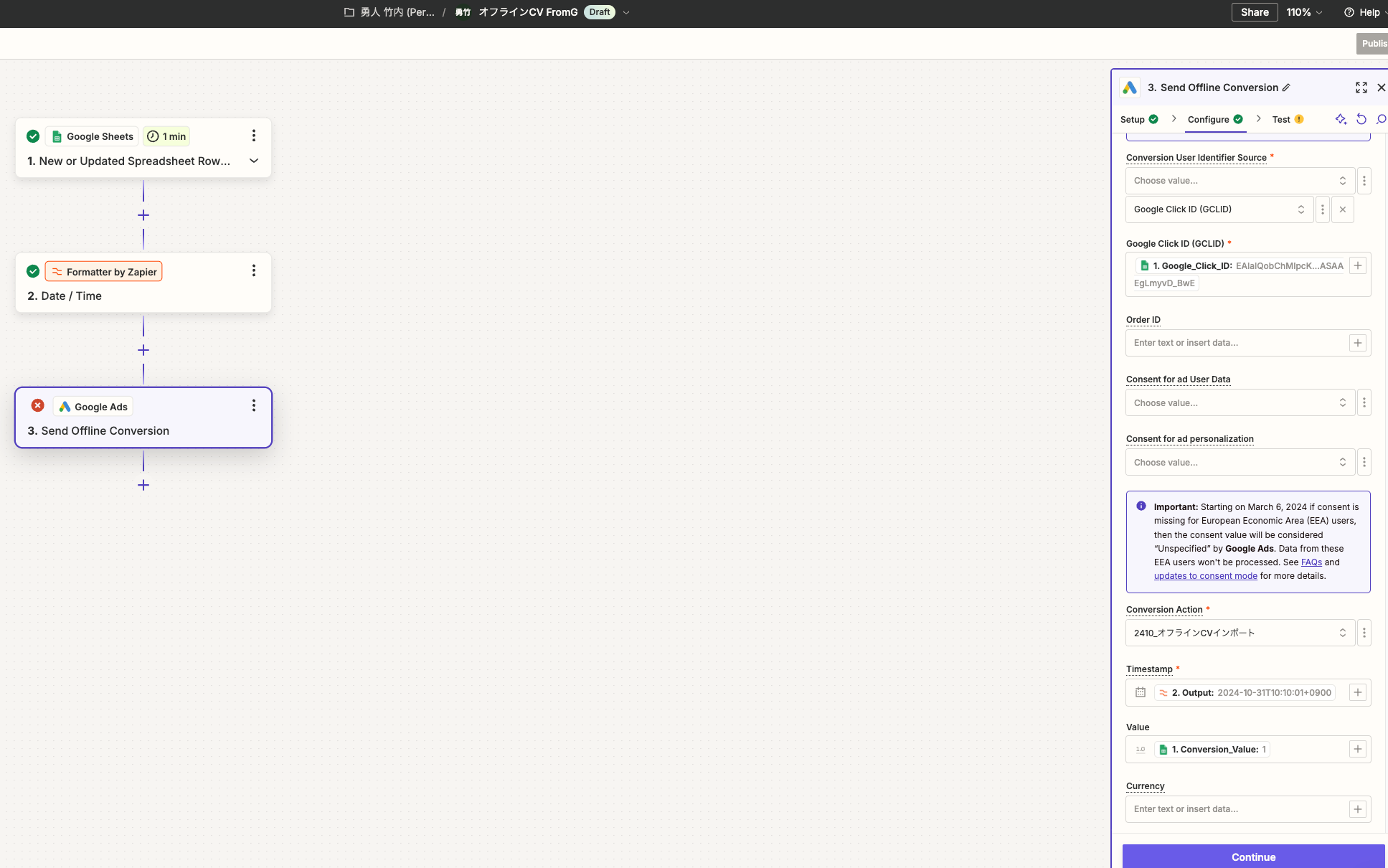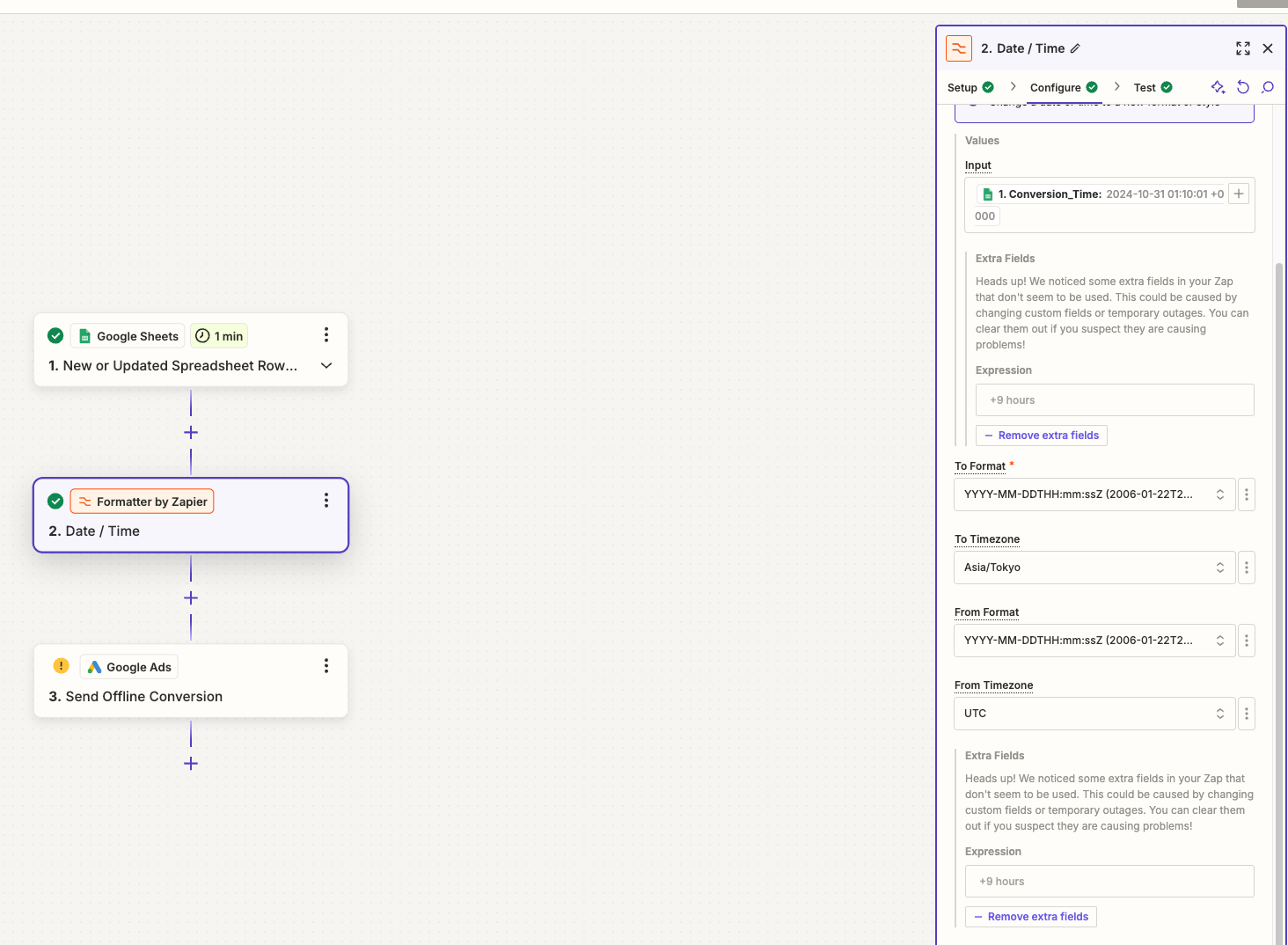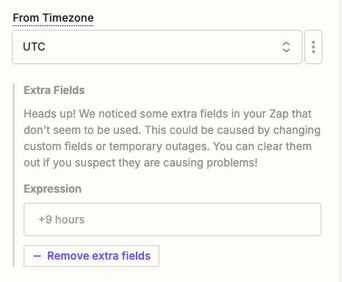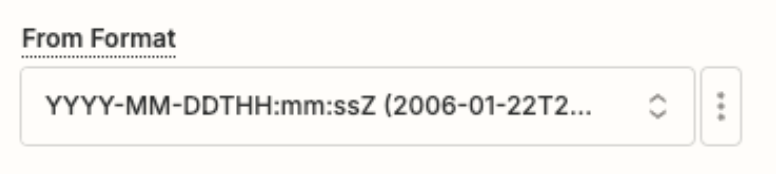I'm having trouble resolving the error "The imported event has a conversion_date_time that precedes the click" when importing offline conversions from Google Sheets to Google Ads via Zapier.
I've searched through previous posts but haven't found a similar issue.
Here's the context:
- I'm using Zapier to automatically import data from Google Sheets to Google Ads whenever the sheet is updated.
- While multiple rows in the spreadsheet are updated, only one record is successfully imported to Google Ads.
-
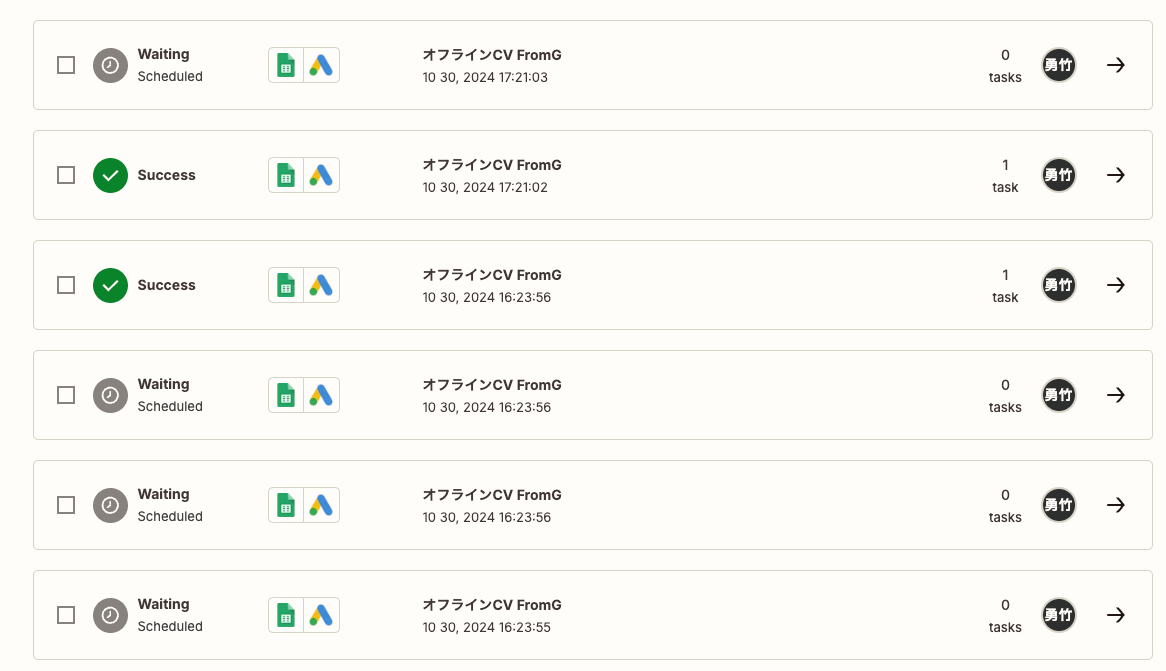
- I've received the error message "The imported event has a conversion_date_time that precedes the click."
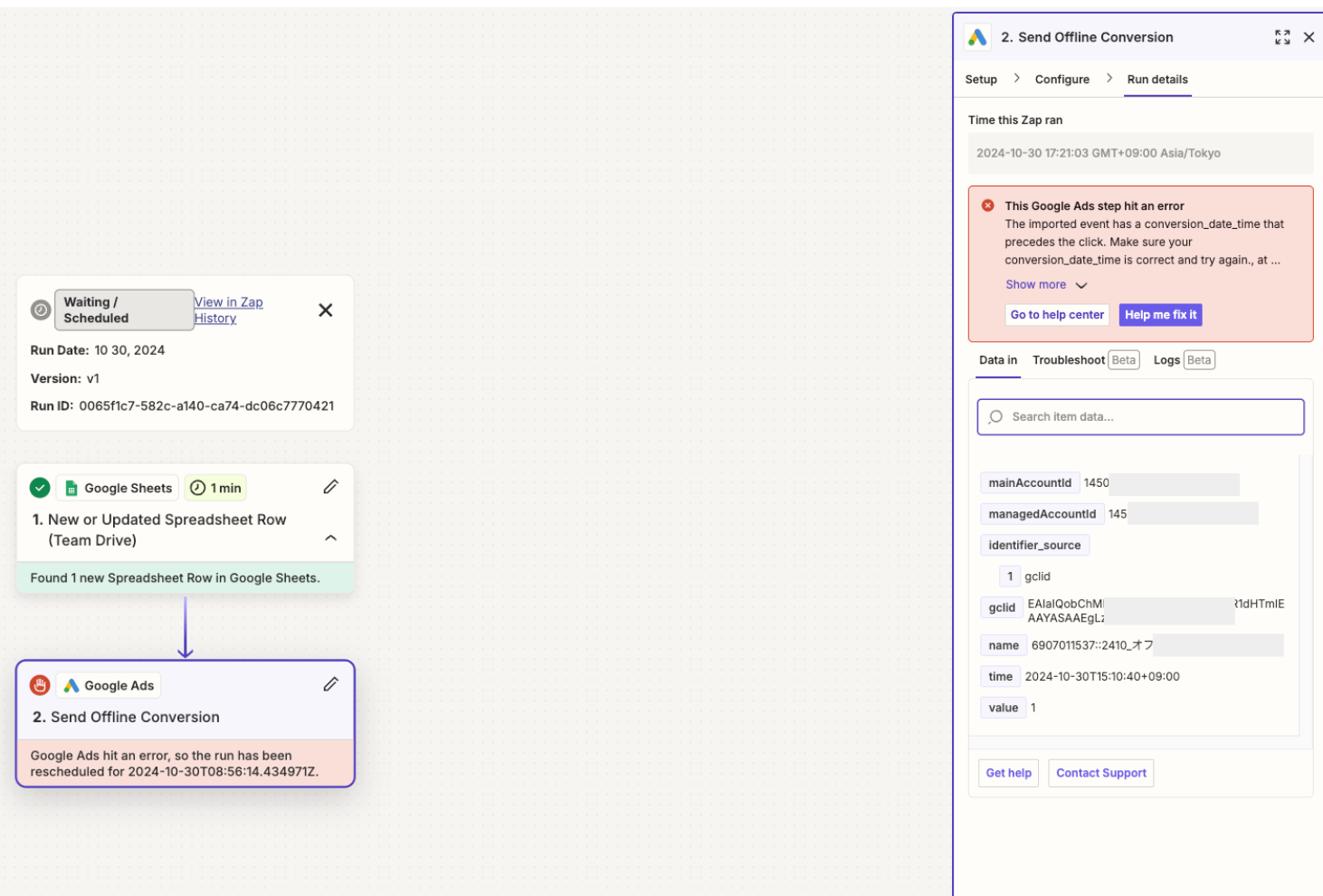
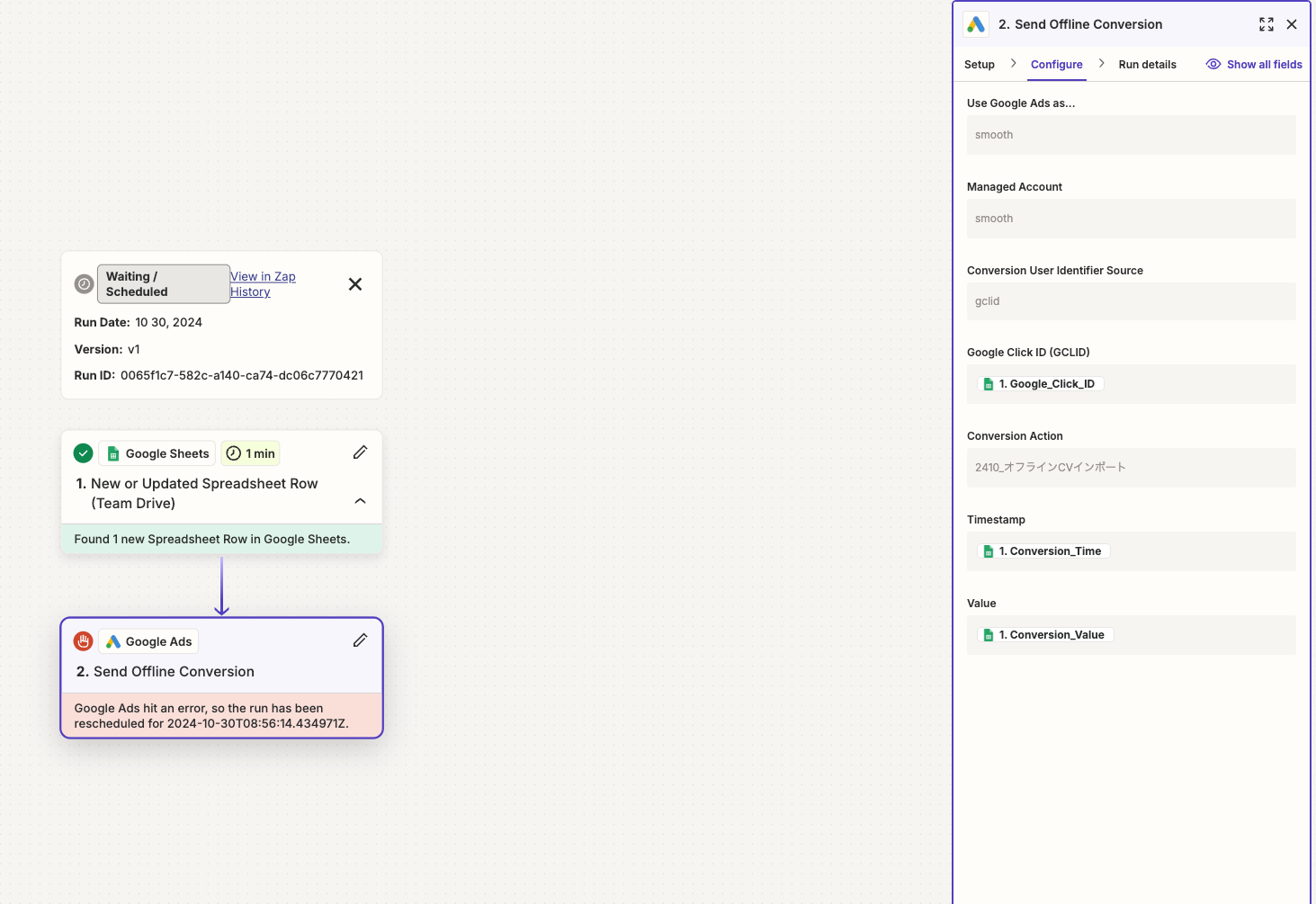
Since at least one record is successfully imported, I believe the data itself is correct.
Can you please help me resolve this issue?