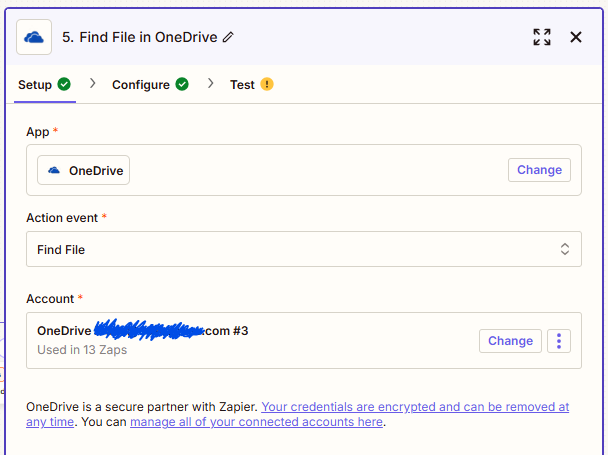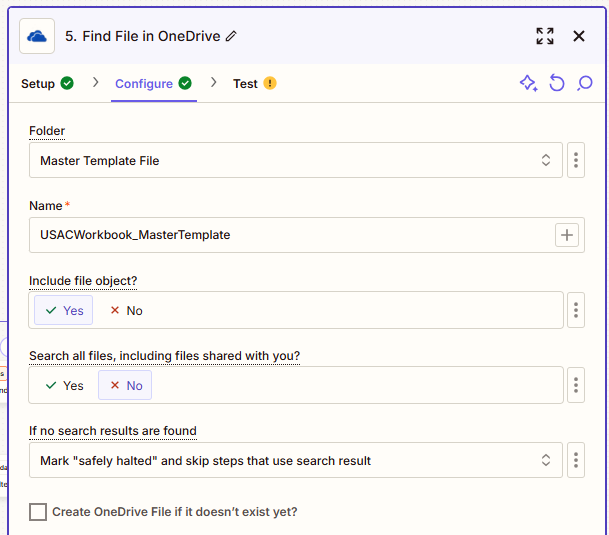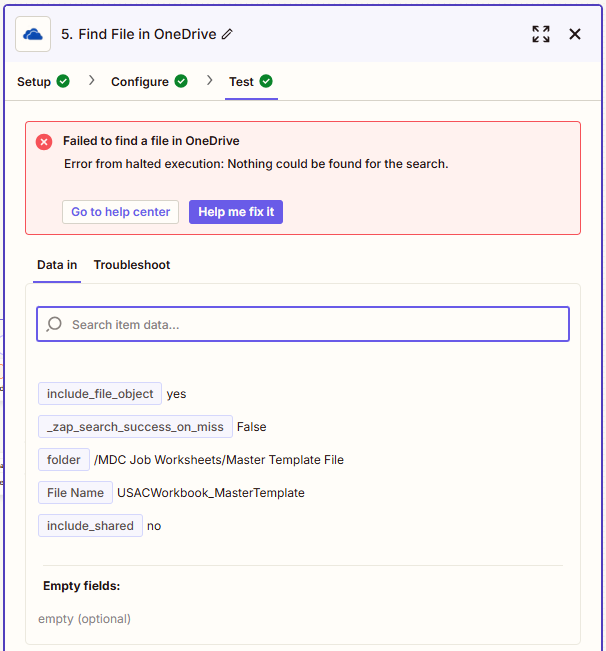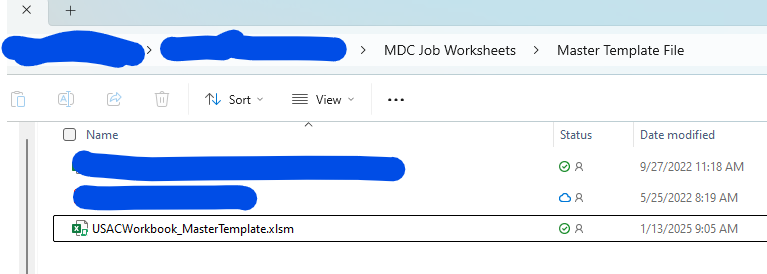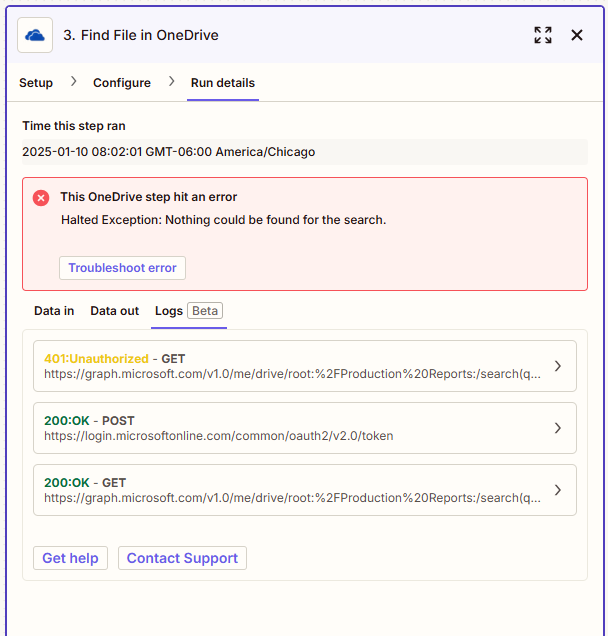Two previously successful Zaps are now erroring out majority of time. These Zaps search for an excel file in OneDrive and then create a duplicate of it with new name. The zap is erroring out when searching for the file in OneDrive.
This OneDrive step hit an error
Halted Exception: Nothing could be found for the search.
This is odd because I’ve confirmed the file exists in that location, with that filename. I know this is true from a system standpoint because since receiving this error, I’ve had some successfully run. Does anyone know what could be causing this?