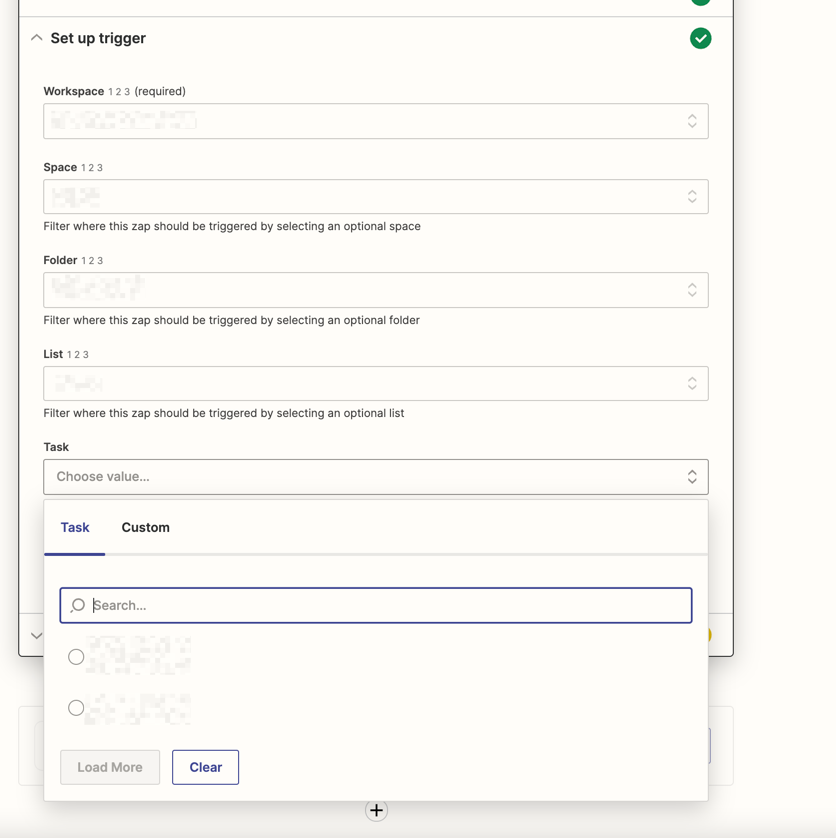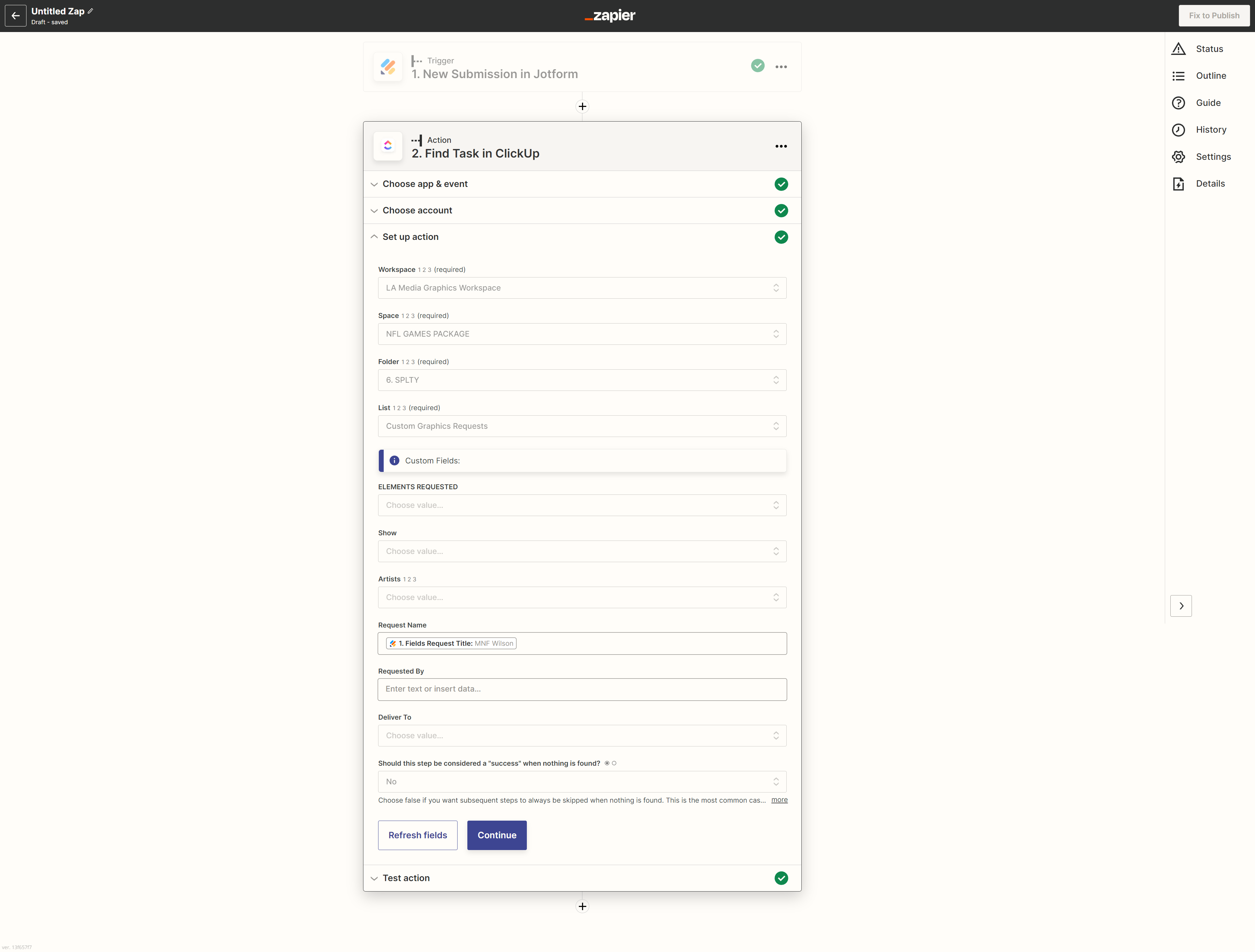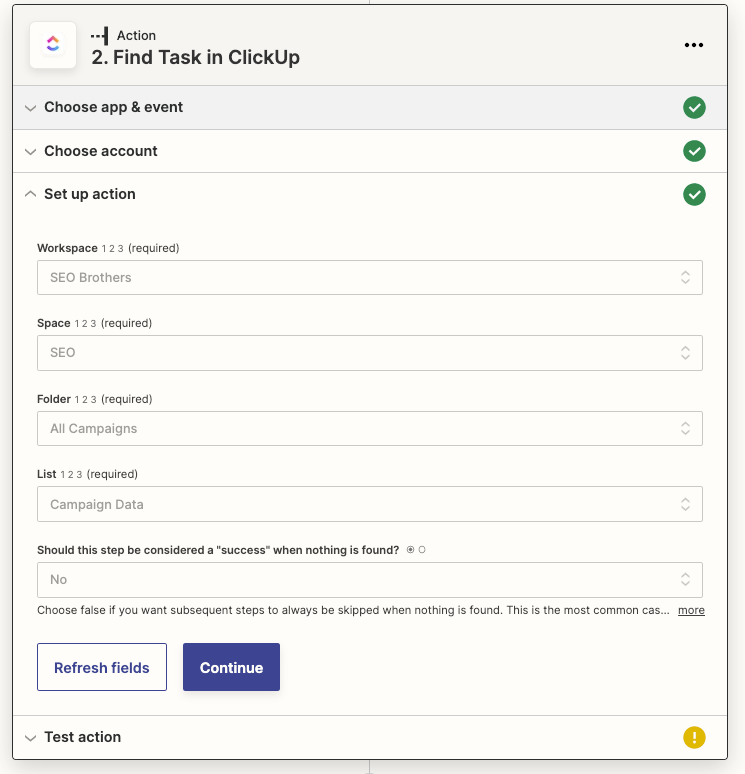Hi There. I am wanting to create a Zap with the step of searching for a task in Clickup based on the task name. I keep getting the error:
Failed to find a task in ClickUp
Error from halted execution: Nothing could be found for the search
I know there is a task that exists with that name on my list. Can anyone advise what I might be doing wrong?
Thanks!