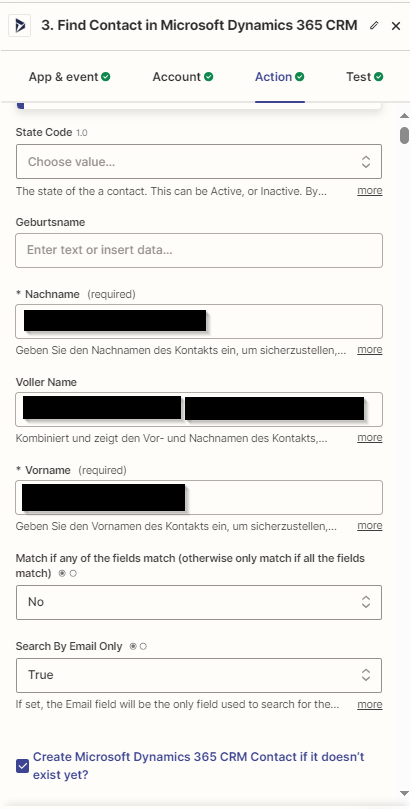Hi,
the new option for MS Dynamics 365 CRM you mentioned in the last topic is not working:
I can select to search by email only, but I can't specify the email anywhere.
Maybe I don't understand this correctly, but I can still only enter the first name and surname. But the e-mail only in the next step, where if the contact was not found a new one should be created.