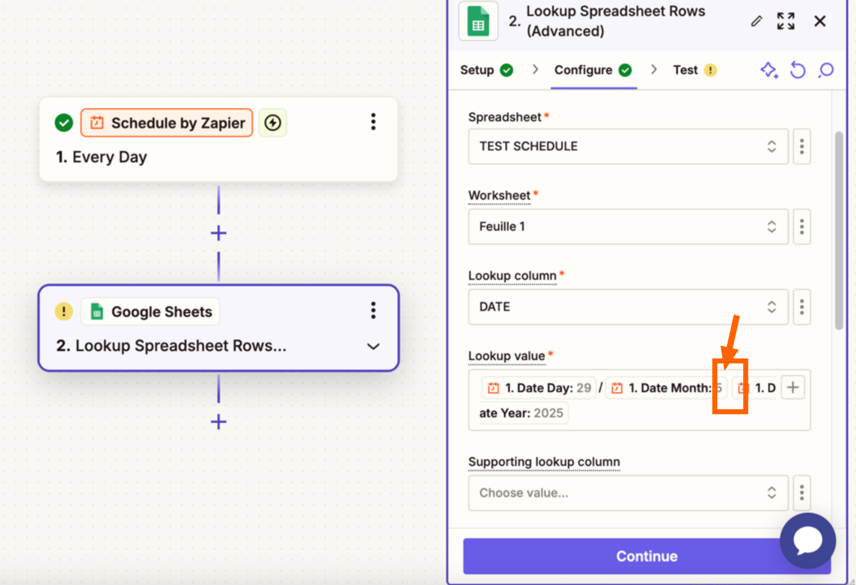Bonjour
J ai un souci avec mon zap pour effectuer un schedule sur des relances de factures par rapport à des dates . Lorsque je connecte avec ma google sheets , j ai un message de false lors du test
Pourriez vous m’aider ?
Translation:
Hello I'm having trouble scheduling invoice reminders based on specific dates using my Zap. When I connect to my Google Sheets, I get a false message during the test. Could you help me?
This post has been edited by a moderator to remove personally identifiable information (PII). Please remember that this is a public forum and avoid sharing sensitive details.