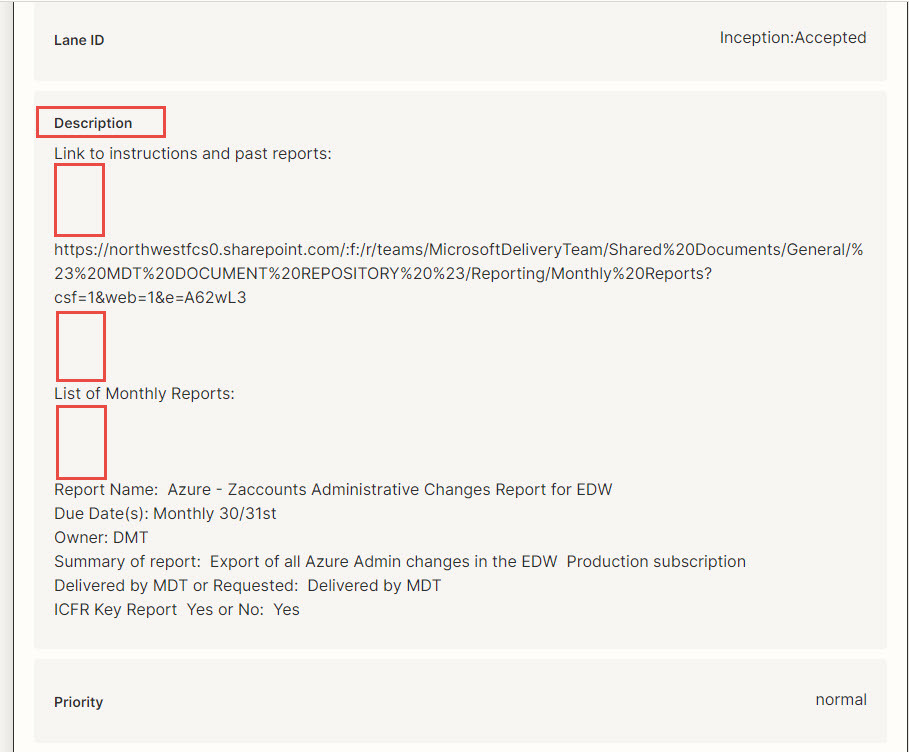Hello!
I have a simple Zap that uses Schedule by Zapier to schedule a monthly card (Action is “Create Card in Planview AgilePlace) to AgilePlace (fka LeanKit). The description field is populated with my desired text, but when the new monthly card is created it doesn’t include any hard returns. Could anyone help with this? Thanks!