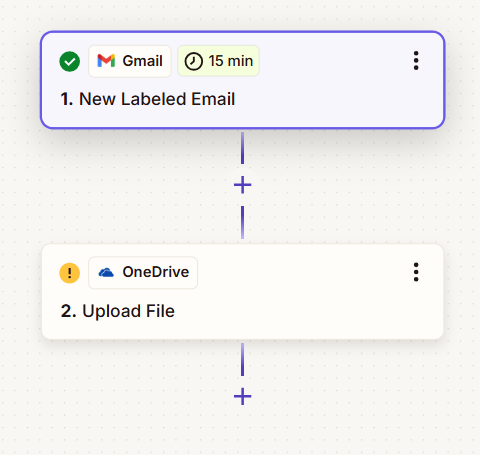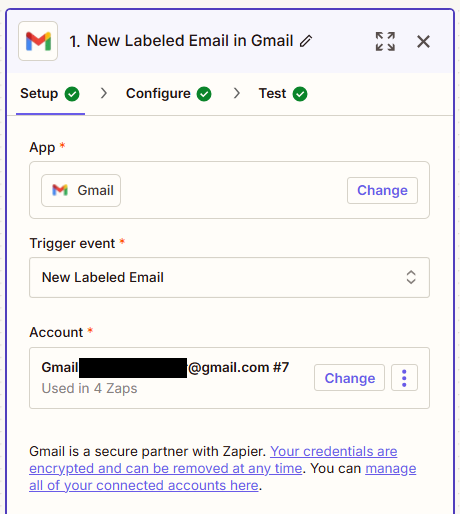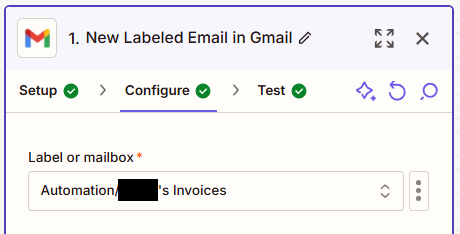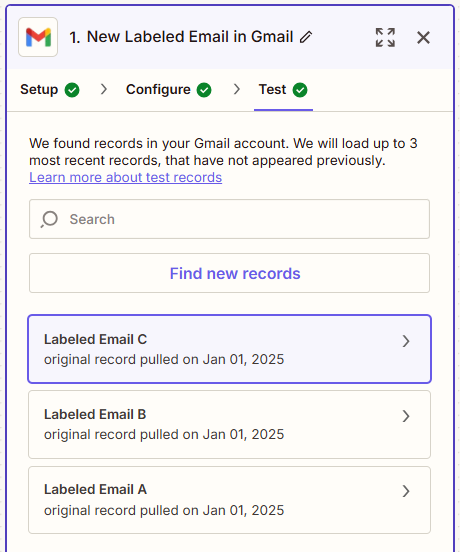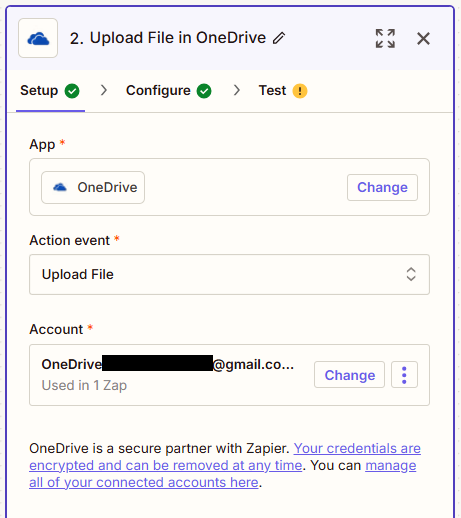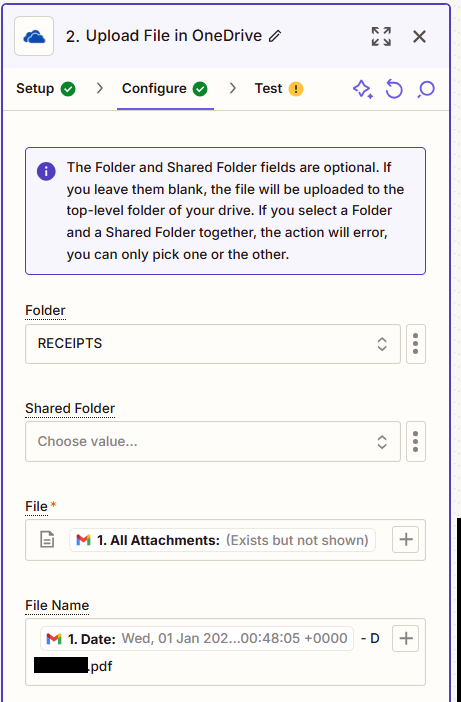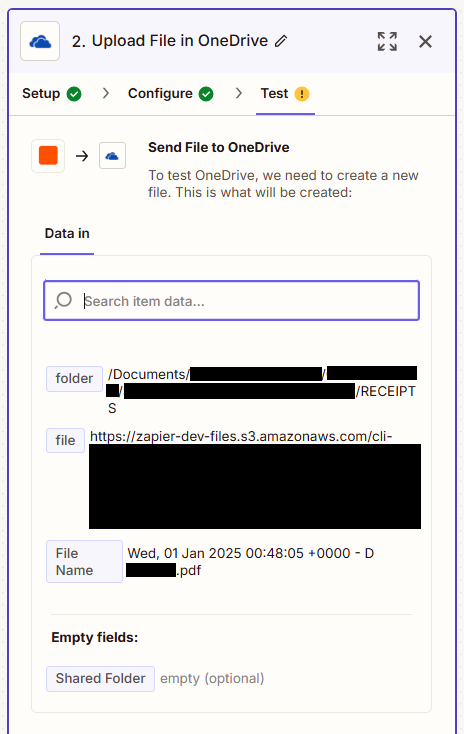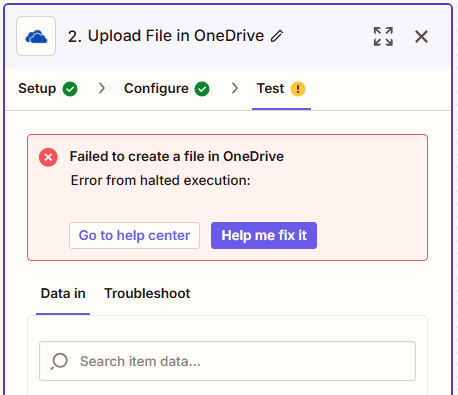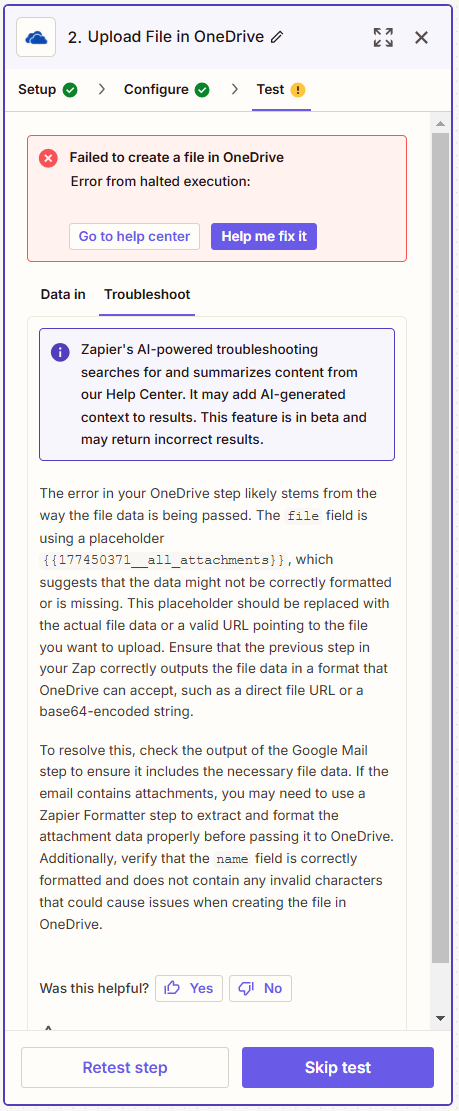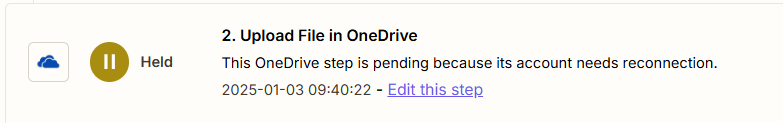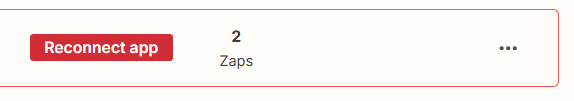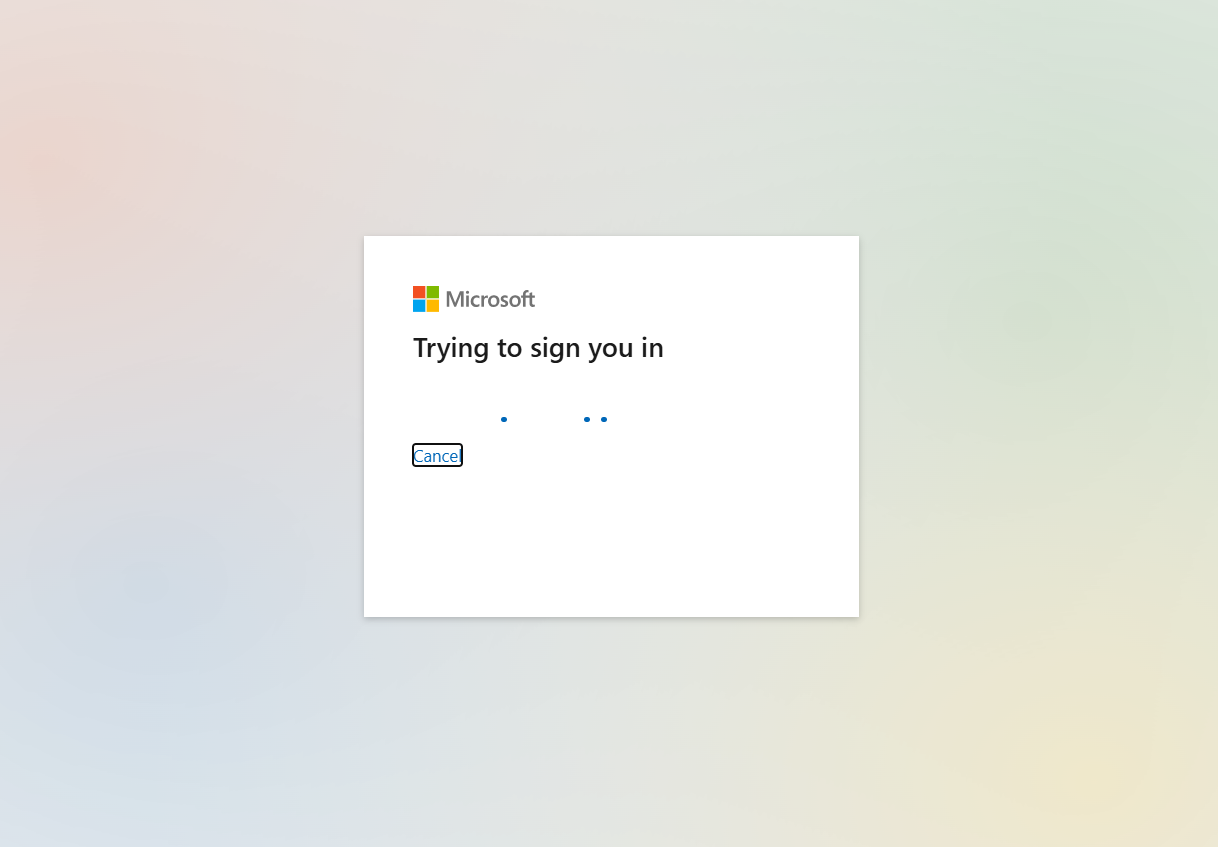Hi all, I have an existing Zap which has been working perfectly for years but recently stopped working.
I use Gmail to add a label to particular emails, which Zapier pick up and save the attachments into a folder on OneDrive.
Now when I try to fix the Zap or set up a new one to do the same thing, I am getting this error:
Failed to create a file in OneDrive
The setup for Gmail works fine and the output shows the correct email.
The OneDrive connection works and I can select the correct folder.
When I test the Zap, it produces an error.
I’ve tried using the “Insert data for File” field “All Attachments” which used to work but no longer does. I’ve also changed it to “Attachment 1” but this has the same error.
The AI suggestion for the issue is:
The error in your OneDrive step when attempting to "fileCreate" could be due to the way the file data is being passed from the previous step. The input data shows that the file field is using a placeholder {{273382770__all_attachments}}, which suggests that it is trying to use attachments from the previous Google Mail step. However, the data from the Google Mail step does not explicitly show any attachments being extracted or available for use. This could mean that the placeholder is not being populated correctly, leading to the error.