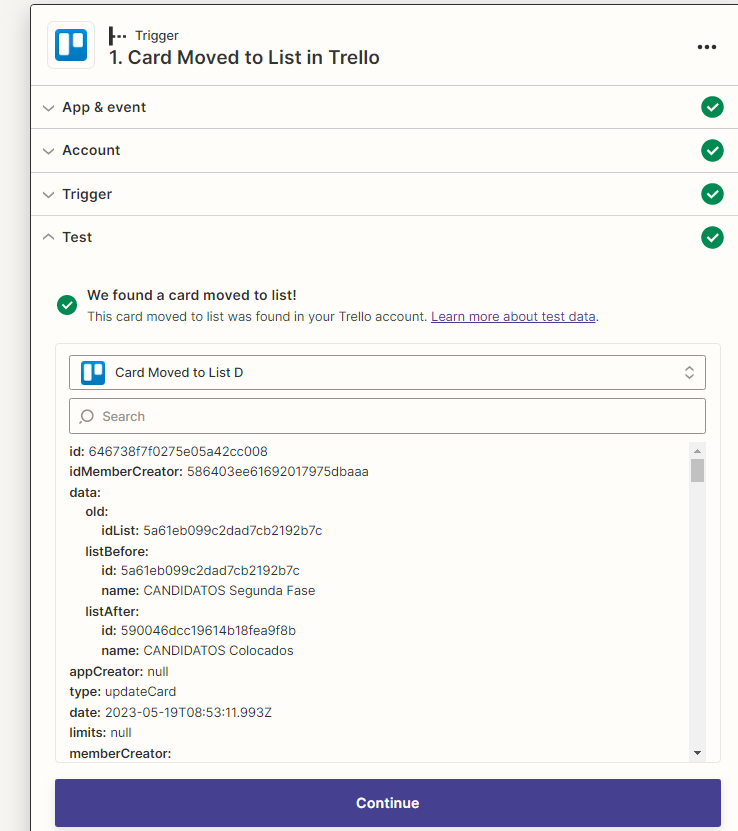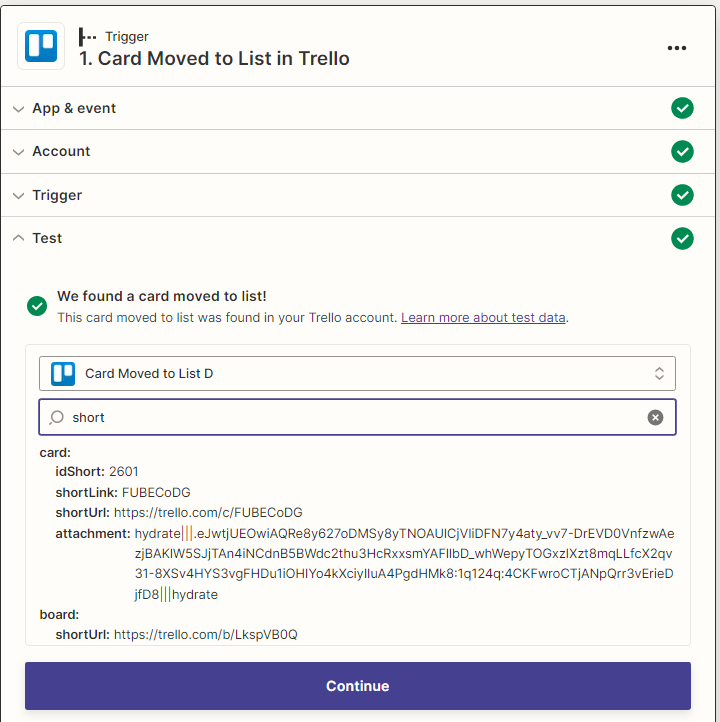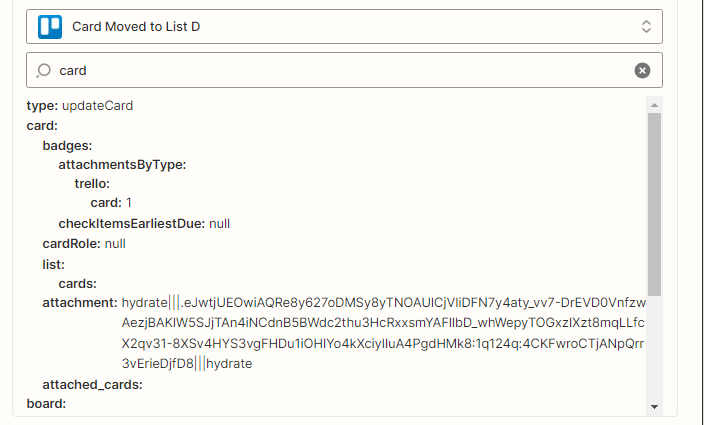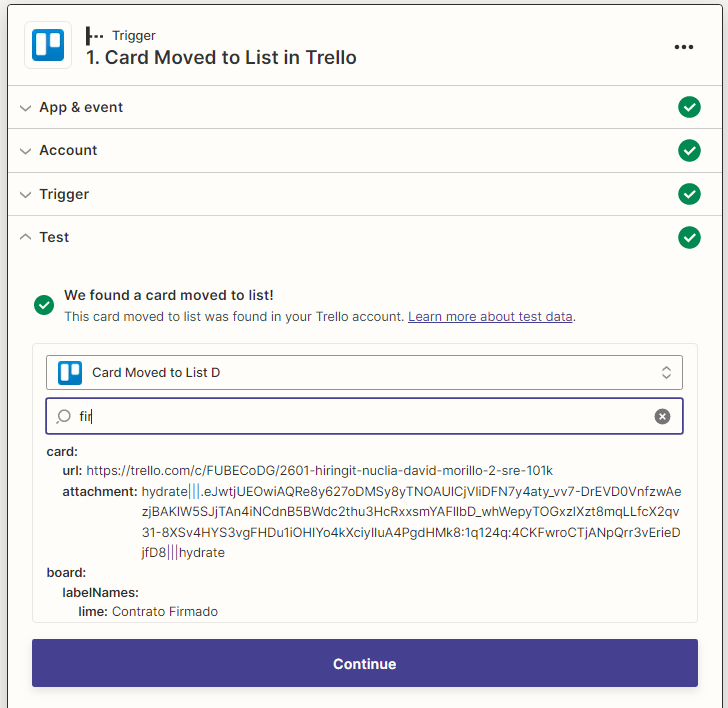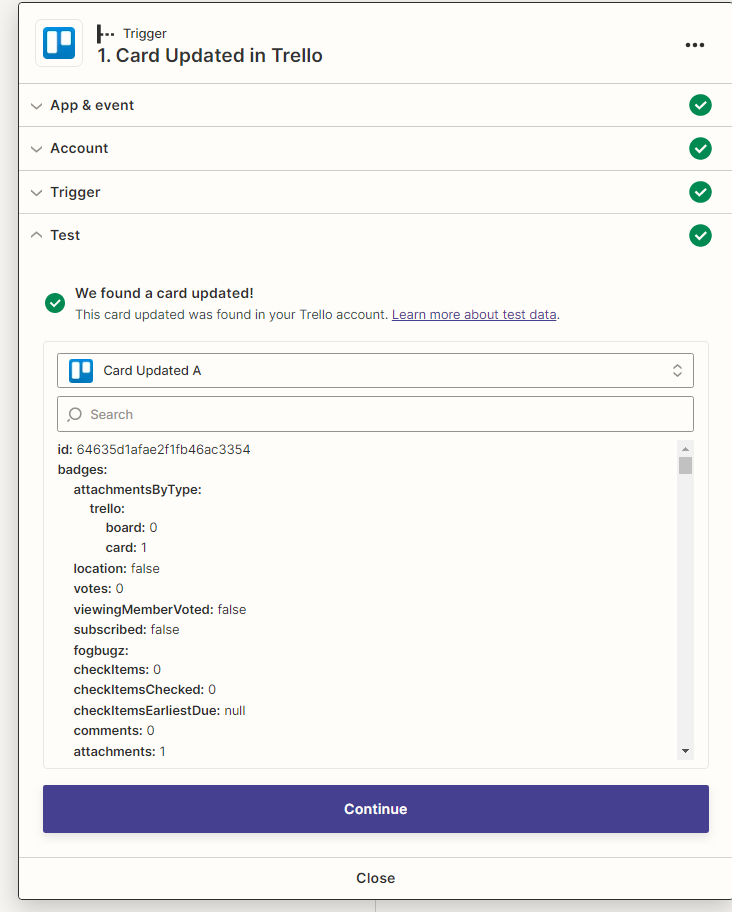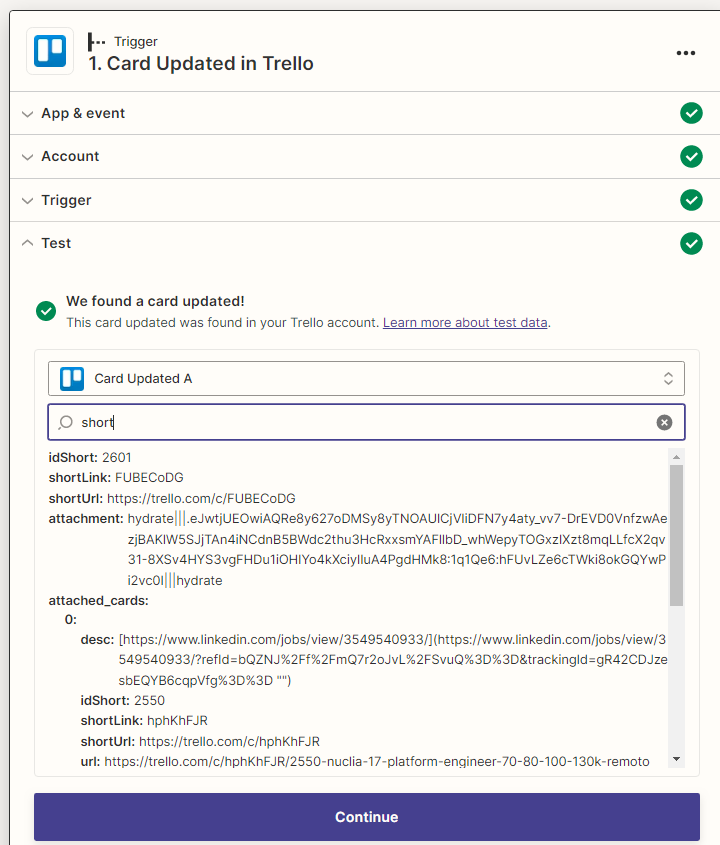Hi all
I have a trigger for an "updated card", and it retrieves a card with the attached_cards field (and “first_attached_card”) correctly.
But I have a "card moved" trigger, testing for the same card.. Or at leas trying: both triggers retrieve a card, both have same name, same URL, but ID and many fields are different, and the “card moved” trigger doesn’t fetch the “attached_card” correctly.
Any ideas?