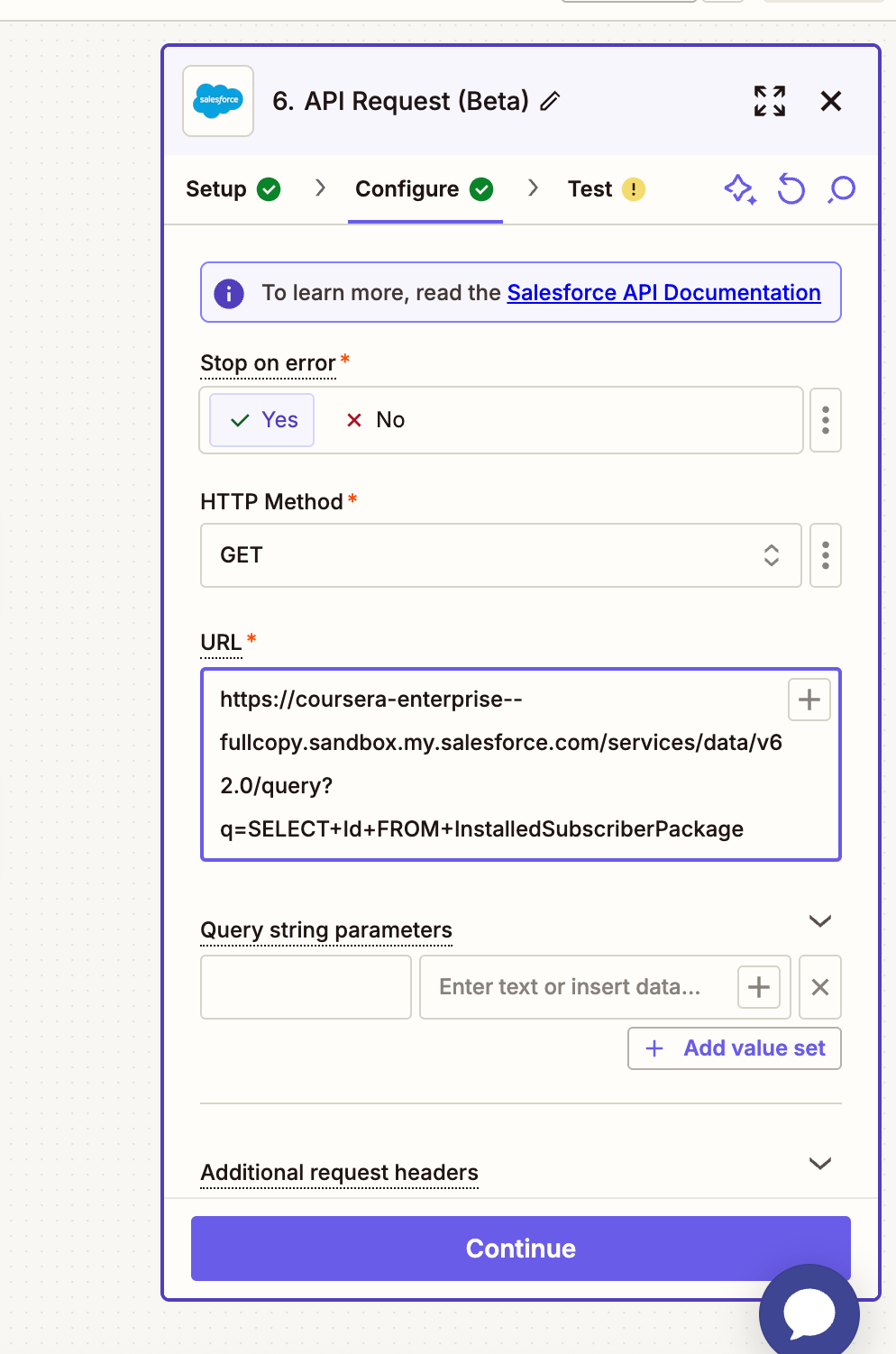Hi Team
I am exploring Salesforce Zapier connection, and I want to query a tooling api request where I am facing issue with below being used in Zapier - API Request Beta.
mysalesforcedomainurl/services/data/v62.0/tooling/query?q=SELECT+Id,PackageLicense.NamespacePrefix,PackageLicenseId+FROM+InstalledSubscriberPackage
This is a Get request.
ERROR -
Salesforce returned a MALFORMED_QUERY error. Please make sure you are entering valid data or use the help link below to contact Zapier support for more information / assistance.