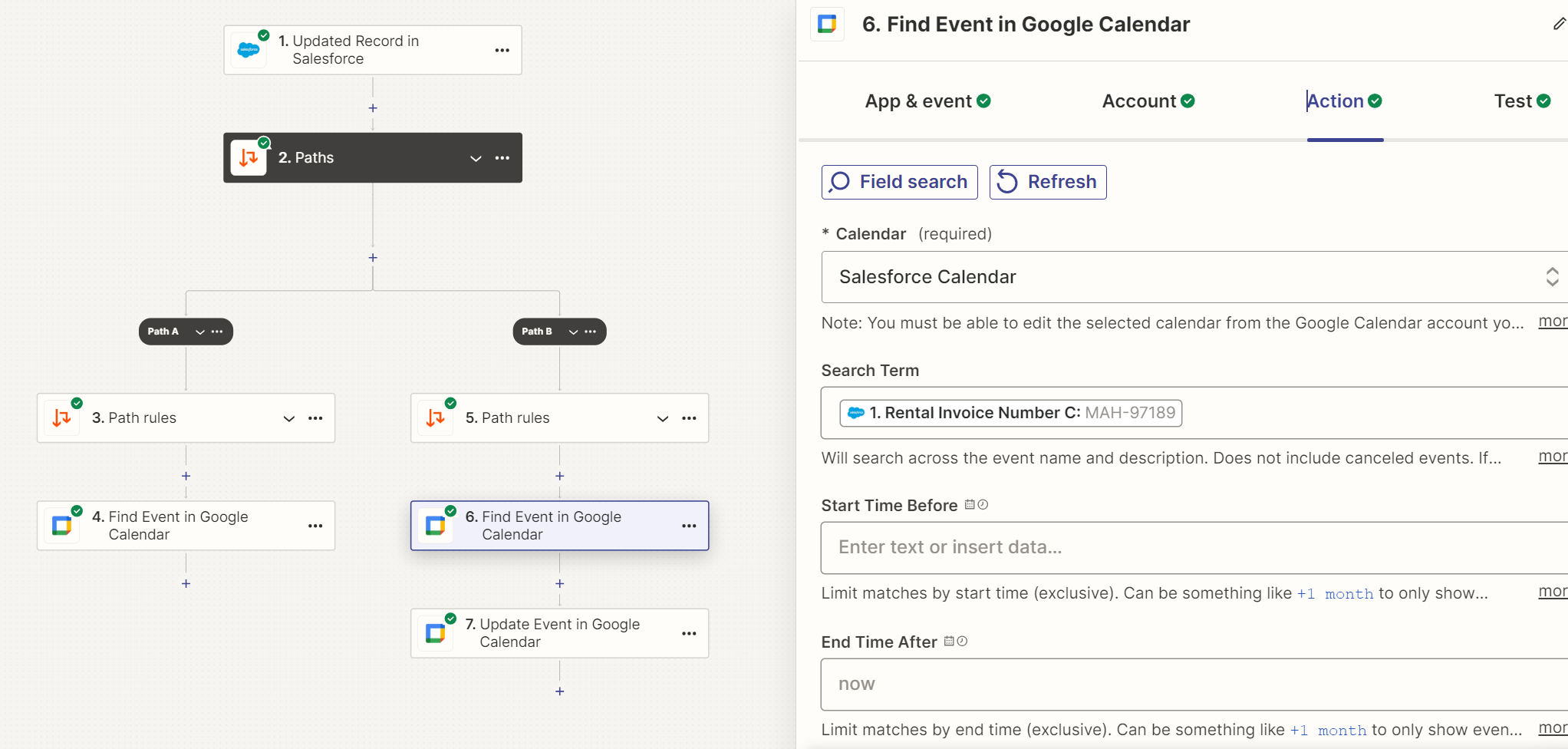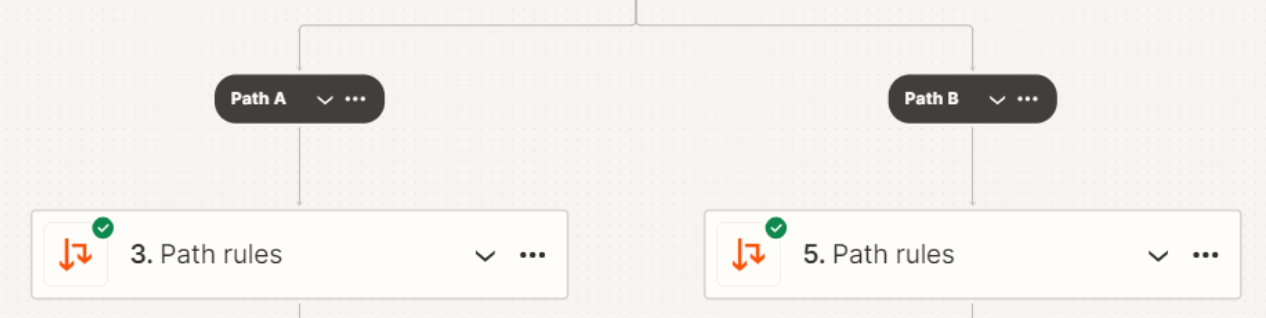I’ve created a Zap when two certain opportunity record types get created in Salesforce than an event is created in a google calendar. The problem I am having is when the opportunity is updated, rather than updating the event in the google calendar it is created duplicate events, with the revised data on the google calendar. It has been several days now and I am not sure how to get the zap to find the existing event in the calendar and update it.
I have included the invoice number in the title and was using that as my search term but it does not seem to be working.