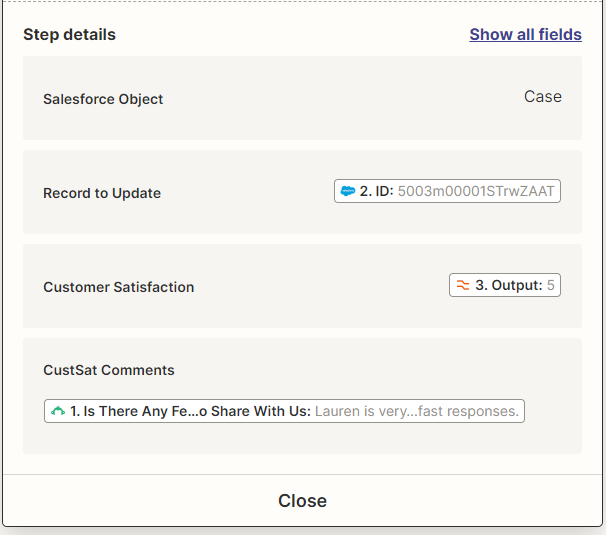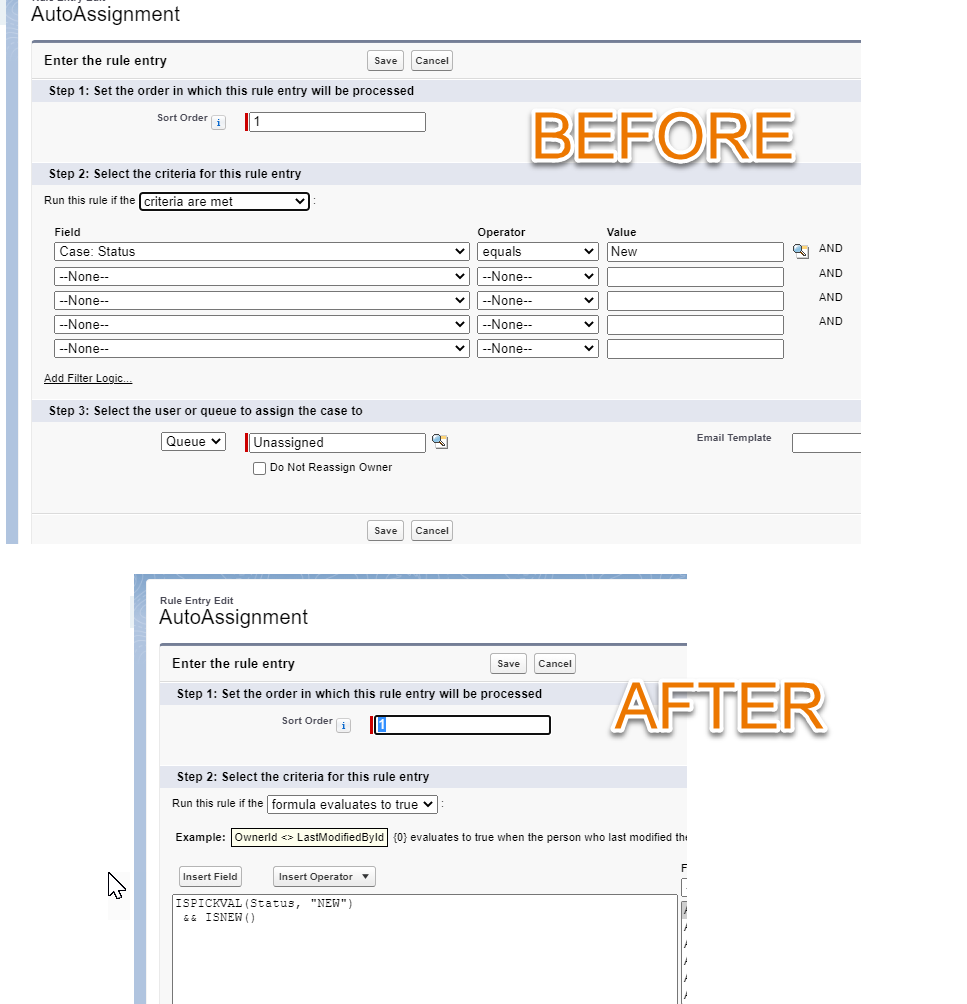I have a pretty easy zap setup. It reads fields from Survey Monkey then writes them to Salesforce.
Everything is working fine, except it sets the owner to group: Unassigned
Another post said that their zap was triggering the case assignment rule, so I set our assignment rule to not trigger with my account (The one the zap is using). This did stop the case from being set to NEW, but it is still setting the owner to Unassigned.
Anyone else experience this issue? I was very excited to have zappier take away this manual task, but it takes just as much time to go in and change the owner back.